If you are into dating apps, then you have probably heard of Bumble. It is one of the most popular dating apps, with over 50 million users worldwide. The app has been designed to empower women and give them control over online dating. While this is a great feature, it can also make it difficult to find someone on Bumble if you don’t know their username. In this blog post, I will show you different methods to find someone on Bumble. So if you are looking for that special someone on Bumble, then read on!
To find someone on Bumble, you will need to
- Open the Bumble app.
- Turn on location access.
- Then go to “Match settings” and choose “Set Advanced Filter.”
- Now, customize the filter that describes the person you are looking for.
- Now, find people you know from the “Match” feature and see if their name appears in the list.
Keep on swiping until you find the person you are looking for. Read on to learn more methods.
About Bumble
Let’s talk about Bumble for a bit. It is a dating app similar to Tinder, but the main difference is that on Bumble, only women can initiate contact. It is available on iOS and Android.
Bumble has over 30 million users and counting. It is a great app if you are looking to date, make new friends or even network for business opportunities. It’s not just a dating app anymore; it’s a movement.
Do You Have A Search Option In Bumble?
Bumble does not have a search option. Are dating apps even supposed to have a search option? That would kind of defeat the purpose, now wouldn’t it? The point of these apps is to have people find each other based on mutual attraction and interests, not by looking up names.
So, how are you supposed to find someone on Bumble if there is no search option? Well, here are a few methods:
How To Search For A Specific Person In Bumble?
Since there is no search option, there is n direct way to look for a specific person in Bumble. However there are a few ways to find someone on Bumble, but it will take effort. And let me be honest: if you are looking for someone specific on Bumble, you might never find them. But it never hurts to try!
Your best bet is to use the Advanced filter feature in Bumble. You can filter by age, location, and even height! This is the closest thing to a search function that Bumble has.
Step 1: Open The Bumble App
First of all, install the Bumble app on your phone. You can find it in the App Store (for iOS) or the Google Play Store (for Android). Then, open the app and log in with your Facebook account or phone number.
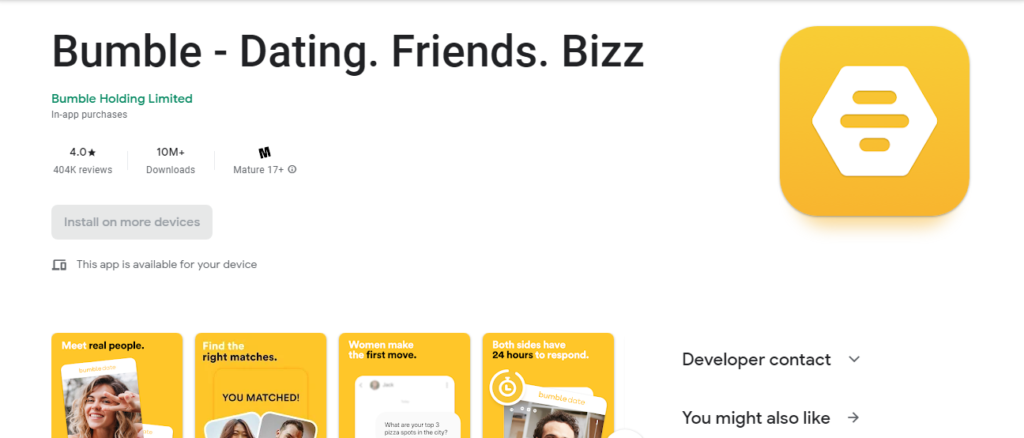
Step 2: Turn On Location Access.
When you open the app, it will ask for permission to access your location. Make sure you allow this! Otherwise, it will be very difficult to find matches near you.
Step 3: Go To “Match Settings” And Choose “Set Advanced Filter.”
Once you have logged in and allowed Bumble to access your location, go to the “Match Settings” tab (the icon with the three dots). Here, you will see an option for “Set Advanced Filter.” Tap on this. From here, you can choose to filter by age, distance, height, and even ethnicity!
Now, you might be thinking, “Why would I want to filter by age/distance/height? That seems a bit superficial.” And you would be right! It is superficial. But remember, Bumble is a dating app. And on dating apps, people often look for specific types of partners. So, if you have a specific type of person in mind, these filters can be very helpful.
And when you are looking for a specific person, these filters can help you find them more easily.
Step 4: Customize The Filter That Describes The Person You Are Looking For.
Now, customize the filter that describes the person you are looking for.
For example, if you are looking for a 25-year-old woman who is about five feet tall and lives within a certain distance from your location, you can set those parameters in the “Advanced Filter” tab.
Step 5: Find People You Know From The “Match” Feature
Go to the “Match” tab and swipe left or right on people’s profiles. You can keep swiping until you find that person you are looking for. If their name appears on the list, you found them on Bumble!
This is just the best method I could find. There are other methods, but they are not as effective.
Other Ways To Find Someone On Bumble
You can also try these other methods to find someone on Bumble:
Keep Swiping
Okay, this may seem stupid, but it actually works. If you keep swiping, you will eventually run into that person you are looking for. It may take a while, but take a chance and keep swiping!
Ask Someone To Find Their Name
If you know someone on Bumble, you can ask them to look for that person’s name. They may be able to find them more easily than you can. And if they find them, you can ask them to give you that person’s Bumble username.
Check Their Instagram Profile On Bumble
If you are looking for someone specific, chances are they have an Instagram account. And if they do, there is a good chance that their profile is linked to their Bumble account. So, if you can find their Instagram profile, you may be able to find their Bumble account as well.
Use a Third-Party App ‘PeopleFinders’
If you are willing to pay for it, some third-party apps can help you find someone on Bumble. One of these apps is called “PeopleFinders.” This app can be used to find people by their name, phone number, email address, and even physical address.
Use Social Catfish To Find Users By Name
Another option is to use “Social Catfish.” This website allows you to search for people by their name, email address, or phone number. But you will need to have some information about the person you are looking for before you can use this website.
Secretly Look At The Name Of Their Device
If you are determined to find someone on Bumble, there is one more thing you can try. If you can get ahold of their phone, look at their Bumble app and see if their name appears in the list. This may be a bit tricky, but it is worth a shot!
Directly Ask Them
And if all else fails, you can always just ask the person you are looking for their Bumble username. They may be willing to give it to you if they are interested in talking to you. Straightforward and to the point!
Personal Experience
Okay, this is more of my friend’s experience, but I think it is worth sharing. She was looking for someone on Bumble, and she used the “Advanced Filter” tab to find them. And she actually found that person! It was really amazing.
Frequently Asked Questions(FAQs)
Have some questions about Bumble? Here are some answers to some frequently asked questions:
How do I search for someone on Bumble?
The best way to search for someone on Bumble is to use the “Advanced Filter” tab. You can set the parameters for who you are looking for and then start swiping through profiles.
What if I accidentally swiped left on someone?
If you accidentally swiped left on someone, you can get the premium version of Bumble and use the “Backtrack” feature to go back and find that person.
How do I know if someone is a bot?
If you are matched with someone, you can click on their profile and see if it says “Verified User.” If it does, then you know that they are not a bot.
Can I use Bumble without a profile picture?
No, you cannot. You must have a profile picture to use Bumble.
Conclusion
In conclusion, there are many ways to find someone on Bumble. Some of these methods may be more effective than others. But it is not impossible to find someone on Bumble without knowing their username. So, take your time and try out different methods until you find the one that works best for you. Good luck! And happy swiping! 🙂
As always, if you have any questions or comments, please feel free to leave them below. I would love to hear from you! 🙂
Do you have any tips on how to find someone on Bumble? Let us know in the comments below! And if you found this article helpful, please share it with your friends! Thanks for reading! 🙂





