Are you looking for a new dating app to try out? Happn is the latest addition to the online dating world. It’s an up-and-coming app that uses your location and proximity to other users in order to connect with people around you. If you are thinking of trying out Happn, here are some steps on how to create a Happn account.
To create a Happn account,
- Visit the official site of Happn.
- Click on the “Sign Up” button from the top navigation bar.
- You will see a white “Create an account” button on the center of your screen.Click on it.
- Choose a method to join Happn.
- Agree to their terms and conditions.
- Now, fill out/select all of the necessary information. Note: Your phone number is not required, but recommended to easily connect with other users nearby for a more active experience!
- Set up your profile photo.
- Finally, allow the necessary access for Happn to get going.
There you have it. You can now start using the Happn and get on your way to finding someone new.
Keep reading this article to learn more about creating an account on Happn.
What Is Happn?
Happn is a location-based dating app that uses your GPS in order to help you find people around you. It is a new and popular way of meeting up with other daters nearby, whether it be for friendship or something more serious.
Happn lets you see the people you have crossed paths with throughout your day but did not notice. This application allows users to search other members using filters such as age range, distance from you, or even sexual preferences so they can find someone they like.
Happn has brought many people together and has helped create many new relationships. So, if you also want to feel the excitement of finding love and dating, give Happn a try!
Features Of Happn:
Happn is an innovative way to find singles in your area or even internationally based on who they have crossed paths with throughout their day. It has features such as:
- Circles (like Tinder) that allow you to view mutual friends and interests.
- Likes that are similar to “swiping” on other dating apps like tinder or POF, but for Happn users only. This is an easy way to see who has a common interest with you without having an awkward first conversation.
- Groups: this allows people who share common interests (or friends) to chat privately through group chats or even organize meetups.
- Chat: just like other dating apps, you can communicate with others through private messaging. This is especially helpful when the conversation gets more in-depth and allows for exchanging pictures or phone numbers without having to ask over and over again.
- People Nearby: Easily find the people you have crossed paths with throughout your day but never noticed before! Meet up and chat anonymously at first to see if there is a potential connection. You can even search for specific profiles using filters such as age range, distance from you, or sexual preferences.
- Happn App: download the app in order to gain access to exclusive features, such as seeing who liked you first and allowing for an unlimited chat. You will also be able to see how many times you’ve crossed paths with someone nearby in real-time!
Hence, Happn has a lot of different features and options, so go ahead and check it out by visiting the website!
How To Create A Happn Account?
Getting to the point, creating an account with Happn is very easy. It just takes a few minutes, and then you’ll be able to start using all of the features that Happn has to offer. You can create an account by:
-Using browser: Head over to Happn’s website (happn.com) and click on “join now.”
-Using the Happn app: download the app from your phone’s App store.
Let’s discuss how to create an account using the browser and app both.
Using Browser:
Once you are on the website or in the app, follow these simple steps to get your profile set up:
Step 1: Visit The Official Site.
First, open up your browser and head over to happn.com.
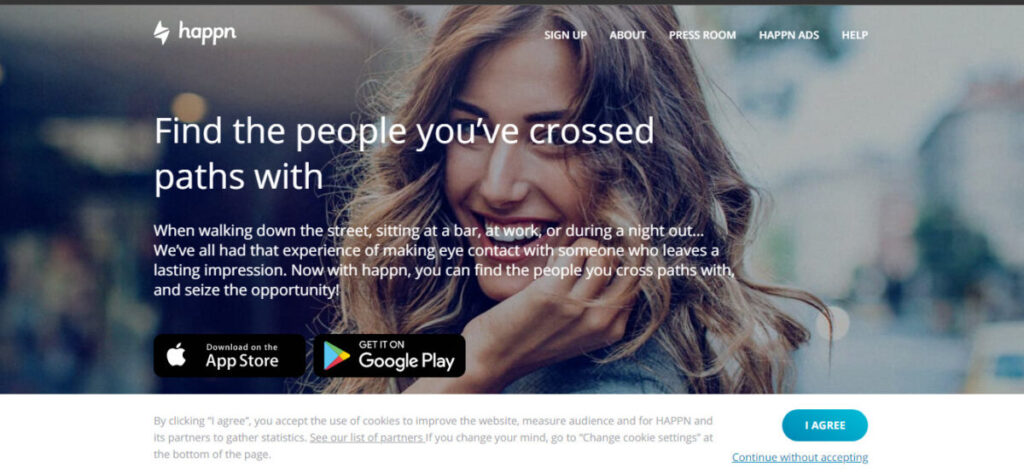
Step 2: Click The “Sign Up” Button
On the homepage, you will see a “Sign Up” button on the top navigation bar. Click on that, and it will lead you to a new page.
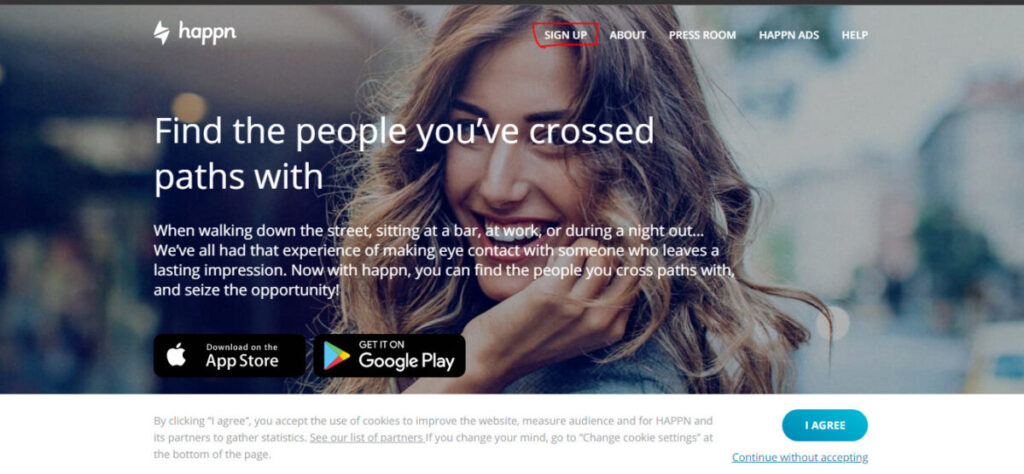
Step 3: Select “Create An Account.”
You will see a white box with the words “Create an account” above it. Since you are using a computer, click on the text box and select “Create an account.”
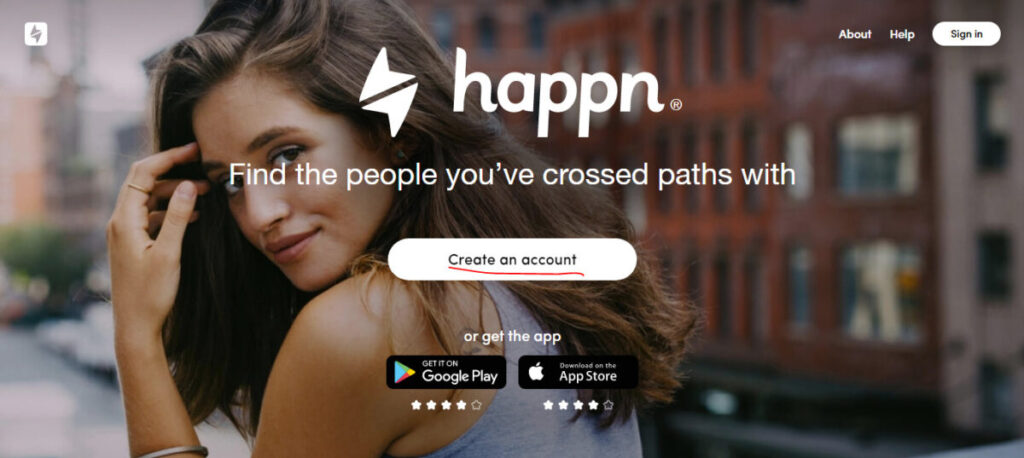
Step 4: Choose A Method To Join Happn.
Now choose a method for signing up – Facebook or Google+.

Step 5: Agree To The Terms And Policies.
Then, you will have to agree to their terms and policies. Just go through all of them carefully and then click on “I Agree.”

Step 6: Fill Out All The Necessary Information
It’s time to fill out all of the information that they ask for. This includes phone number, birth date, email address, and credit card info. You can leave your phone number as optional because you do not have to input it in order to use the Happn app or website features.
Step 7: Set Up Your Profile
After that, you can start setting up your profile. Fill out the rest of the information they ask for! Upload some pictures as well.
Step 8: Allow Access
Finally, allow the necessary access to Happn and then click “Finish” to finish up the account creation process.
And that’s it. You can begin using Happn now!
Using Happn App:
Using the Happn app is more beneficial because you can get access to even more features. So, to create an account using the Happn app, follow these steps:
- Download Happn from your phone’s App store/play store.
- Once you have downloaded it, open up the app and click on “create an account.”
- Now, select a method to login. You can choose between Facebook, Google+, or your phone number.
- Once you’ve chosen a login method, it’s time to enter your details and verify it.
- Fill the necessary information they ask for.
- Next, you have to allow the necessary access to happn.
- Finally, you can start using all of the features!
See, it’s easy. So, get on it and start swiping!
Why Choose Happn?
Happn is one of the newest and most innovative ways to meet up with other singles. You can find local matches or even international ones based on who you have crossed paths with throughout the day without having to sift through profiles that do not match your preferences.
Happn has brought people together from all over the world and is a great way for those looking for love to get started. This dating app is very similar to many others, yet it gives users something extra through its features and options!
Some reasons why you should choose Happn over other apps include:
- Free to download!
- No fake profiles. Happn verifies all users to ensure trust and safety when using the app. Fake accounts will be deleted without warning, so don’t waste your time or money on that sort of thing!
- You can meet singles based on who you have crossed paths with throughout the day.
- Circles (like Tinder) and Likes (similar to “swiping” on other dating apps like Tinder or POF, but for Happn users only). This is an easy way to see who has a common interest with you without having an awkward first conversation!
- Happn app can be downloaded through the website, which gives users unlimited chats and the ability to see who liked you first!
- Quick and easy to use.
- Free 24/hr customer service.
Few Tips For Happn
I have used Happn for a while now, and I’ve found that these few tips will help you get the most out of this dating app:
- Whether using a browser or mobile, make sure your location is activated. This allows users to see who they have crossed paths with throughout their day! It also helps those major outside cities find matches closer based on where they work or go to school.
- Use your pictures wisely! You can use up to six, so make sure you choose the best ones that show off who you are and what makes you unique.
- Uploading videos is also another great way to attract others on Happn, especially if it’s something fun like singing karaoke or doing a standup comedy set.
- Don’t feel like you have to wait until someone likes your profile before liking them back! Happn is all about finding those that are nearby, so if it’s been a few hours and they haven’t liked you yet, go ahead and give them a “like” anyway! You might be surprised at how many more people will like you back if they know you’re interested.
- Be patient! It takes about an hour for someone to be notified that you’ve liked them, so make sure not to give up after the first day or two of no reciprocation.
This is just a small sample of what I have learned over the years of using Happn, but I hope that it is helpful!
Frequently Asked Questions(FAQs)
I guess you have some more questions about this app. I’ll answer them all right now!
Is Happn Free?
Yes, it is totally free to download and use the mobile application or browser version of Happn.
What’s The Difference Between Using A Web Browser Versus An App?
The main difference is that you can only see who has crossed your path when using the mobile app. Other than that, all of the same features and functionalities are available in both!
Is Happn Only For Android Or iOS?
Happn is currently available through web browsers as well as mobile app platforms. So that means whether you have an Android device, iPhone, Windows Phone, or anything else – you can download Happn now to start finding those with who you’ve crossed paths!
How Many People Are Using Happn?
More than 20 million users have downloaded Happn on their mobile devices and more than 315,000 new users join every day. So it’s pretty safe to say that there is no shortage of potential matches for anyone on this app!
Conclusion
Happn is a great way to find the people you have crossed paths with throughout your day. It’s all about making new connections and expanding your network, so what are you waiting for? Sign up today!
I have had so much fun meeting new people with Happn. It is definitely one of the best dating apps out there! I hope that you will give it a try and see for yourself how many matches you can make in just one day!





