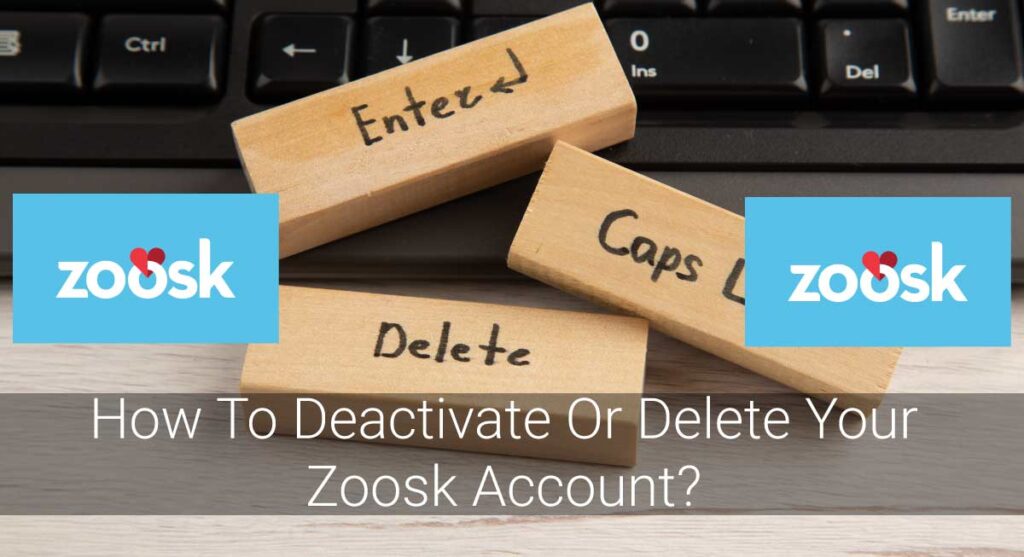Zoosk is a dating app that has been around for more than 10 years. It is one of the most popular apps on the market, and it’s not hard to see why with how many people are using it. But there comes a time when you might want to delete your Zoosk account- like if you’ve found someone special or if you just don’t use it anymore. So I am going to help you out by telling you exactly what deleting your account entails and how long until it’s gone!
To deactivate your Zoosk account,
- Go to zoosk.com or open the Zoosk app.
- Tap on the “Settings”
- Navigate to “Account Status”
- Select “Deactivate” option.
- Confirm your action.
And your account is gone!
Read this article till the end to know how to delete your Zoosk account, how long it takes to delete your account, and many more.
About Zoosk
Zoosk is an online dating site that works with Facebook and Google+ to find people who are looking for love. It uses a unique algorithm to match members based on their interest in similar profiles.
The company was founded by Alex Mehr and Shayan Zadeh, its headquarters is located in San Francisco, California. Zoosk has established itself as one of the top dating sites available in different languages. It is available in about 25 languages and over 80 countries, making online dating even more accessible.
Zoosk is a great dating site for people looking to date online. If you are looking for someone who shares your interests and wants to meet someone new, you should definitely consider giving Zoosk a try.
However, if you are looking for something more casual or want to get away from the dating world entirely, it may be time to delete your account. This article will teach about how to delete a Zoosk account.
How To Deactivate Your Zoosk Account?
Need some privacy? You’ve come to the right place.
I understand that sometimes you want to delete your Zoosk account for whatever reason, and I don’t blame you. I want to make sure that deleting your account is as easy as possible, so this article has all of the information about how to delete your Zoosk account quickly and easily. For those of you who are wondering if it’s possible, yes! It is totally possible-and best of all, there are no penalties or fees associated with deleting your Zoosk account.
Let’s learn about how you can delete your account via browser and how to delete your Zoosk account using the app, shall we?
Delete Zoosk Using A Browser
Do you use Zoosk in your browser and want to delete your account? That is easy! Just follow the steps below, and you will be able to get rid of Zoosk in no time.
Step 1: Visit The Site Of Zoosk
First of all, open your browser and go to the official site of Zoosk.
Step 2: Sign In To Your Account
Sign in with the user name and password you used when creating an account for Zoosk. You can also sign up if this is the first time that you are trying out their services.
Step 3: Click On Your Name
Now, click on your name at the top right corner of the page.
Step 4: Choose Account Settings From The Dropdown Menu
In this step, you have to choose ‘Account settings’ by clicking it in order to proceed further.
Step 5: On The Account Page, Click Edit Next To Account Status
In the new window that opens up, you have to click Edit next to the Account Status section so as to continue.
Step 6: Select “Deactivate”
Now, you have to click Deactivate on the Account Status page and confirm your action.
And it’s done. This is how you delete the Zoosk account using a browser in a few easy steps.
Delete Zoosk Using The App
If you have a mobile device, it is possible to delete your Zoosk account from the App Store or Google Play depending on which device you are using. In order to do so:
Step 1: Install And Open The Zoosk App
Get started by installing the Zoosk app, if you haven’t already. Then, when it’s installed on your mobile device, open up the application.
Step 2: Tap On 3 Dots Menu
Upon opening the Zoosk app, you will have to click on the three dots menu at the top left corner of your screen in order to proceed further.
Step 3: Open “Settings” And Then Select “Account.”
After clicking on the three dots menu, you will have to click on Settings. Once you are in this section, select Account from the list of options that appear at the bottom of your screen.
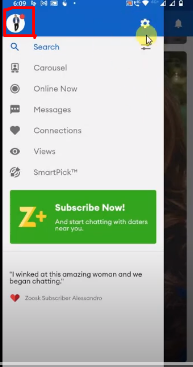
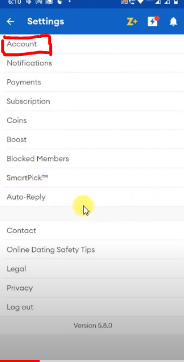
Step 4: Tap Edit Option
From here tap the Edit option that looks like a pencil icon next to “Account Status.”
Step 5: Tap The “Deactivate” Button
In this step, select ‘Deactivate’ from under Account Settings and then tap Delete My Profile that is next to it. Now choose a reason for deleting your account and tap on Delete Account to confirm.
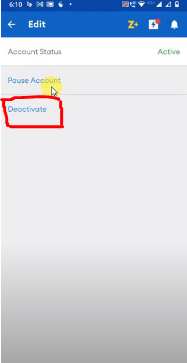
How Long Does It Take To Get Your Zoosk Account Deleted?
After you have submitted the request for deleting your Zoosk profile, the process will be initiated immediately. Depending upon how fast their system is at handling requests, it can take anywhere from a few minutes up to 24 hours before they are done with deleting your account.
Can I Recover My Old Zoosk account?
Are you wondering if it is possible to recover your old Zoosk account? Well, if you ever wanted to do so in the future, then there is a chance that you will be able to get it back. However, Zoosk does not provide any guarantees about the same and if they do ask for payment of some sort to restore your account, I would advise you against going ahead with their terms since this seems too good to be true at first glance.
What Happens After I Delete My Zoosk Account?
Once you have deleted your Zoosk account, all of the stored information will be gone. The other users who were in contact with you via this app will not be able to contact you anymore and vice versa. This means that even if they wanted to send a message or a gift, they will not be able to do so as your profile is no longer active.
In addition, your profile will be removed from the Zoosk database and your login information will not be stored. This means that if you re-register with them in the future, a new account will have to be created.
You will lose your subscription if you have one and any winnings that were involved in the Zoosk app will be forfeited.
Should I Delete My Zoosk Account?
There are a few reasons why you might want to get rid of your old Zoosk account:
- You do not use it anymore and you never log into it
- There is no point of having an active profile on the app if you do not use it
- You are receiving annoying messages or winnings from other users on this dating platform
- You no longer want to receive promotional emails, alerts and updates from Zoosk
- There are quite a few reasons why people end up deleting their accounts with this app.
- You are moving on to another dating platform or you are looking for a serious relationship
- You have found your perfect match on this app and no longer want to stay online
- A better alternative has appeared in the market that is more appealing than Zoosk. Some websites are based on different principles, so they attract only certain types of users who might be interested in the services they offer.
There are quite a few reasons why people end up deleting their accounts with this app. If any of these reasons apply to your current situation, then removing the Zoosk account is certainly a good idea.However, don’t complicate your life by having this app on your device if you are not using it anymore.
Frequently Asked Questions(FAQs)
If you have some other questions on how to delete your Zoosk account, then here is a list of queries that might be helpful:
What Happens To My Winnings If I Delete Zoosk Account?
Once you have deleted your profile, all of the winnings that were involved in any games or tournaments will be forfeited and cannot be recovered again. So you might want to use them while they are still active on your account.
Can I Get My Money Back If I Delete The Zoosk Account?
If you have paid for a subscription on this dating platform, then it will be automatically canceled after deleting your profile. If you won prizes while playing games or participating in contests, they could not be recovered once the account is deleted.
Why Can’t I Delete My Zoosk Account?
There are a few reasons why you might not be able to delete your Zoosk account:
- You have multiple accounts on the app and you want all of them deleted
- You have a linked PayPal account
- Your Zoosk subscription is set up on auto-renewal.
- The profile is still active, even though it has been in use for more than 30 days or if there was some kind of activity within the last 24 hours.
- You are not able to delete your Zoosk account if you have sent or received any new messages on the app, whether they were read or unread.
If you are still unable to delete your Zoosk account, please contact for support at helpme@zoosk.
Wrapping Up
I am sorry that you decided to leave Zoosk, but I respect your decision and wish you all the best.
That’s it! You’re done and off this dating site for good (or at least until you decide that you miss it too much). With a little patience on your part, your account will be deleted from Zoosk system in less than 90 days.
Zoosk is not the only dating site around, and if you want to join another one after your account gets deleted from Zoosk then it will be easy for you.
You can still use all of the features on Zoosk even when your account is deactivated (meaning that nobody else can see or contact you, but you can still see everything else) until your account is fully deleted.
I hope that this article will be helpful for all of the Zoosk users out there who want to delete Zoosk using a browser or delete Zoosk using the app, and if not then feel free to leave me a comment below with whatever questions you may have.
Until next time, this is me signing off! 🙂
References: