Hulu is an excellent service for streaming TV shows and movies, but it can be frustrating if you don’t know how to log in. Thankfully, this article will show you precisely what you need to do!
You can log in and access your Hulu account on TV-connected devices, computers, and mobile phones or tablets. No matter what device you choose, the steps to log in to Hulu are pretty similar.
These steps pretty much sum up the procedure to log in to your Hulu account:
- First, open the Hulu app or your web browser and visit the Hulu website.
- Click “Log In” on the top menu bar, then enter your email address and password.
- Finally, click/tap “Login,” and it’s done.
Let’s discuss the step-by-step procedure to follow in each device to log in to your Hulu account in detail below.
A Glance At Hulu
Hulu is a popular video streaming service that provides viewers with access to thousands of TV shows, movies, and other premium content. In addition, Hulu allows users to watch their favorite programming for free on select devices. However, suppose you are looking for full access to all the available content without any limitations or advertisements. In that case, you will need an account that starts at $11.99 per month for the limited commercials plan or $44.99 per month for commercial-free programming, which is pretty reasonable considering the library of content available.
Hulu was initially released as a free service to users, but now it is only available on an ad-supported or subscription basis.
The company has recently started offering its original programming for viewers in series and movies. The service can be used on different devices, including Xbox One, Nintendo Switch, Amazon Fire TV, and Apple TV, among others.
How To Login to Hulu Account?
If you already have a Hulu account, then login into your existing one is not a big deal. You can use your Hulu account on TV-connected devices, computers, and mobile phones or tablets. To sign in, you will need your username and password.
If you do not have an account, then feel free to visit hulu.com/start. This is where users can either create a new account or log in with their Facebook or Google+ accounts. Once you are logged in for the first time, Hulu will take some time to verify your account.
Let’s discuss the ways to login to Hulu account on different devices now:
TV Connected Devices
Do you want to watch your favorite TV Shows on a big screen staying at home? If yes, the best thing to do is log in to your Hulu account on the device.
Today, millions of people are watching TV shows on the Internet. To access all their favorite movies and Tv Shows, they log in to Hulu. This is a streaming service established by ABC, FOX & NBC Universal that allows users around the world to watch the latest episodes of popular series at no additional cost. The best thing about this app is that it can be accessed on multiple devices, including TV-connected devices.
The procedure is pretty simple, which you can carry out hassle-free.
Follow these steps to log in to your Hulu account on the TV-connected devices:
- Open the Hulu app
- On the Welcome Screen, select “Log In” and then click “Log in on this device.”
- Fill the empty fields with your email address and password using the on-screen keyboard.
- Click “Log In” and select your Hulu Profile.
Once this is done, keep streaming! Have fun, but try not being a couch potato!
Computers
Computers/Laptops are the most common devices used to access Hulu. To access Hulu on a computer, users need to know their email address and password. This information is used to create a user account. Once the computer has been logged onto, users can access Hulu by going to hulu.com and logging in with their username and password or signing up for a free trial if they have not done so already.
Follow these steps to log in properly:
- Open your favorite browser that supports Hulu and then visit hulu.com
- From the Home Page, click on the “Log In” button that appears in the top-right corner of your screen.

- Enter your email address and password, then click on “Log In.”

Select your profile on the list and start streaming your favorite show!
Mobile Phones or Tablets:
To use the Hulu app on your phone or tablet, you need to have the official Hulu app. Then, the remaining procedures are easy and straightforward.
- Download the Hulu app from PlayStore or AppStore according to the device you use.
- On the Welcome Screen, select “Log In” and then tap “Log In with Hulu.”
- Fill in your login details i.e., email address and password, in their respective field.

- Finally, tap the “Log In” button.
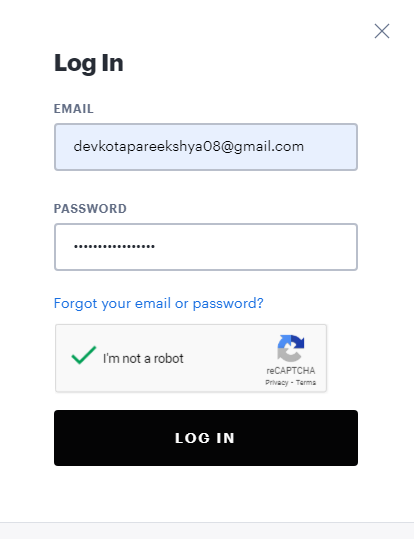
Select your Hulu Profile and start binging on your favorite shows.
How To Log Out Of Hulu?
Now that you know how to log in to Hulu, you may want to learn how to log out of Hulu as well. Again, it is easy and straightforward, not much different from the login process!
Logout Instructions:
- Open Hulu app or website.
- Click on the ‘Account’ button on your screen. This will bring you a pop-up box with various options.
- Click on the ‘Log Out’ button.
You are now logged out of Hulu! Your information is safe and secure, no need to worry about that. Now you can enjoy your favorite shows without having a fear of being hacked or someone else looking over your shoulder while watching!
Troubleshoot Login issues in Hulu
Are you facing any difficulty in logging into your Hulu account? The main reason behind having trouble with login is the Hulu login error. Here are some tips that will help you resolve issues related to your Hulu login.
- Ensure that you have entered all required information correctly while accessing it from a computer or laptop.
- Check if any browser add-ons are preventing you from logging into your account.
- Sometimes, the server connectivity might be an issue that can affect the login process of Hulu. Therefore, it is recommended to contact Hulu customer service if it persists for a long time.
- Make sure that your browser’s cache and cookies are not interfering with the website’s working or creating any problem in accessing your favorite shows.
- Check if there is an update for your device’s app available by going to its App Store or Google Play Store page. Update apps when prompted and retry logging in. If that doesn’t work, uninstall the Hulu app and try installing it again from scratch.
- If you have forgotten your password or username for Hulu, go to its sign-in page by entering the email ID associated with your account. After logging into it, click on the Forgot Password button to send a reset link to your registered email on Hulu. Then, enter the password again to continue using your account.
If you cannot sign in even after trying all of these steps, contact Hulu customer service for immediate assistance on resolving log-in issues with ease. Team Hulu will be happy to help!
Frequently Asked Questions(FAQs)
It’s time to answer some of your frequently asked questions.
How Do I Access My Account Information To Change Billing/Profile Information?
Log in to the “Account” section and then select “Billing.” You can also register a new account or log out from your existing one.
If you need any further assistance, I suggest that you contact Hulu’s customer service department by clicking on the “Help” button found in the upper right corner of your screen under the “My Hulues / Navigation” menu option.
If I Upgrade My Hulu Subscription, Will The New Plan Take Effect Immediately?
Upgrades do not automatically go into effect at the current time. However, users who wish to upgrade their account can call customer service or log in through a computer browser(desktop) for the changes to take effect.
Note: This article covers common issues and questions related to your Hulu account login problems/errors, billing information, and other service-related matters. If you have any further queries, please contact the customer support department or visit the FAQs section on the Hulu website for more articles.
Wrapping Up
To conclude, you can log in to Hulu.com on different devices such as TV, mobile phones, tablet, computers, etc. With the availability of various options, you can access your Hulu account anytime, anywhere.
I hope you have found this article helpful. If you face any issues, I would be happy to help!
Please let me know if there are any other topics that you’d like me to cover in my future articles.
Have a good day!





