Badoo is a social networking website that was initially created for meeting new people. It’s an app that you can use to find people in your area, chat with them, share pictures, and more! When it comes time to sign up on Badoo, though, the process can be intimidating. This blog post will show you how to sign up quickly and easily, so you don’t miss out on all of the fun!
You can sign in to Badoo on different devices in different ways. The standard way is to go on a website and follow these steps:
- Go to badoo.com and click “Sign In” in the top right corner of your screen
- Enter your email address and password
- Decide if you want to save your account or not.
- Click/Tap on the “Sign In” button again.
If everything goes well, you’ll be signed in and ready to talk with new people!
What Is Badoo?
Badoo is a free dating app that lets you find new friends nearby. So chat, hang out and hook up with them — all for free!
You can easily chat with other people in the app using the “Quickmatch” feature, which is similar to Tinder. You just swipe right or left if someone takes your fancy. If they also swipe right on you, then it’s a match, and you can start chatting.
Badoo is available in over 30 languages and 190 countries, including the US, UK, Brazil, and India — so wherever there’s an Internet connection, chances are we’ll be there too! And if your match doesn’t speak English, don’t worry because badoostyle profiles let you choose what language you want to chat in.
Badoo is available for free on iOS and Android. Download it today!
How to Sign In on Badoo?
Signing into Badoo is a piece of cake. There are various ways to do it. You can sign in with your phone number, Facebook account, or email address.
Once you’ve signed in, there are plenty of features available, including video chat, advanced searches, and chat rooms. You can also access the Badoo Blog and check out our events!
Let’s discuss how you can sign in to Badoo in different ways:
Sign In To Badoo Using Your Email Address/ Phone Number And Password.
As you know, signing in to any of your accounts by using your email or phone number is so fast and easy. It is one of the best ways to sign in on Badoo.
Signing in with your email address is also a fantastic way to follow up on all updates and recent activities. Moreover, it will be helpful if you forget your password. It’s straightforward as well. Here’s how you can sign in on Badoo using your email address:
- First, open the Badoo app or its official website.
- Tap on the “Sign In” button

- Enter your email address and password
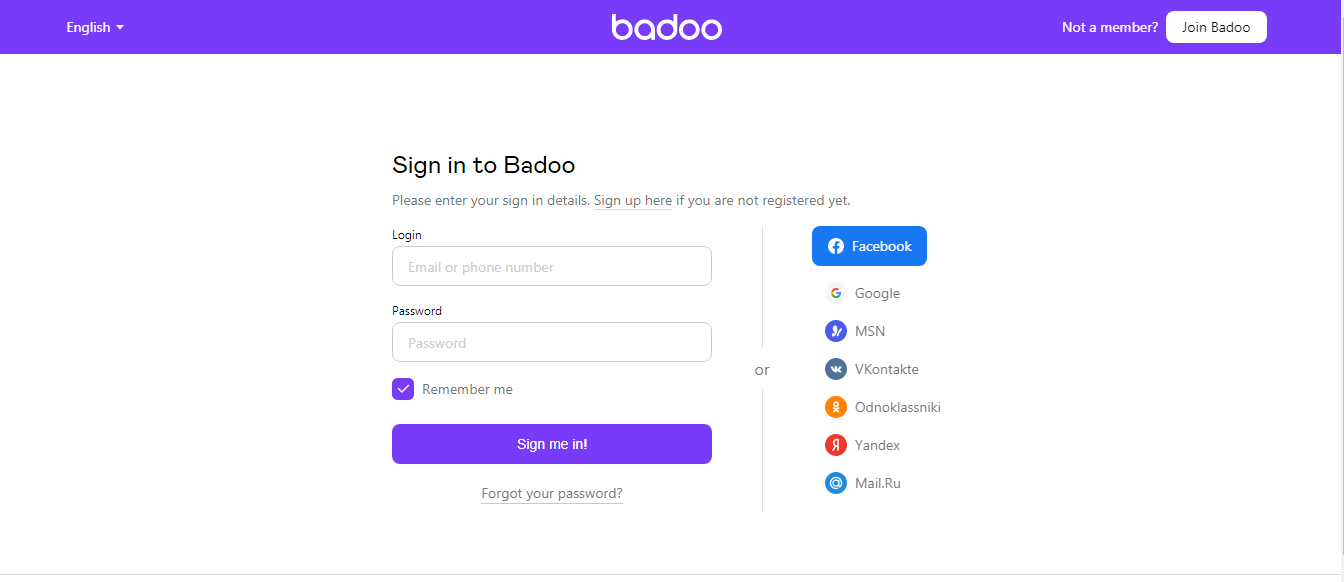
- Tap the “Sign me in” button.
That’s it! You can also do this by launching the Badoo app, clicking on the “Forgot Password” option, and following further steps. By using your email id, you will get all recent updates of activities.
Sign In To Badoo Using Your Facebook Account:
You can sign in to your Badoo account using your Facebook login. The process is simple, fast, and convenient. You can use your Facebook details to sign in on Badoo whether you are using a computer or mobile device (smartphone or tablet)
- Open the Badoo app on your smartphone or visit its sign-in page.
- Click/Tap the “Facebook” button and enter your Facebook username and password.
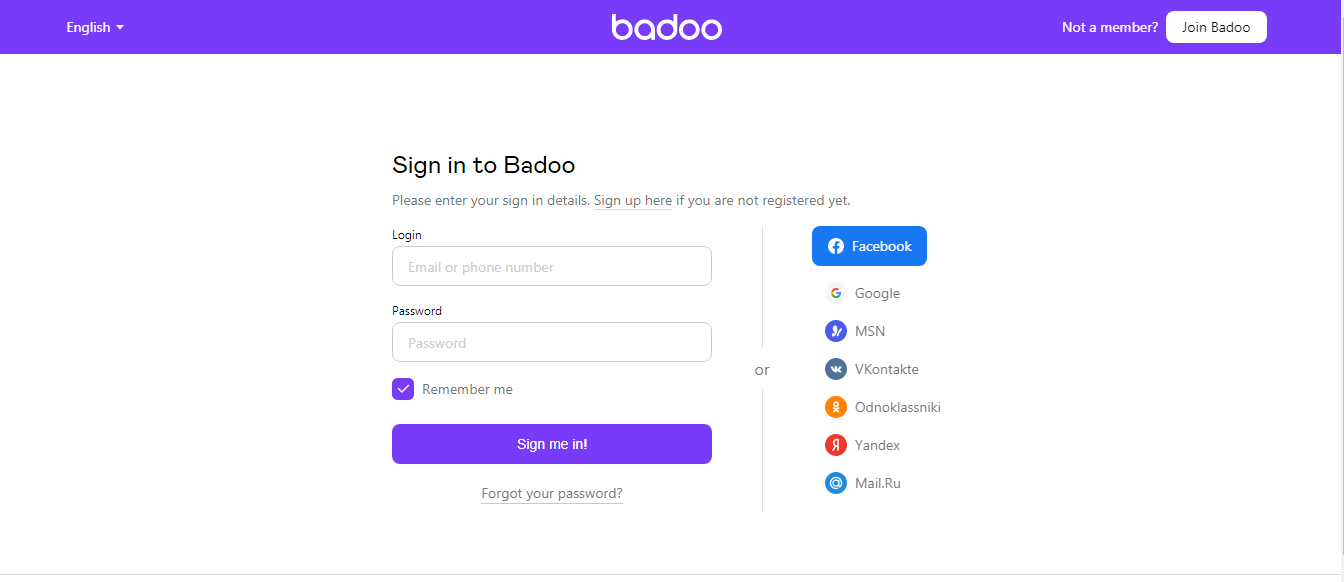
- Click/Tap the “Login” button to sign in with your Facebook details.
Now you’re logged in to Badoo using your Facebook login credentials! Your browser session will automatically continue when opening or refreshing this page; you don’t need to sign in again unless you close the window, move between two different computers or devices, or clear your browser’s cookies/cache.
Sign In To Badoo Using Your Google Account:
Next is, how to sign in on Badoo using your Google account.
Here are the steps.
- First, visit the sign-in page of Badoo using your browser or app.
- Click/Tap the “Google” link under the “Facebook Login” option that appears on the right side of your screen.
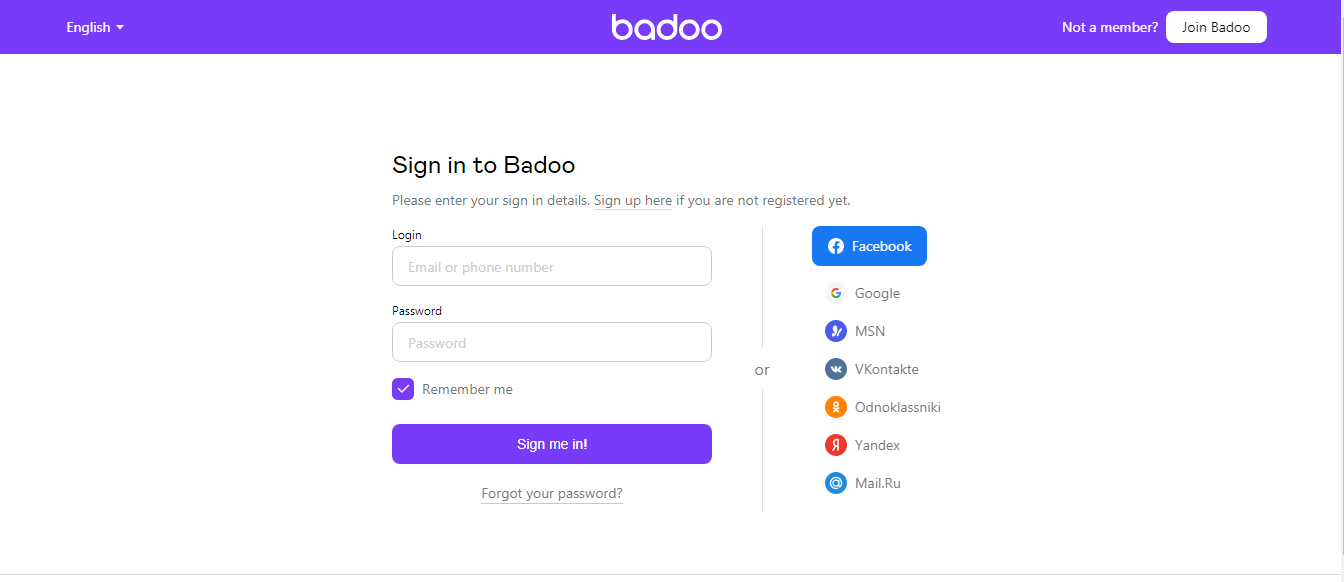
- You will see a pop-up window asking for your permission to allow Badoo access to Google account.
- Click/Tap on “Allow,” and you will be logged in with the same email address and password that are being used by you while signing into Gmail.
That’s it. Now you are signed in to Badoo.
You can sign in to Badoo using your MSN, VK, Yandex Mail,Mail.Ru Account, and Odnoklassniki account in a similar way.
Now that you have learned how to sign in to Badoo in different methods, let’s know how to sign in to the Badoo account on various devices.
How To Sign In Badoo In PC?
Are you more of a PC user? That’s not a problem! You can still use the Badoo chat services on your PC.
Just follow these simple steps:
- First, open up your internet browser and go to the Badoo website.
- Then, click the “Sign In” button in the top right corner of your screen.
- Select Facebook/Google or any thread’s links if you want to sign in with an existing account without using your email address and password.
- If not, enter your user name and password in the pop-up window that appears.
- Click “Sign In.”
You will then be taken to the Badoo website, where you can chat with people or add new friends! But, of course, you can also use all of the other great features on the site too, such as adding photos and browsing through profiles.
How To Sign In Badoo On Mobile Device?
Badoo allows you to sign in on your mobile device. If you have an account already, then it will be easier to continue the conversation with people that interest you later on after finding someone who catches your eye at first sight. It is easy to follow the steps below to sign in on Badoo using your mobile device.
To get started,
- Install the Badoo app on your phone from AppStore or Play Store.
- Launch the app on your device.
- Select “Sign in with Facebook” if you want to sign in to your Badoo account that way.
- Select the other options if you want to log in to Badoo in another way.
- If not, skip the step 3 and 4 and tap “Sign in with Badoo” option.
- Input your email address and password in the respective fields.
- Tap the “Sign in” button.
Congratulations on signing in to your Badoo account!
Login Problems With Badoo
Are you facing issues while signing in o your Badoo account? If yes, then let me assure you that you are not the only one. Many users have been looking for Badoo help desk phone numbers to resolve the various issues.
There are some common reasons why Users cannot log in to Badoo, such as the user name or password are wrong, cookies are deleted from your device by mistake.
Here is the list of solutions you can try at home or contact the Badoo helpline number to resolve the problem instantly.
- Check if your username is spelled correctly; if it’s not, then change it and check again. If still no luck, tap on Forgot Password option and reset your password after verifying your email id.
- If you are facing issues due to password, then ensure that your Caps Lock is not ON. If it’s enabled, the computer will consider capital letters as different characters, blocking Badoo access.
- It might happen that cookies on your device got deleted by mistake or for some other reason which makes you unable to sign in again. To solve this problem, you need to clear the cache and cookies from your browser.
- You might be using a VPN or proxy server blocking access to Badoo, so it’s better that you turn off the proxy settings and check if this helps. If yes, then great! But else contact Badoo help desk number for instant support.
- It can also happen that you have been blocked from Badoo due to suspected fraudulent activity. In such cases, the only option is to create a new account and start using it as soon as possible.
Contact Badoo help desk number for instant support or follow any of the steps listed above to solve your login issues on Badoo instantly.
How To Create A Badoo Account?
I am glad you are here! But, if you really want to make friends online, date, or even marry someone special, then Badoo is the best app for it. Badoo is the biggest free dating app, and you can make friends nearby or around the world.
You can create a Badoo account in a few simple steps. All you have to do is follow these instructions:
- First, install the Badoo app or visit its sign-in page on the browser.
- Next, click/tap “Sign In” at the top right corner of your screen. Then, select the “Create an account” option.
- Next, enter your new account details and tap “Create.” Lastly, you must validate your email address to complete the sign-in process.
It’s effortless to create a Badoo account! Have fun with it!
Frequently Asked Questions(FAQs)
Let’s clear some of your confusion regarding signing in to your Badoo account in this section below.
Can I Have Two Badoo Accounts?
Technically, you cannot have two Badoo accounts due to some security reasons. However, you can change your account’s email address and then sign in with the new one.
How Do I Sign Out Of Badoo?
If you want to sign out from your account, just click the “Sign Out” button in the top right corner. It will be located beside your profile picture and name. Or you can head over to your settings then change it there as well.
What If I Forgot My Password For Badoo?
You can always sign in to your Badoo account using the email address hile signing up for it. Then click on “Forgot Password,” which will send an email to your registered email with a reset link. Head over to that link and change your password immediately so nobody else would be able to access it without permission.
Wrapping Up
To sum up, you can sign in to Badoo on different types of devices following different methods. Go with the way you find easiest.
If you have any questions, please leave a comment below.
Good day.





