WordPress is a content management system (CMS) used by millions of people worldwide, including small businesses, large enterprises, and even celebrities. It is one of the most popular website builders in the world, and for a good reason – it is easy to use, and many features can be customized to fit your needs. As a result, WordPress has gained a lot of traction in recent years. It is estimated that WordPress now powers over 25% of all websites. So, if you are looking for a platform to build your website, you should consider WordPress.
To operate WordPress,
- Select a domain for your website through a domain registrar.
- Purchase an account with a web hosting provider.
- Install WordPress on your hosting account.
- Select a template or theme for your website.
- Customize the appearance and settings of your website through the WordPress dashboard.
And that’s it. You are now ready to start publishing content on your WordPress website. Congratulations!
Now, let’s take a descriptive look into each of these steps to give you a better understanding of how WordPress works.
About WordPress
Since you are new to WordPress, it is important to understand what WordPress is and how it works. WordPress is a content management system (CMS) that enables you to create a website or blog from scratch or improve an existing site. It is free and open-source software released under the GPL.
If you want to create a website or blog, you need two things: a domain name and web hosting. A domain name is the address people will use to find your site (ex: mywebsite.com). Web hosting is where your website’s files are stored. Once you have purchased a domain name and web hosting, you can install WordPress on your site.
With WordPress, one can create a completely custom website or blog or choose from thousands of pre-made themes and plugins to improve an existing site. Fly high with WordPress!
How To Operate WordPress For Beginners?
Are you searching for a place to create a free website? or blog? Well, if you are starting, or even if you are a pro, then you might want to consider WordPress. WordPress is a great platform with a ton of features and plugins. It is simple to use yet complex enough for more advanced users.
WordPress is a content management system (CMS) unlike other website builders. This means that you can create any type of website or blog with WordPress. In addition, you are not limited to a pre-made template like other builders.
It’s easy to get started with WordPress. You can create a free website or blog in less than ten minutes. Just follow these simple steps:
Step 1: Select A Domain For Your Website Through A Domain Registrar.
First, you must select a domain for your website through a domain registrar.
A domain registrar is a company that sells internet domains. It’s going to be the address people use to find your website. For example, mine is technologyglance.com. I suggest you choose a name that fits your website’s purpose and is easy to remember.
You can buy your domain from a registrar such as GoDaddy, Namechhap, or Hover.
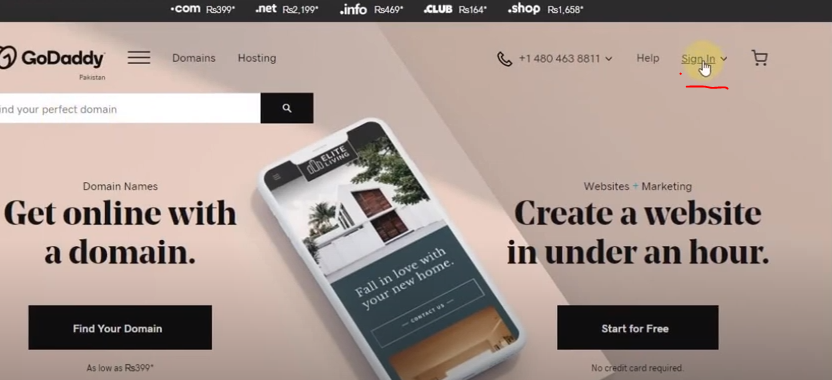
Step 2: Purchase An Account With A Web Hosting Provider.
The next step is to purchase an account with a web hosting provider.
Web hosting is where your website’s files are stored. A good web hosting provider will keep your site up and running smoothly. Purchase the hosting from the same registrar where you bought your domain.
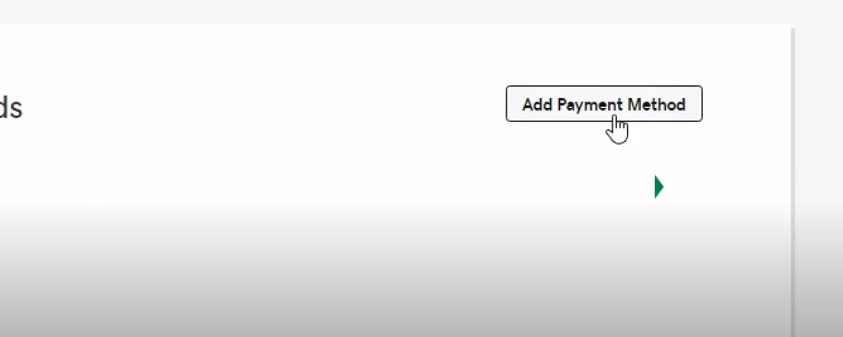
Step 3: Install WordPress
Have you installed WordPress? If not, don’t worry. It’s easy to do, and I will show you how.
Installing WordPress is a simple process that takes less than five minutes.
- First, log in to your hosting account and go to the control panel. From there, find the WordPress icon and click on it.
- Next, you will be taken to the WordPress installer.
- Follow the instructions and fill in the required information.
- Once you have finished installing WordPress, you can start creating your website!
Note: Please be careful with the information you input during installation. Some of it, such as the database name and username, can not be changed later.
Step 4: Select A Template Or Theme For Your Website.
Now that you have installed WordPress, it’s time to choose a template or theme for your website.
A theme is a collection of files that define the look and feel of your site.
There are thousands of free and premium themes available for WordPress. You can find them by logging into your WordPress dashboard and going to Appearance > Themes.
Selecting a theme is a personal preference. However, I suggest you choose a simple, easy-to-navigate theme with all the features you need.
Step 5: Customize The Appearance
After you have installed WordPress and selected a theme, it’s time to customize the appearance and settings of your website.
From there, you can change your site’s colors, fonts, and layout. You can add or remove sections, such as the header or footer. Customize the website as per your requirement.
You can also change the settings of your website from the WordPress dashboard. For example, you can change the privacy settings or enable comments on your posts.
The possibilities are endless!
Now that you know how to get started with WordPress, it’s time to create your website or blog.
How Hard Is It To Learn Using WordPress?
WordPress is quite easy to use once you get the hang of it. The learning curve really depends on your level of comfort with technology. If you are comfortable using basic computer applications such as Microsoft Word, then you should be able to figure out WordPress with relative ease. However, if you are not comfortable with technology, then WordPress may be a bit more challenging for you to learn.
I remember my first time using WordPress. I was a bit intimidated at first. I literally struggled for around 30 minutes just to figure out how to change the font size on my website. But after a while, I started to get the hang of it, and now I can say that WordPress is quite easy to use.
If you give it some time, you will be able to learn how to use WordPress. But, I want to stress that you should not give up easily. Learning how to use WordPress is actually quite rewarding once you get the hang of it.
Prioritization Of WordPress
One of the great things about WordPress is that it can be used for various purposes. So whether you want to create a simple blog or a complex website, WordPress has the tools you need to get the job done.
However, because WordPress is so versatile, it can easily get overwhelmed. When starting out, it’s important to prioritize what you want to accomplish with your website. Do you want to use it primarily as a blog? Or do you want to use it to build a complex website with multiple pages? Once you know your priorities, you can start narrowing down the WordPress themes and plugins that will help you achieve your goals.
Is WordPress Worth It?
Overall, I would say that WordPress is worth it. It’s a versatile platform that can be used for a wide variety of purposes. Plus, it’s free and easy to use once you get the hang of it.
From a safety point of view, WordPress is also a good choice. It is regularly updated with the latest security patches, which helps to keep your site safe from hackers. WordPress has a large community of users, which means that someone is likely to have already figured out a solution if you run into any problems.
Here are some remarkable features of WordPress:
- Ease of Use: You can easily create a blog or website with WordPress without prior technical knowledge.
- Versatility: As mentioned earlier, WordPress can be used for a variety of purposes, such as creating a simple blog, business website, portfolio site, and even an online store.
- Large Community: WordPress has a large community of users who are always willing to help if you encounter any problems.
- Security: WordPress is regularly updated with the latest security patches, which helps to keep your site safe from hackers.
- Free and Open Source: WordPress is free and open-source software released under the GPL.
Where To Contact If I Cannot Operate WordPress Properly?
If you are having trouble operating WordPress, the best place to start is the WordPress support forums. The forums are full of experienced WordPress users who are always happy to help out newbies. You can also find a lot of helpful information in the WordPress Codex, which is the official documentation for WordPress.
If you’re still having trouble, you can always contact me, and I will be happy to help you out.
WordPress Vs. Competitors
When choosing a website builder, there are a few different options to choose from. However, I believe that WordPress is the best option for most people. Here’s a quick comparison of WordPress and some of its main competitors:
- Wix: Wix is a popular website builder that allows you to create a website without any prior technical knowledge. However, Wix is not as versatile as WordPress, and it can be quite expensive if you want to use all of its features.
- Squarespace: Squarespace is another popular website builder that is similar to Wix. Squarespace is designed to be easy to use, but users have reported that it can be quite difficult to use if you want to do anything beyond the basics.
- Weebly: Weebly is another website builder that is similar to Wix and Squarespace. With Weebly, you get a lot of templates and designs to choose from, but it can be quite expensive if you want to use all of the features that it offers.
All in all, WordPress is the best option for most people. It is versatile, easy to use, and free. The user interface might take some time to get used to, but with time you’ll be able to figure it out.
Conclusion
To sum up, WordPress is a great option for those who are looking for an easy-to-use, versatile, and free website builder. It might take some time to get used to the user interface, but it is definitely worth it in the end. Furthermore, if you run into any problems, there is a large community of users who are always willing to help out. So what are you waiting for? Give WordPress a try today!
If you have any questions, feel free to contact me, and I will be happy to help you out. Thanks for reading! 🙂
Happy WordPressing!





