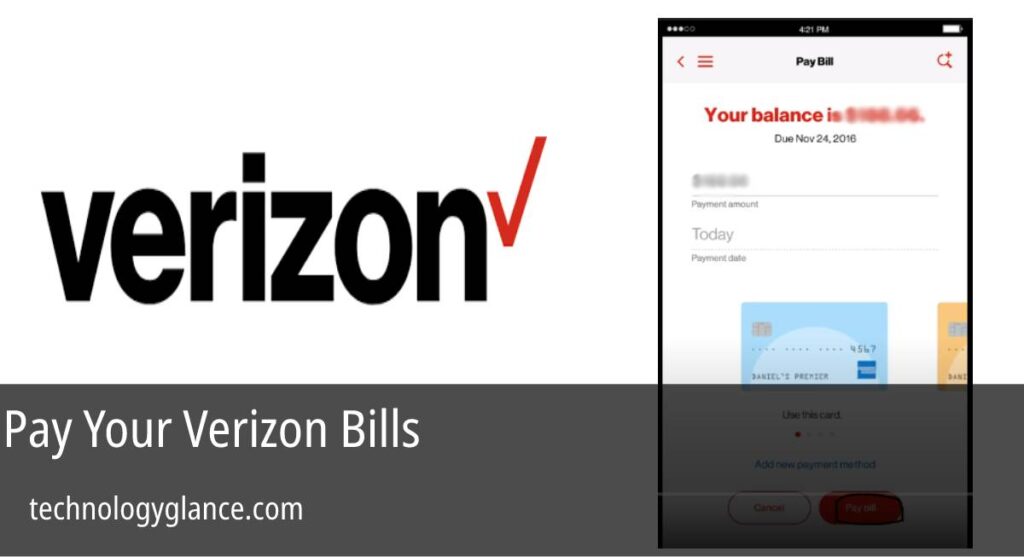If you are a Verizon customer, then the chances are that you have been wondering, “How can I pay my Verizon bill?” Of course, we all know how important it is to stay on top of our payments. That being said, there are plenty of ways to make sure your bills get paid on time. In this blog post, I will make sure you understand all of your options.
To pay Verizon bills, follow these steps:
- Go to Verizon‘s website and login to your account.
- Choose the “My Verizon” tab.
- Now, select the “Pay Bill” button that can be found on the left side of your account page.
- In this step, you will be able to see your total due.
- You can add a credit card or checking account in this step.
- If you choose, you may also add a debit card and pay with cash at an authorized payment center such as Walgreens, CVS Pharmacy, ACE Cash Express, Rite Aid Corporation and Walmart stores where Money Gram, Reloadit or Western Union are accepted.
- Choose the “Continue” button to complete your payment.
- Review all of your payment information carefully before you submit it! If everything is correct, select “Send Payment.”
If you would like more detailed instructions on how to pay Verizon bills, keep reading this article.
About Verizon
Verizon is a major telecommunication multinational company across the globe. It offers wireless service, video, broadband internet access, and other services. In addition, the company provides telephones for both business and personal use.
Verizon has around 166 million wireless customers. It also offers video services to more than 30.0 million television service subscribers and over six million Internet subscribers in the U.S, Europe, Latin America, and Caribbean regions as of 2015.
Verizon is renowned for its excellent service quality across the world. It is not only known for its superb customer services but also has top-notch technology assets like LTE, fiber optic broadband networks, and global IP networks, to name a few. So, if you are thinking of using Verizon services, you will not be disappointed.
How To Pay Verizon Bills?
Well, what makes Verizon stand out is its top-notch customer service. Verizon makes it easy for its customers to pay their bills in several different ways. Unlike some other companies, you do not need to go to your nearest Verizon store or office in person. Instead, you can pay bills directly from the comfort of your home by following various alternatives.
Let’s discuss the ways in which you can pay Verizon bills:
Using The My Verizon App
You can easily use the Verizon app to pay your bills. The app is available for both Android and iOS users. By using the My Verizon app, you will also be able to access other services such as checking data usage and account balance on the go!
Here is how you can pay bills using the My Verizon app:
- Go to your mobile device and download the My Verizon app.
- Open the downloaded application on your phone, sign in to it with your account information.
- Now tap “Pay Bill” option at the bottom of this page. You will be redirected to another website where you can pay bills easily.
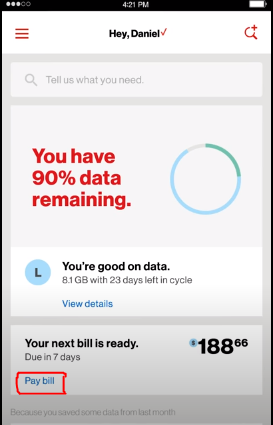
- See the due amount and make your payment accordingly.
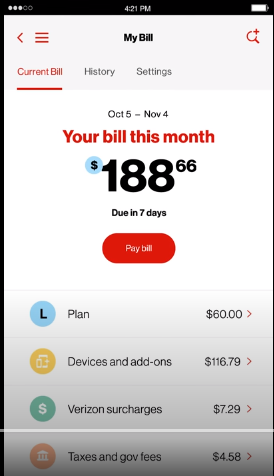
- When you are done paying, again tap on the “Pay Bills” button at the top of the page. You will be able to see a summary of your recent payments if everything was successful!

Using Verizon’s Website
Another way in which you can pay bills is by going directly to Verizon’s official website. Anyone can access the website. You do not need to have a Verizon account in order to log on, but you will need your login details if you wish to access other features, such as checking data usage and viewing bill history.
Here is how paying bills using Verizon’s website works:
Go through the following steps carefully in order to pay Verizon bills using your login details:
- Visit the official website (verizon.com).
- Click on the “My Verizon” option at the top of this page.
- Log in to your account with your user name and password when prompted for it.
- You will see a number of options such as checking data usage, reviewing bill history etc. Click on the “Pay Bill” option instead.
- You will be redirected to another page where you can pay bills using your checking account or credit card.
- After selecting payment method, enter the total amount due including any other taxes and fees that may apply.
- Review all of your billing information and when ready, click on the “Send Payment” button at the bottom right corner of the page.
Your payment will be made shortly. I find this way the easiest and fastest way to pay Verizon bills.
Calling Verizon
You can also choose to call a representative at the customer service number and inform them that you wish to make a payment for your account using any of your available methods such as checking account, credit card, or gift cards. The representative will guide you through the process step by step in order to ensure that everything goes as planned.
Call the customer service number of Verizon at +1-800-922-0204.
Mailing A Check Or Money Order
You can write out a check and send it to Verizon with all of your billing information included on the memo line. You will also need to include any tax, fee, or other charges that may apply at the bottom right corner of the check so they can be reimbursed accordingly.
Do not forget to sign your check before sending it off. Mailed checks will take a few days to process, so you should be expecting your payment after that time has passed. You can also choose to send money orders if preferred instead of handwritten checks.
Going To An Authorized Payment Location
You can visit any Verizon store or authorized payment center in your neighborhood and pay for their services. You will need to bring along all the necessary documents that detail your account information, such as an address, telephone number, etc.
When you are done paying bills using any of these methods, simply take out a copy or write down the payment confirmation details so you can refer back to them if needed at some point.
Using Autopay
You can also choose to authorize Verizon to auto-debiting your account using your checking account or credit card every month in order to pay bills automatically. All you need to do is visit the “My Services” page and click on the “Auto Pay” option from the left-hand side of this window.
After doing this, you will need to enter the necessary details so Verizon can automatically debit your account for each bill. You should be able to find all of these details in your last statement.
Please note that there is a $0.50 fee associated with having an automatic payment plan active, and it might take up to three business days to process your request.
Pay Your Verizon Bills Today
The billing cycle of Verizon is 28 days on average. Therefore, to access the services provided by this network, you will need to pay your bills on time. If you do not want any interruptions in service or receive additional fees and charges for late payments, you should make all of the necessary arrangements right now, so nothing goes wrong later down the road.
Choose any of the methods listed above to pay your Verizon bills and avoid any problems in the future.
Frequently Asked Questions(FAQs)
Is There A Fee Associated With Paying My Verizon Bill Online?
-No. You will not be charged anything if you choose to pay your bills using any of the available methods listed above, and you can also avoid late fees and finance charges as well.
However, Auto paying may cost you a few bucks.
Are There Any Additional Fees For Paying My Verizon Bill Over The Phone?
-No. There is no fee associated with using this method to pay your bills, and you can rest assured that nothing will go wrong if you follow through with these steps carefully.
Final Lines
So, there you have it. These are the different methods that can be used to make your Verizon bill payments. If you need any help, feel free to contact customer service representatives over the phone or drop by their local office for more details on how they can assist you in making these transactions more accessible and faster than ever before!
If I did not answer all of your questions, feel free to leave a comment, and I will reply as soon as possible.
Reference: