As their proverb goes; someone for everyone, Badoo is one of the leading dating sites which encourages meets of people living in different corners of the world. It is a social discovery network that offers various technical tools to help people communicate with the unique feature of location-based matchmaking. It is operating in 190 countries, and users can access it in 47 different languages. Consequently, 500 million users are using this site because of its accessibility and feasibility.
In addition to this, Badoo offers a freemium and premium model where you can explore its features for free and go for a premium subscription when you feel good to be its user. You can reimburse the premium service within 14 days, which assures you the best f their abilities. A Badoo user can play games on the site or boost the profile by customizing your profile as you want and enhancing your reach to the people you find interesting. However, if you want to delete your account, here is a quick guideline through any web browser on your device;
- First, open the Badoo site and log in to your account.
- Then, click on the “Settings” icon under the profile menu.
- Next, scroll to the bottom of the page and select “Delete account.”
- After that, choose “Delete your account” from the pop-up menu and click on “Continue.”
- Then, give a reason for leaving Badoo or select any one reason and click on “Continue.”
- Next, confirmthat displays manyconfirm thatmany confirm your reasons for leaving and click the “Continue” option.
- After that, verify your account with your password and captcha code.
- Finally, click on “Delete My Account” as a confirmation.
Features To Consider Before Deleting Your Badoo Account
Badoo is a social discovery network and not just a dating site. You can encourage your friendship if you are unable to find a soulmate; here are few interesting features of Badoo: that may
- Availability of an introductory paragraph as “About Me.”
- Visibility of personality traits and characteristics of individuals
- Rooms to illustrate one’s sexual preference and appearances
- Accessible search function for paid as well as free service
- “Spotlight” feature for paid users
- The facility of “Credit Systems.”
- Availability of Online Speed Dates
- Superpowers to enhance the knowing games for users
- Available as a website and mobile application
- Free and premium services
Terms And Conditions For Terminating Badoo Account
One of the important things the users need to know about Badoo is that your account information will no be deleted a soon as you delete your account. It stays for 28 days, and if you feel like joining in within this time, it’s quite easier and quick as you don’t have to start it front the beginning. If you are not active on this social networking site, deactivation is easier, and deleting the account permanently will just take 28 days. Nevertheless, the other contents like email messages, comments will appear even if you terminate your registration in Badoo. You can refer to the privacy policy and terms and conditions if you want to know more about the information shared with Badoo.
How To Delete Your Badoo Account Temporarily?
You can deactivate your Badoo account and take a break from a social networking site. Getting back to Badoo is easier when you hide your account, and it’s accessible whenever you feel like it. You can follow the steps shown below to deactivate your account:
- First, log in to your account using a web browser or mobile application.
- Then, select your “Profile” icon from the bottom right side of the screen.
- Next, tap on the “Settings” or “gear” icon from the top-left side of the screen.
- After that, tap on the “Account” option.
- Then, tap on a box next to the “Hide Account” option shown on the top of the screen.
- Finally, give a confirmation.
This deactivates your account, and you can activate it anytime you like by logging in to your account.
How To Delete Your Badoo Account Permanently, Online?
You can delete your account permanently through various ways with a stable network or internet connection. A step-by-step guide is given below:
How To Delete Your Badoo Account Through Website?
You can access the website through a computer or tablet, or mobile phone.
- First, you need to log in to your Badoo account with the given credentials.

- Then, click on your name displayed on the top right side of the screen.
This enables you to go to your profile. The name is displayed just below the Badoo logo.
- Next, click on the “gear” icon or the “Settings” option seen in the top right corner of the screen.

- After that, scroll till bottom to navigate to “Delete Account” and click on this option.
Note: This option is shown in a very faint font.
- Now, Check on “Delete your account” checkbox to reconfirm deletion and click “Continue.”
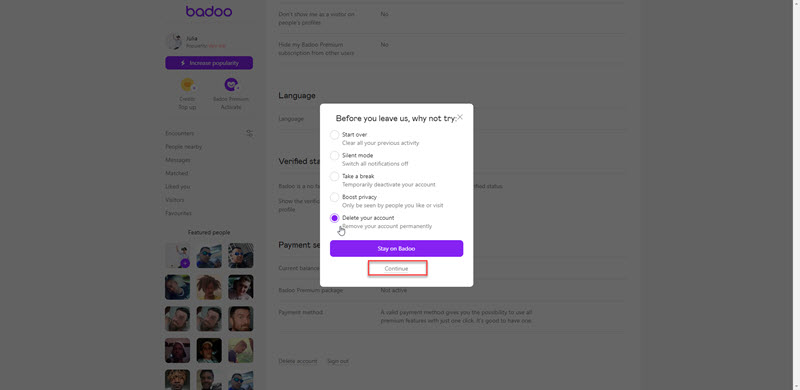
- After that, check any of the reasons for leaving Badoo.
There comes the notification as “Why are you leaving Badoo?” where you need to give a reason for leaving Badoo and click on the “Continue” link.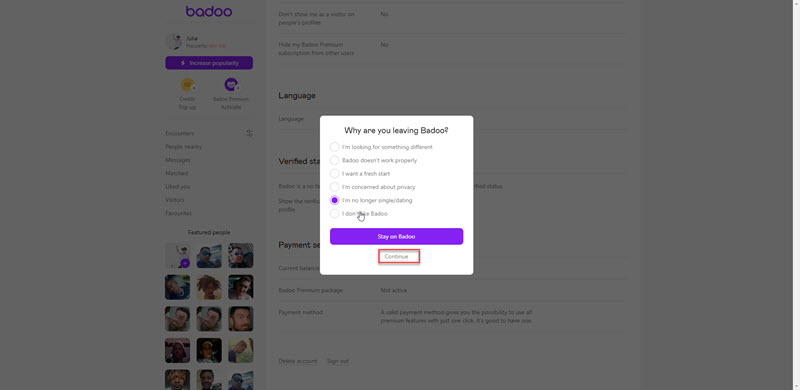
- Next, confirm your reason for leaving and click on “Continue.”
You can also give your reasons if the ones do not fit in your grounds of leaving Badoo.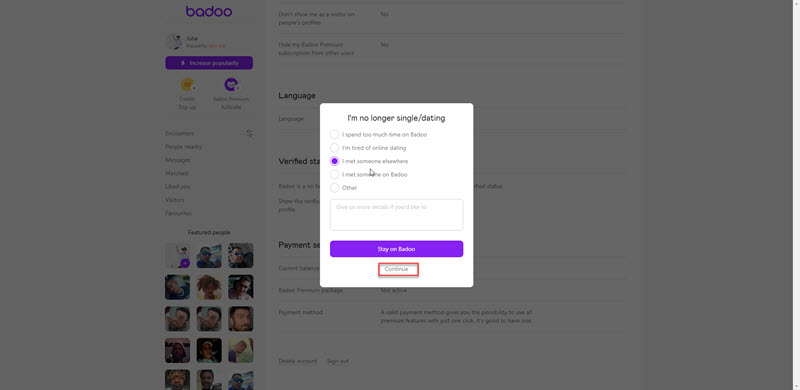
- After that, type in your password and enter the special characters shown as “captcha.”
End this process by clicking on the “Delete your account” link.
- Finally, your account is deleted.
You can see a confirmation notification when your account is deleted successfully. You can re-join Badoo anytime if you feel like it. You will also get an email when your Badoo profile is deleted.
How To Delete Your Badoo Account Through Mobile Application?
If you are using Badoo through a mobile application, you can use these steps for an iOS device or an android phone.
- First, log in to your account through the mobile application.
You can install the mobile application through “Google Play Store” on android devices and “iTunes and App Store” on iOS devices. - Then, tap on your “Profile.”
You can access your profile by tapping on the person-shaped icon on the bottom right side of the screen. - Next, tap on the “Settings” option.
This option is visible on the right side of the profile tab. - After that, tap on “Account Option” from the drop-down menu of the settings.
- Then, tap on the email/ phone number option shown on the screen.
- Next, tap on “Delete Account” from the bottom of the screen
- After that, tap on “Delete your account” again and select the “Continue” button.
You need to confirm because offers are trying to facilitate you to stay with Badoo. - Then, select “No, delete my account” to avoid involving in the premium service shown as an offer by Badoo.
- Next, select a reason for leaving Badoo, or you can give your reasons as “others.”
- After that, confirm deleting your Badoo account.
In this step, you need to re-state the reason for leaving or deleting the Badoo account. - Then, tap on the “Confirm Delete” button.
- Finally, you’ll see a green-colored pop-up notification as a message for deleting your Badoo Account successfully in android devices, and it appears as a normal plain notification on iOS devices.
How To Delete Your Badoo Account Through Help Centres?
You can contact their customer care or help centers in the presence of the internet and delete your Badoo account.
- First, open the Badoo site from any web browser on your device.
- Then, scroll down to the button on the screen. You can see options like about, mobile, and so on on the bottom left side of the screen.
- Next, select “Help.”
- After that, type your question/queries or the topic you wish to know about.
- Finally, tap on “Send.”
However, you can directly access the help center or customer care and see the various topics of concern listed on the left side of the screen. In addition, you can find the common questions and get the answers directly, as shown on this site.
How To Delete Your Data Associated With your Badoo Account?
As we know that the information stays for 28 days even if you delete your account, you can take action if it does not gets removed from the site after the mentioned time frame. For this, using a third party would be appropriate where you can follow the link to request Badoo to send a copy of your data. If they send it, they have your details where you can follow a legal remedy.
How To Delete Your Credit Card From Your Badoo Account?
You can delete access to your payment methods like credit cards, debit cards, or any third party like Paypal from your Badoo account. Here is a step-by-step guideline to delete the access with your Badoo Account:
- First, open Badoo from any of the web browsers and log in to your account with the given email and password.
- Then, click on your “Profile” displayed on the bottom right side of the screen.
- Next, click on the “Settings” option shown on the right side of the profile tab.
- After that, Scroll down to the “Payment Settings” section and select the “Edit“ your payment methods.
- Then, click on “Unlink” right next to the payment method which you want to remove.
- Finally, “Confirm” the action to remove the lined payment method from your Badoo account.
Common Grounds For Deleting Badoo Account
A lot of users don’t fit in the social networking site as connecting with people is not easy in a virtual medium. Some of the common reasons for leaving Badoo by the users are mentioned below:
- Expensive membership
- Restrictions for free service users
- Fake profile
- Multiple messages requests
- Better only for premium users
- Uncertain matching algorithm
Alternatives to Badoo
OkCupid
OkCupid is a U.S.-based and internationally available online dating platform which offers free registration. You can access this social networking site through a website or a mobile application. This site prefers match-making with multiple questions to emphasize your interests particularly.
You can find the details on https://www.okcupid.com/
eHarmony
Eharmony is one of the popular online dating sites which displays a lot of successful stories and aims to provide a meaningful relationship. The questionnaire you fill at the time of signing in determines the compatibility, which would suggest a match later on. It is a paid site that helps the real love stories to foster.
You can find the details on www.eHarmony.com
Tinder
Tinder is an American networking site and a dating platform where swipe is a unique way of denoting your likes and dislikes. You can exchange messages only when the screen shows “matches” based on the users’ profile information. The basic information covers a profile photo, brief bio, and major personal interests.
You can find the details on https://tinder.com/.
Match
The match can be a good alternative to Badoo, which has a thorough screening process that verifies your background to maintain the privacy and safety of the users. It is a paid site that has offers for you regarding the payment you make. In simple, if you don’t find someone for the first six months, you don’t have to pay for the next six months. How amazing and reliable it sounds!
You can find the details on https://www.match.com/
Zoosk
Zoosk is one of the quick alternatives the users can shift to as you can access it with your Facebook account. It has personality quizzes and popularity contests which will make your time worth it. The match-making is based on your activity on their site. It sounds genuine and practical, plus you have don’t to pay for entering this site.
You can find details on https://www.zoosk.com/.
Frequently Asked Questions (FAQs)
How Can I Reactivate My Badoo Account?
You can reactivate your account with the confirmation of deleting your account sent on your email within 28 days of receiving the email from Badoo.
What Are The Benefits of A Paid Service In Badoo?
A premium service will not restrict users and open all of its features like contacting new users right away, view their names in others’ “favorite” list, anonymously browse the profiles, likes on your profile, and much more.
Will Badoo Keep My Personal Information?
Yes, Badoo keeps your personal information for the next 28 days after deleting your account.
How To Stop Getting Badoo Emails?
You can stop notifications and remove the method you get by seeing the “Notifications” section within “Account preferences.” This is under the “Settings” icon of your “Profile” menu.
Can We Report A User In Badoo?
Yes, you can report or block a user in Badoo. All you have to do is view the profile you want to report, tap on the three dots on the top right side of the screen, and select the “Report” or “Block” option.
Conclusion
Therefore, you can shift and explore various dating sites and see which one works for you better. Make sure you find someone of our kind.





