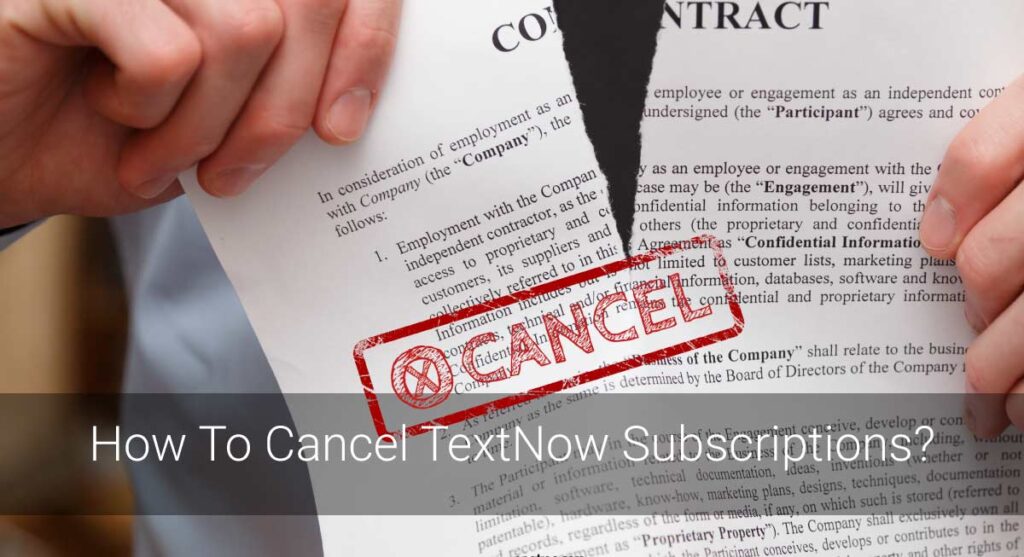Netspend is the leading provider of prepaid card services for people who are unable to get credit. The company has been around since 1998, and it’s always looking out for your best interests. Unfortunately, Netspend is still subject to government regulation, which means that there are certain things they can’t do that would be in your best interest. If you’re tired of dealing with Netspend and want to delete your account, this article will show you how!
Netspend does not allow you to delete your NetSpend account yourself. Instead, you need to contact customer service and request that they close down your account for you. So, what you can do is:
- Call the Netspend phone number is (800) 501 – 2896 to get rid of your account.
- You can also email them at support@netspend.com or chat with them live during business hours here: netspend.com/customer-service
- Use up the balance in your ATM
NetSpend: A Quick Outline
NetSpend is a company that offers payroll cards, prepaid cards, and other financial services. The company’s prepaid cards are available at more than 130,000 retail locations across the United States.
The NetSpend card allows users to deposit money onto the prepaid card, then withdraw that money at ATMs. A variety of other services are also offered by the company, including the ability to receive direct deposit and for payroll for those who use NetSpend cards.
The card is ideal for people who want to spend responsibly while still having the freedom to withdraw cash at their convenience.
It’s important to note that the NetSpend card does come with some limitations, such as it can’t be used at retailers or ATMs outside of the United States.
On the other hand, this card offers quick access to cash while also providing some protection against theft. It also offers some liability protection in case of lost or stolen cards.
Before You Delete Your Netspend Account
Are you thinking of closing your NetSpend account? Before you do, consider the following:
- First, check your account to see if you have any money on it. If there is any balance on the card or checking account, then call their customer service number and ask them about how long it will take for the funds to transfer back into your bank. Some people were able to get a hold of someone right away while others had to wait for a few hours.
- Second, if you need the card or account number in order to keep your funds safe when closing out your Netspend Account then just hang on to it until all of the transactions are complete and money is transferred back into your bank. You can always cancel that part later but at least they will be able to get the money back to you.
- Third, if there are no funds in your account then it is time for you to close them out and request a refund check that will be mailed directly into your house within seven business days or less depending on where you live. You can always call the Netspend customer service number again just ask about how long it will take to receive the check.
- Lastly, if you want to keep your funds safe and close out your account without any problems then follow those steps above carefully. If something were to go wrong during this process then call their customer service number again and ask for help fixing it or just wait until all of the transactions are complete before closing out your Netspend Account.
How To Deactivate Your NetSpend Card?
If you cannot access your account, or if Netspend is holding onto money that belongs to you, the best thing to do would be to close it down. This will ensure that no one can access your funds and steal them from you! To delete an account with Netspend, follow these steps:
Call Netspend Customer Service
Since you’re thinking of closing your account, the best thing you can do is contact the customer service If this is a prepaid card for a minor, you must also inform the parent or guardian of the child’s intention to close their Netspend Account and provide them with information regarding how they may prevent further charges on their accounts by minors using funds already in remaining balances.
Here is what you need to do to delete your NetSpend account by calling customer service:
- Start by calling Netspend customer service at (800) 501 – 2896.
- The phone tree will ask if you would like to talk with a representative or request that the call is transferred, select “request transfer.”
- You can now enter your social security number and other information in order for Netspend to verify who you are. Once they have verified your identity, they will be able to process the information you need.
- The representative from Netspend will ask for some personal information so that they can find out why you want to close down your account and what steps should be taken next.
- They may also ask about any recurring payments linked with the account in case it is necessary to cancel them.
- If Netspend is not holding onto any money that belongs to you, your account will be closed within a few business days as long as there are no recurring payments linked with the account.
- If they are still holding some of your funds, the representative from Netspend will discuss what steps should be taken next depending on the reason why they are holding onto your money.
Remember, once you receive confirmation that your account has been closed, it is important to remember not to give Netspend your bank information again in case a new card or account should be sent out by mistake!
Using Up The Balance At ATM Machines
The easiest way to get rid of your Netspend Account is to simply use all the money at an ATM machine. Or, you could just have transactions and drain the balance on your card. But, this will cost you extra fees.
Netspend charges a $.50 fee for every transaction you make with your card at an ATM machine, so be sure to take this into consideration if you are planning on using up all of the money in your account before closing it down.
Also, most of the ATMs let you withdraw only $400 in cash per day. You can also choose not to close down your account, but keep it open for a while so you have access to the money still inside of it if needed.
Email them
You can just email the Netspend Customer Service and ask them to delete your account.
While you compose an email for Netspend, you should also include the password you used for Netspend so that they can log in as you, or at least ensure it is removed from their database. You could even ask how long the data stays on their servers before being deleted.
Please note: We are not affiliated with Netspend in any way, and we receive no benefit or compensation for writing this article. We are just providing information that is already available on the internet to users who may be looking for it.
Netspend company support should respond back within 48 hours of receiving your correspondence.

Can I Get My Netspend Account Back Once I Delete It?
If you choose to delete your NetSpend account, you will not be able to use it ever again. Make sure you really want this before deleting your account as you cannot restore an old one once you discontinue the NetSpend service.
To avoid any confusion or misunderstandings in case of a deletion request:
* Please make sure you really want to delete your account and that there is no way of retrieving any data from it.
* Make sure there are not any NetSpend installations on the devices under this email address as we cannot retrieve them once the service has been discontinued. Please remove all instances before deleting your account, use our uninstall tool for Windows or Mac OS X.
* You cannot delete your account if it is still being used for any NetSpend service. I recommend you either stop using these services or temporarily deactivate the Netspend My Account page before deleting your account.
Frequently Asked Questions(FAQs)
Can I Delete My Netspend Account And Then Re-create It Again?
Yes, you can do that. However, I strongly recommend for deletion of the existing Netspend account before the creation of a new one – this will help the Netspend team to keep track of the usage numbers more precisely.
What Happens To The Data Which Is Already Stored Inside My Netspend Account?
It will be removed.
All the existing reports and charts inside your Netspend account, along with any other data (e.g., gauges) and settings, will no longer be accessible to you after the deletion of your Netspend account. However all this information is still stored on Netspend servers so if somehow in the future you create a new Netspend account, all your old data will be accessible to you.
Final Lines
I hope this article helped you to understand how Netspend account deletion works. If you have any questions related to this post, don’t hesitate to write a comment below and I will answer as soon as possible.
If you liked it, please share! Also if there is anything else that would like more information on about the topic feel free to leave me a message.