Blendr is a social dating application, which was launched in September 2011 by Joel Simkhai. This was first launched in Australia to link the singles living in the same locality. Currently, it is regulated by the central office in the USA, with equal participation of male and female users. The site covers 250 million users with users from different corners of the world.
Unlike another networking site, Blendr uses GPS technology to match the nearby like-minded singles focussing on their compatibility. YOu can plan for a date instantly after communicating through this site. It primarily focuses on heterosexual dating, which is quite impractical in today’s generation. However, you may follow these steps to delete your Blendr account through the web browser of your device:
- First, open the Blendr site and sign in to your account.
- Then, click on the “Profile” menu available at the top right corner of the home page.
- Next, click on the gear icon, or the “Settings” option gets displayed. Click on “Settings.”
- After that, select “Delete Profile” from the menu that appears on the left side of your screen.
- Then, a list of options appears. Navigate to “Delete your account” and click on the “Delete” option.
Finally, confirmation is necessary. You need to type your password to confirm the cancellation and complete the procedure. Make sure you complete the procedure, and the notification on the screen confirms your cancellation of the Blendr Account.
Features Of Blendr Account
Unlike other social networking sites and dating apps, Blendr is available with free membership and a premium package for users. You can use basic features without making any payment. You can create an account, search for matches, send messages, and view profiles as the most required features of a dating platform without making any payment.
When you like the services, you can make a subscription. A premium service allows you to check your profile status and see if anyone added you to their favorites. You can undo the votes and act anonymously while visiting other profiles. You can immediately chat with the users who are new to Blendr. It has an algorithm-based system to make matches as per preferred location through GPS. Some of the unique features are as follows:
- Quick registration process
- Use of geo-censor technology
- User-friendly websites
- Maintenance of strict safety protocols
- Reliable customer care
- Prohibition on nudity and indecent behavior through an option to report
- Option to organize an instant date
Terms and Conditions
As Blendr is a site powered by Badoo, the terms and conditions are similar for both sites. You can reactivate your account within 28 days of deleting them. After that, you need to re-create a new account if you want to join Blendr. You can leave Blnedr anytime by clicking on the “Delete Profile” link within the “Settings” under your profile. It does not have any specific deactivating option, but you can delete it if you don’t like the services at any point in time.
A lot of users deactivate their account by getting back within 28 days as it restores the information easily. After this, your account will be deleted permanently, and a new account must be created if you want to enjoy the services, or you can have a premium service through a paid subscription. You can delete other related content of your profile after terminating the Blendr account through the Privacy Policy of Blendr.
How To Delete Blendr Account, Online?
Online activities are flexible, and it helps us manage the timing as well. Making a visit or filling up a manual form is tedious when we have a packed schedule. Thus, in the presence of a stable internet connection, you can cancel the Blendr account anytime.
How To Delete Blendr Account Online Through A Web Browser?
You can use the following steps to delete your Blendr account through any web browser like Google, Opera, Internet Explorer and so on your device.
- First, open the Blendr site and log in to your account.
- Then, a home page appears. Next, click on the profile menu available at the top right corner of your screen.
- Next, a gear icon or “Settings” option gets displayed. Click on “Settings.”
- After that, a list of the menu appears on the left side of your screen. Select “Delete Profile.”
- Then, a list of options appears. Navigate to “Delete your account” and click on the “Delete” option.
- Finally, confirmation is necessary. You need to type your password to confirm the cancellation and complete the procedure.
In case you don’t remember your credentials, you may ask for password recovery. The instruction will guide you thereby to recover the password.
Note: The account will be deleted after 28 days of placing the request. You can reactivate your account at this interval in case you change your mind.
How To Delete Blendr Account Through A Contact Form?
You can delete your Blendr account directly through their website by filling in the contact form available within the site. Here is a step-by-step guideline to delete Blendr account through a contact form:
- First, open the feedback site of Blendr.
- Then, a contact form appears with three distinct sections to fill in the details.
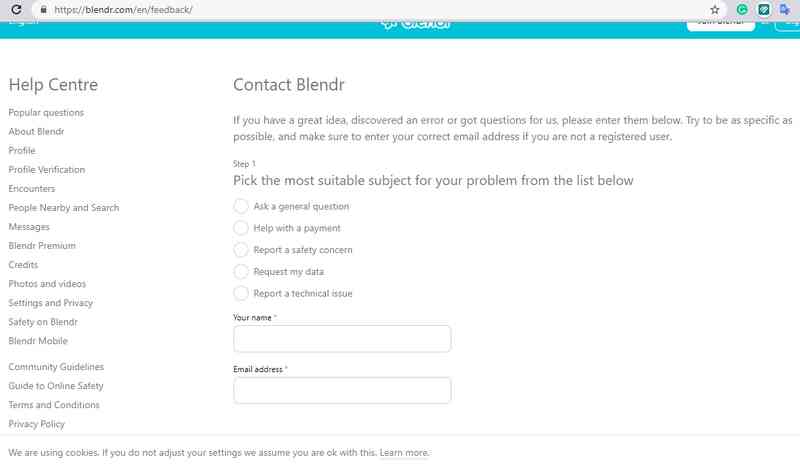
- Next, choose “as a general question” from the top list of suitable problems.

- After that, write your name and email address.
- Then, a section to write a message appears on the screen. Type in your queries or directly ask them to delete your account with a reason for deleting your account.
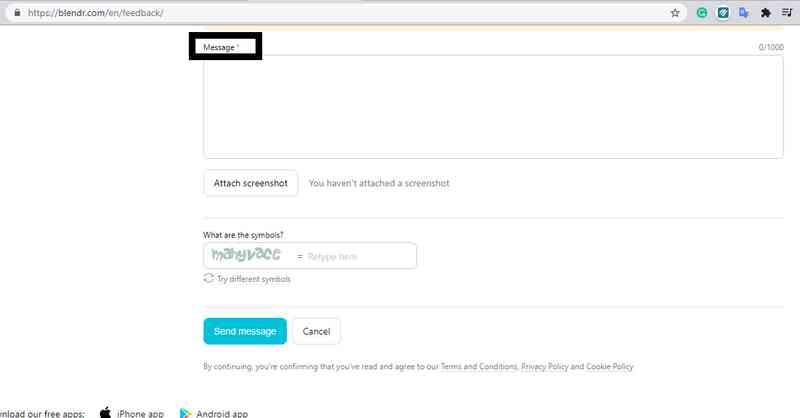
- Finally, click on the “Send Message” button.
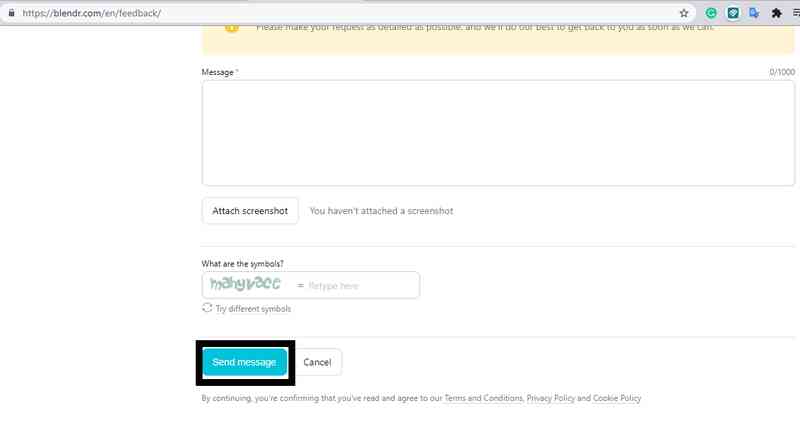
How To Cancel Blendr Subscription?
As you need to pay a certain amount to Blendr as a premium user once you take their subscription, it is renewed automatically through your device. This is why deleting the subscription is a must after you delete your account to avoid recurring charges on your monthly expenses.
How to Cancel Blendr Subscription On iPhone Or Ipad?
If you use iOS devices like iPhone or Ipad, you can use these steps to cancel the subscription of Blendr:
- First, open your device and navigate to a gear icon or “Settings” option.
- Then, tap on the “Subscriptions” option.
If you don’t find this option directly, select “iTunes & Appstore” and tap on “Subscriptions.” - Next, tap on your “Apple ID.” Sign in if necessary.
- After that, navigate to the “Subscriptions” button to see a list of subscriptions made.
- Then, select “Blendr (subscription).”
- Finally, tap on “Cancel.”
If this option does not appear, it has already been canceled, and this won’t renew automatically unless you do it.
How To Cancel Blendr Subscription On Android Devices?
If you use android devices, you can use these steps to cancel the subscription of Blendr:
- First, open Google Play Store on your device.
Make sure you’ve logged in to the correct account if you use multiple Google accounts. - Then, tap on “Menu” from the right side of the screen.
- Next, select “Subscriptions” under the menu.
- After that, a list of subscriptions you’ve made through your google account appears on the screen. Tap on “Blendr.”
- Finally, tap on “Cancel Subscriptions” and follow the instructions to complete the procedures.
Common Grounds For Deleting Blendr Account
A lot of users are leaving Blendr by deleting the account due to various reasons. Some of the common grounds for deleting Blendr account are as follows:
- Confusing verification procedure
- Direct imports of contacts from other social media
- Time-consuming process for cancellation of subscription
- Ignorance of LGBTI users
Alternatives of Blendr
The world is living with pros over cons and accepts the people the way are. As Blendr is restrictive towards gender specification, a lot of users are finding it outdated. Here are few alternatives you can enter after deleting Blendr account:
Alovoa
Alovoa is one of the social networking sites which allows you to meet people in your area. It maintains privacy and uses open-source technologies. You can use this site to find new friends, dating, and sexual partners. Here, you can find someone with similar interests.
You can find more about Alovoa at https://alovoa.com/?lang=en
OkCupid
OkCupid is one of the oldest dating apps created by four friends of Harvard in 2004. It has become one of the major dating sites which are available as an application where users can find matches living across the world.
You can find more about OkCupid at https://www.okcupid.com/
Badoo
Badoo was one of the first free dating sites launched in April 2006 by Andrey Andreev. IT has the features to display combined photo albums of the users with instant messaging options. Badoo states its mission is to provide the best technology for its users to meet people as is better shared.
You can find more about Badoo at https://badoo.com/
Face chat
Face chat is a networking site that helps you to meet friends around the world. This offers free chat rooms where you can stay anonymous and chat in your language. IT is powered by Facebook, where registration is easier when compared to other sites.
You can find more about Facechat at https://www.facechat.com/
Tinder
The swipe trend was brought at its peak by the dating platform named Tinder. Tinder is an online dating application that allows users to swipe other users to like or dislike anonymously. A short bio and few pictures help you to determine where to swipe. One can communicate only if the screen displays a signal as “matched”.
You can find more about Tinder at https://tinder.com/
Frequently Asked Questions
Is Blendr Available As A Mobile Application?
Yes, you can use Blendr through the web browser or a mobile application in iOS as well as Android devices.
Is Blendr A Free Site For The Users?
Yes, you don’t have to pay for using this site. Nevertheless, you may upgrade the service through the premium service if you like their features and find it as a practical dating app.
What Are The Benefits Of Blendr Premium?
A paid subscription allows you to enjoy the maximum benefits and helps you to upgrade your profile. You can undo your vote and see what is going on with your profile in depth. You can chat immediately with a premium account and can visit other profiles anonymously.
Can We Block Users On Blendr?
Yes, there is an option as “Block or Report” which restricts the person to text you.
Conclusion
Hence, you can delete the Blendr account and move to some other networking site as well, if this does not satisfy your need and make optimum use of networking sites to find people meeting you and your interests.





