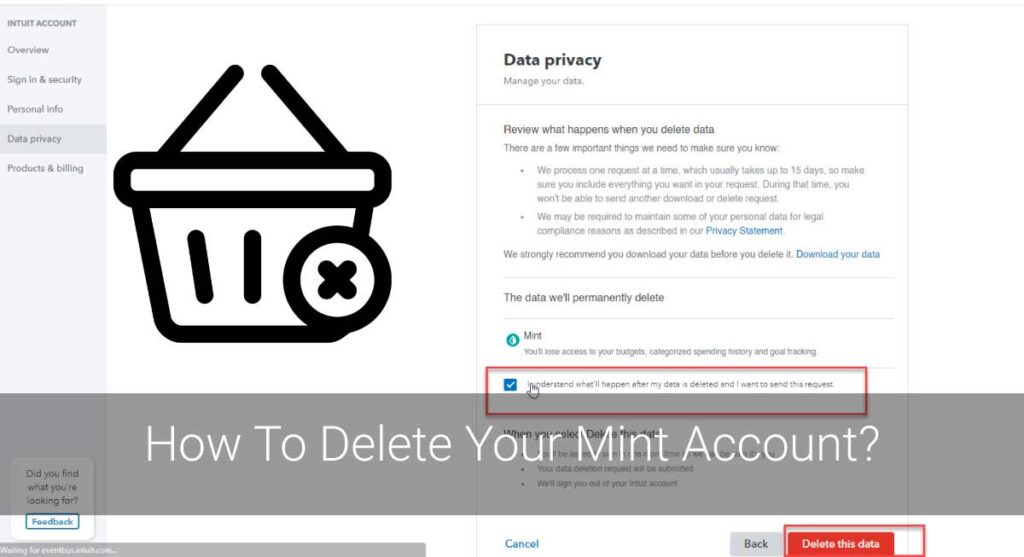Mint is one of the top budgeting applications, which was founded in 2006. It is owned by the company which makes TurboTax and Quickbooks, and the same account helps you to access three different applications, including Mint. Mint shows your financial stand where you need to link your bank details, the credit tools, mortgages, loans, investments you use.
In addition to this, Mint is a free site and an incredible tool to keep an eye on your finance. You can easily track your expenses and cash flow every month. The financial transaction will automatically be updated where you don’t need to enter it manually. However, here is a quick step-by-step guide that helps you to delete your Mint Account through Intuit.
- First, open any web browser and go to Intuit site.
- Then, Log in to your account.
- Next, a homepage appears on your screen. Click on the “Settings” option from the top right corner of the screen.
- After that, a drop-down menu under the settings appears on the left side of the screen. Click on the “Sign-in & Security” option.
- Then, click on the “Delete your Mint account” option.
The option is available at the end of the menu. - Finally, click on “YES, delete my Mint Account.”
Features of Mint To Consider Before Deleting Account
Mint is a budget tracking app that summarises your expenses, incomes and shows the credit scores within one click. This access your financial life easier with no difficulties in analyzing monthly transactions. Some of its unique features are:
- User-friendly features
- Automatic financial summaries
- Notifications through messages or emails
- Free credit score courtesy of Equifax
- Low balances and Bill reminders
- Customizable site
- Automatic categorization for the downloaded data
- Quick availability of financial reports
Things To Remember While Deleting Mint Account
Firstly, deleting your Mint Account delete all the translation-related with the account. This includes the sub-account you used in Mint as well. It is difficult to get access to an associated transaction if you don’t download the data.
Therefore, we recommend you download your personal data before closing the account. Getting personal data takes up to 45 days, and you cannot delete your account in this phase. Lastly, you need to delete your Intuit account to delete your Mint account.
Do I Need To Download Data Before Deleting Mint Account?
- First, open the Mint website and sign in to your account.
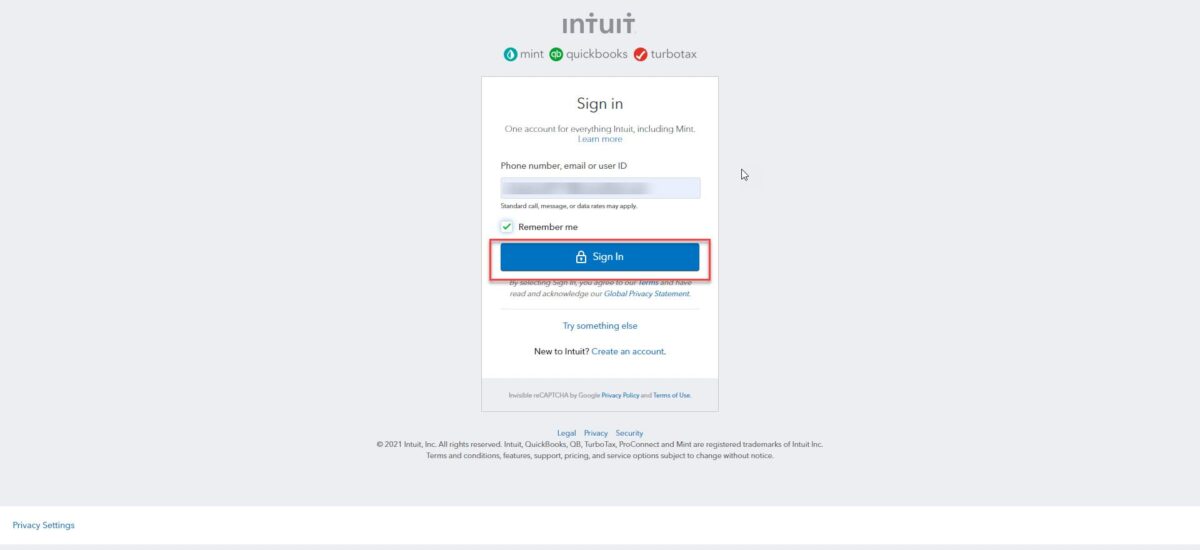
- Then, select the “Settings” option from the navigation bar.
- Next, click on “Intuit Account” from the menu on the left-hand side of your screen.
- After that, Select “Data & Privacy” from the options shown on the left-hand side of the screen under Intuit.
- Then, click on “Delete.”
This displays a deletion process information you need to know before placing the request.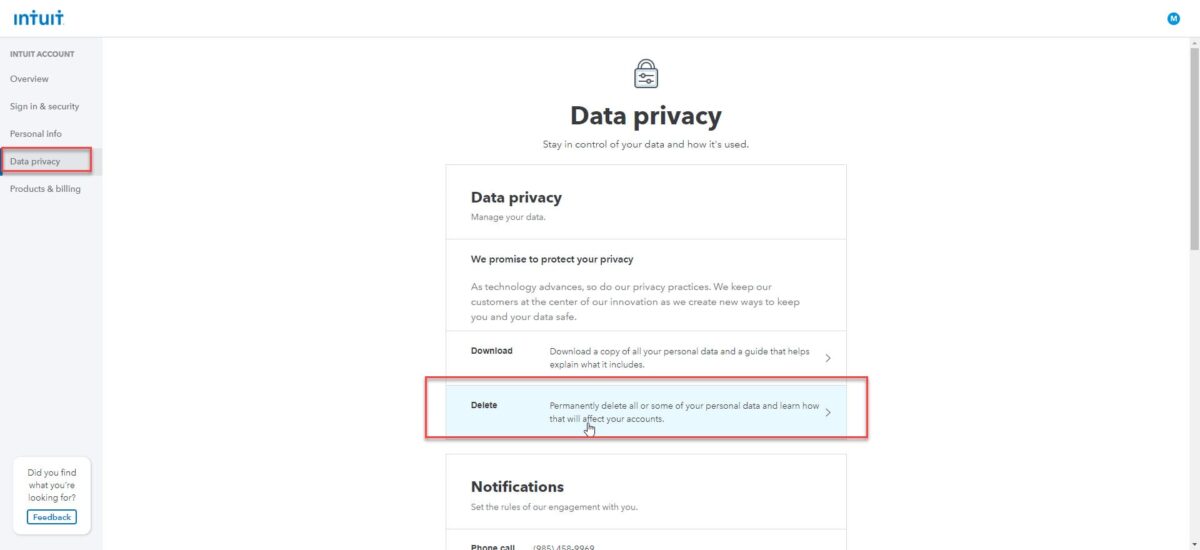
- Next, click on any reason why you want to delete the account to proceed further. The app will show some disclaimer message.

- Then, click on “Continue” button from the disclaimer windows.

- After that, a verification code is sent to your email. Enter the code and click on “Continue.”
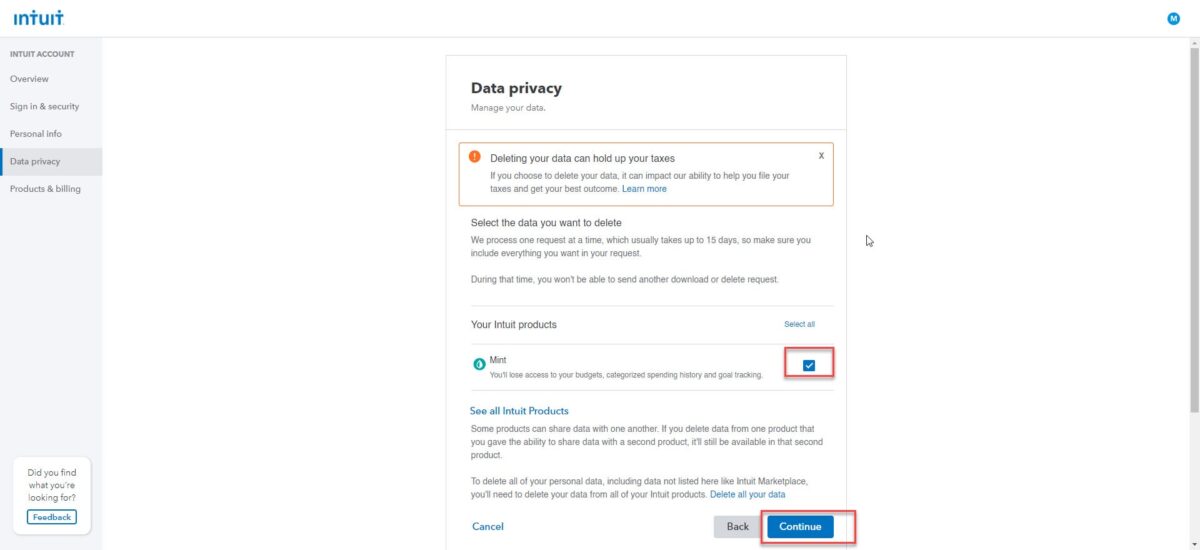
The app will reconfirm if the account is correct or not. Make sure you’ve logged in to the correct account. Multiple accounts might confuse you at this step.
- Then check the intuit producs that you want to delete and click on “Continue“
- After that, check the option “I understand what’ll happen after my data is deleted and I want to send this request.”
- Next, click on “Delete this data” to carry on the process.
Sometimes Mint asks for password reconfirmation too.
- Finally, the updates for the request placed are sent to your email.
We recommend you to download your data as of transitions made with Mint Account. However, once you delete your account, you cannot access this information afterward. Downloading the data takes around 45 days, and after that, you can delete your Mint account with no regrets.
How To Delete Your Mint Account Permanently, Using A Web Browser?
Mint is owned by a company named “Intuit.” You can directly access through Intuit account or follow these steps using a web browser to delete the Mint account.
Note: Deleting your Mint Account takes four to six weeks. The Mint website shows the deletion process, and you’ll receive a confirmation through emails once it is done. You may communicate to the Mint in case you don’t get a confirmation for the successful deletion of your account.
How To Delete Your Mint Account Permanently, Using A Mobile Application?
You cannot delete your Mint Account using a mobile application. As your Mint Account is liked within Intuit, you may use a web browser, but a mobile application will not favor the deletion procedure.
You cannot do this through the Mint mobile application directly. However, you may use the web browser on any device.
How To Delete The Mint Account For Someone Who Isn’t Alive?
As Mint holds the users’ confidential information, it is difficult to extract information from someone else. It is better not to leave Mint Account as it is if the user is not alive because it holds financial credentials. The family member or someone who knows about the reach of users needs to carry out the process of deletion of Mint Account in the absence of the account holder.
Some of the easy possible ways to follow while deleting the Mint account in the absence of the users are as follows:
- Use of shared account information
Although Mint is an open person account, the information is associated with their spouse. In addition, there is a provision of a joint account for the spouse where you have information related to this account even if your partner is not alive.
- Use of Live Chat
You can contact the Live Chat feature of Mint to communicate. You need to have the documents for identification and a death certificate. The other prescribed documents are illustrated int their website, or you may ask them to speak on the phone and give them the necessary details.
- Submission of necessary documents
Mint asks you to verify yourself by asking for the related documents. For example, the death certificate proves the absence of the account holder, and the identification helps you give your identity. But proving relationships ask for a lot of fo business documents that they require for closing the account. Live Chat helps you to know the necessary documents and submission criteria.
How To Download Data on Mint Account?
Your financial credentials and information are stored in your Mint account. This is why downloading your data is a must before deleting your Mint account for further reference. Here is a guideline to download your data on your mint Account.
- First, go to any web browser and open the Mint website.
Sign in to your account. - Then, click the “Settings” option from the navigation bar.
- Next, select “Intuit Account” from the menu on the left-hand side of your screen.
This takes you to the Intuit site of your account. - After that, click on “Data & Security” from the left-hand side of the screen under Intuit.
- Then, click on “Download.”
Read the information shown relating to downloading your data and then click on “Continue.” - Next, verify whether you have signed into the appropriate account or not.
- After that, a list of Intuit accounts appears. Click on “Mint.”
You can download your data from other Inuit accounts like TurboTax and so on. - Then, enter your Mint account password.
As a whole, it takes time to prepare your data. Do check the confirmation email sent to you by Intuit.
How To Delete Data Associated With Mint Account?
You can delete the unnecessary data you’ve uploaded previously in your Mint account. This includes cleared loans, settled investments, and so on using the shown steps;
- First, sign in to your Intuit Account.
- Then, click on “Data Privacy” or “Privacy.”
- Next, select “Delete only your Mint Account.”
This will not affect your TurboTax data and other associated accounts. You need to answer few questions displayed on the screen. - After that, enter your Mint password and click on “Delete this data.”
- Finally, your data in Mint Account will be deleted within the time interval mentioned in the policy of Mint.
Common Reasons For Deleting Mint Account
Some of the major drawbacks of a Mint account are as follows:
- Unavailability of investment options
- Absence of automatic bill payment system
- It does not support multiple currencies at once
- Display of unrelated advertisements
- Difficult to synchronize accounts
Alternatives of Mint Account
Personal capital
Personal capital is a free budget tracking app that traces your finances every month. It analyses your investments and a dashboards hows your updated snapshot on your money.
For more information, click https://www.personalcapital.com/
YNAB- You Need A Budget
Not just the name, YNAB is one of the most practical budgeting tools. It has a spreadsheet-like interface that is easy to understand. It has been awarded and is proven software that will trace your bank amount with no hurdles. You can go for a free trial to know its features.
For more information, click https://www.youneedabudget.com/
Tiller Money
Tiller Money connects your bank account, investments, credit cards to a Google Sheet or Excel and shows the template of your financial activity. This creates a budget to track your expenses and emphasizes saving as well.
For more information, click https://www.tillerhq.com/.
PocketSmith
PocketSmith started its journey with a calendar plan, and now it facilitates the users with a budgeting application. You can sync the accounts to trace income and expenses. A handy calendar view for your finance is something quick and easy to understand.
For more information, click https://www.pocketsmith.com/.
CountAbout
One of the amazing features of CountAbout is that it helps to import data from Quicken or Mint if you have a lot of data stored in Mint. It is user-friendly and is available as a mobile application as well.
For more information, click https://countabout.com/
Frequently Asked Questions (FAQs)
How To Recover My Deleted Mint Account?
To reactivate your account, contact Mint Customer Care. You need to fill a form and upload a photo ID. The confirmation is made through emails, and the team accepts your request.
Does Mint Sell The Data Associated With My Account?
No, Mint does not sell users’ data. But, user privacy gets names anonymously. Mint encourages minimum transactions before pooling and distributing the data.
Can I Reset My Mint Account?
As the deletion process of Mint Account takes around 45 days, you can reset your Mint Account in between or contact customer care for support.
How To Remove Links Of A Bank Account Or Credit On Mint?
You need to go to the “Settings” tab and select “Your Accounts.” Make sure you’ve selected “All.” The gear icon is shown besides every associated account. When you click the, you’ve got an option to delete. This is how you can delete or unlink the associated accounts in Mint.
Conclusion
Thus, leaving Mint should not make you carefree for financial transactions. You need to be conscious about your income and expenses for maintaining your financial stances.