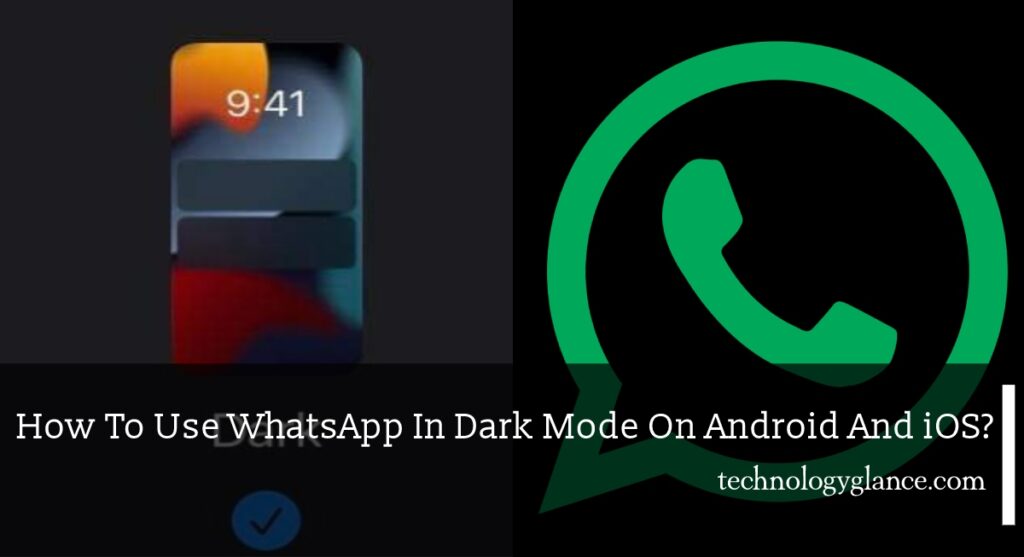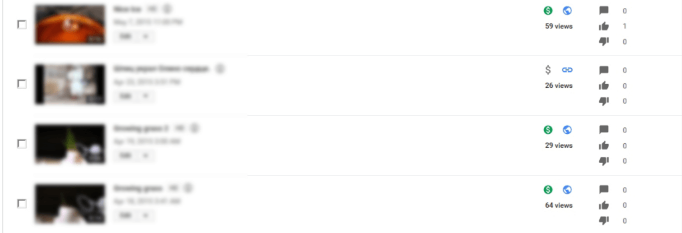
YouTube is one of the most popular social media platforms for video posting and sharing. It makes watching online videos easier. YouTube is a wonderful platform for online creators. You can create and upload your video content and make money from it. Most YouTube channels and videos that you watch every day are monetized. But, how do you check if a YouTube channel is monetized or not?
It was easy to know if a YouTube channel was monetized earlier as the application placed ads only on monetized videos. However, it has become slightly difficult to identify monetized channels from non-monetized ones as YouTube shows ads on both.
YouTube has made video monetization easier with the YouTube Partnership Program (YPP). To check if a YouTube channel is monetized, you must use YouTube API. Similarly, you can set up monetization for your channel and videos, if you have any, through YouTube Studio.
This article will talk in detail about video monetization on YouTube, including how you can check if a channel is monetized. So, stay tuned!
What Is Video Monetization?
Video Monetization, in simple terms, means getting paid for the videos you have created. The YPP makes you eligible for video monetization after you fulfill certain criteria. Once you share videos on YouTube through your channel, people watch, like, or subscribe, and you get paid for it. The more subscribers or audience you have, the more you earn.
Our YouTube Videos Automatically Monetized?
YouTube updated its monetization policies in 2018. Before that, your channel was eligible for monetization after you reached ten thousand views. However, now, you need to have at least a thousand subscribers and twelve thousand watch hours to be eligible for monetization.
If A YouTube Video Has Ads, Is It Monetized?
Before 2018, only monetized videos showed ads. Hence, ads were the best indicator of whether YouTube monetized a channel. However, after changes in the policies, YouTube now shows ads in both monetized and non-monetized videos.
So, if you see an ad while playing a video, it doesn’t mean that the video is monetized. Your YouTube videos will show ads; you won’t be paid for them until you enter the YPP.
That means YouTube takes 100% profit from the news channels. But if you reach the criteria and are a part of YPP, you will control what kind of ads your videos show.
How Are YouTube Channels Monetized?
To monetize your YouTube channel, you have to sign up for the YouTube Partnership Program. For that, you need YouTube Studio.
In the YouTube Studio, go to the left-hand menu in the Monetization tab. It will show you your channel’s progress and the generated watch hours.
Once you sign up, YouTube will send you an email after reaching the monetization eligibility criteria. Then, you can set up your YPP account, and you can monetize your later videos.
You have to toggle monetization on and off for each of your videos. And adhering to the monetization policies goes without saying. You can monetize or de-monetize your videos as per your preference or make them default monetized through general settings.
How To Check If A YouTube Channel Is Monetized?
There’s no proper way of telling if a YouTube Channel is monetized. Because of YouTube’s new ad policies, every video shows ads, so you cannot tell for sure if a YouTube channel is monetized.
Generally, it is certainly monetized if a channel has over 1000 subscribers and ten thousand views on its videos.
Another way to check if a YouTube channel is monetized is by checking its videos using an API tool. Using an API tool doesn’t directly tell you if a channel is monetized. Rather, it helps you figure it out. For example, the tool will show you if a video shows in-stream ads. If a video shows in-stream ads, then the channel is monetized.
In-stream ads are advertisements that pop up in the middle of the video. If a video has in-stream ads, it is most certainly monetized as the feature is available only to monetized videos.
YouTube can show ads at the beginning of the end of non-monetized videos but in the middle. So, you can check if a YouTube channel is monetized or not. However, if the creator of a monetized video chooses to deny in-stream ads, even the API tool cannot help you determine if a YouTube channel is monetized.
Likewise, any videos that are branded as Paid content are monetized. Therefore, you cannot make a Paid content video if you do not meet the monetization criteria. Hence, it is a good way of knowing whether a channel is a part of YPP.
How To Check If Your YouTube Channel Is Monetized?
As mentioned above, to monetize your YouTube channel, you need to satisfy the monetization criteria. Previously, it was 10,000 views collectively on all your channel videos. Then, YouTube changed it to 1,000 subscribers and 12,000 watch hours.
However, reaching the status is not enough. If you reach the criteria but have not applied for YPP, YouTube won’t monetize your channel.
While you can choose how you want to monetize your content, advertisement is the most common and viable option. Other options include making Paid content where users have to pay a certain amount to view your content.
To check if your video is monetized, go to the My Videos tab in YouTube Studio. Then, next to every video you have uploaded, you will see a $ symbol. If the symbol is green, your video is getting paid for. Moreover, if it’s yellow, you are getting paid but not enough to cash out.
If it is grey, that means you are not monetizing the video. There could be two reasons; either you have turned the monetization off, or the video violates the monetization policy.
What Is Limited Monetization?
Sometimes, your videos get monetized but have fewer ads. It usually means that the video has been placed under limited monetization.
Limited monetization means that the YouTube AI has detected non-advertiser-friendly material. Such videos make money, but lesser than fully monetized videos.
How To Find Monetized YouTube Videos?
You might want to look for a monetized YouTube channel to target your marketing campaign. For example, you might want to show your ad in a particular video, for which you have to find monetized videos or channels on YouTube.
There is no direct way to search monetized videos apart from what I have mentioned above. However, it is much simpler to find such videos.
If a YouTube channel fulfills the monetization eligibility criteria, they are monetized 99% of the time. However, if a video has greater views but less than 1,000 subscribers, the chances that the channel is not monetized is maximum.
Using an API tool or simply asking them creates no harm whatsoever.
How Much Do You Earn From Video Monetization On YouTube?
On average, YouTube monetization for 1,000 views ranges from 0.5 to 2 USD based on the audience’s location. The numbers may vary, but most channels get 0.5 USD per 1,000 views.
Video monetization is very important as the revenue supports and encourages broadcasters to create informative content.
Frequently Asked Questions
Here are answers to some relevant questions on video monetization that I found on the Internet
How Do You Check If A YouTube Channel Is Verified?
To check if your channel is verified on YouTube, click on Channel Settings, then click on Status and Features, and you will see your account status.
If your account is verified, you will see a bolded “Verified” next to your brand’s name.
Do You Need 1000 Subscribers On YouTube To Get Paid?
According to YPP requirements, yes, you need at least 1,000 subscribers to start getting paid for your content.
Conclusion
I hope the article helped you learn about video monetization on YouTube, its process, and its importance. It is ideal to know how to check if certain channels are monetized so that you can place your ads there.
Likewise, it is also crucial you know how to check if your own YouTube channel is eligible for monetization or not.