How much do you love using Snapchat? Are you also a Snapchat lover like me? The social networking app that has been launched in 2011 became the favorite app for most of the youngsters. The facility of snap with filters, effects, location map, etc., and the system of chatting with your friends plus memories have made Snapchat a different level. But the message, stories, and pictures send or receive disappears within a few seconds of viewing.
Although how much you love Snapchat, there comes a time you will definitely feel bored of using or having something that matters to you a lot. Or Do you get tired of using Snapchat? News like it used to spy user data by accessing to track location, email address, phone, etc. had come in May 2019. Due to some privacy potential threat as it has an internal app called “Snap-Lion” created to access private data or for some other reasons, you may want to delete or deactivate the Snapchat account permanently or temporarily. Or maybe you want to get rid of people’s show off and daily drama.
How To Delete Snapchat Account On Your Computer?
You can easily delete Snapchat from your laptop or computer in only a few steps.
- Open Snapchat in the browser.
- Log in to your account with the same “username” and “password” that you have registered.

- Confirm that you are not a robot.
- Scroll your page and select “Delete my Account”.

- Enter your password again.
- Enter “Continue” to end the process.

Deleting Snapchat Account On Your iPhone or Android
There are two ways to delete a Snapchat account from your mobile either by iPhone/Android.
Deleting Snapchat Account Using a Web Browser
For the complete deletion of the Snapchat account through the web browser available on the iPhone/Android using Chrome or Safari with simple steps:
- Open the web browser and visit the link of “Snapchat” on the page.
- Log in to the account by clicking username and password.
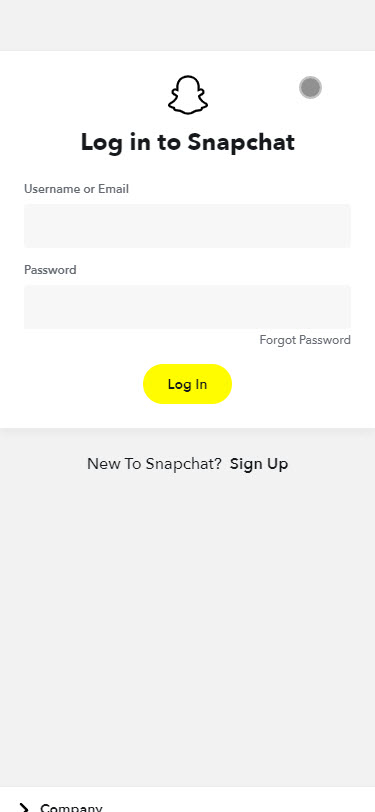
- Fill in a human verification box and click “Sign in”.
- Re-enter your username and password.
- Click on the “Delete button”.

Deleting Snapchat Account From Snapchat App
Directly from the Snapchat app, you can delete your Snapchat account. Just follow the below steps.
- Open the “Snapchat app” from your Android/iPhone.
- You see a gear icon on the “top left corner”, click that button.

- Click the “setting on the top right” corner after Step 2.
- You find “Support”. Besides other options, click “I need help”.

- Click the bar at the top right corner, then choose “My Account & Security”.
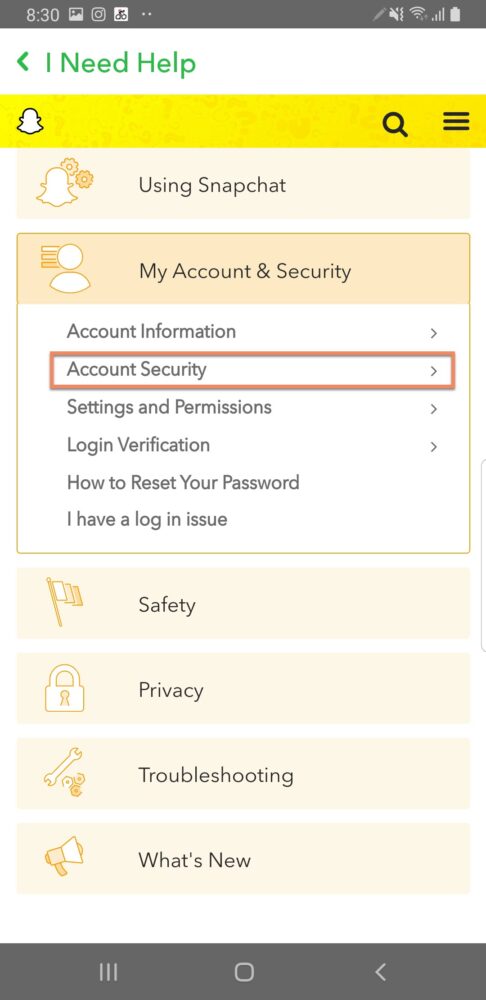
- Click Account Information, there click “Delete my Account”.

- Click the accounts “portal link” from the paragraph.

- Re-enter your password to verify the account.

- Click the “Continue” button. Then you will get a notification for deactivating the account.
Deactivate Your Snapchat Account or Permanently Delete Your Snapchat Account?
You deactivate your Snapchat account or you permanently delete the account? It’s just a different thing. Follow some steps for the permanent deletion of your Snapchat account.
- Open Snapchat either from your PC or smartphone and go for “Deletion of the Account”.
- Enter your Snapchat “username” and “password” to log in and the confirmation page will be landed.
- Re-enter your username and password, then click “Continue”.
- Choose “Delete My Account”, then it will deactivate your account. Have you verified with your email? If yes, then it will send you a confirmation.
Once you deactivate your Snapchat account, you should not open your account for 30 days. After 30 days, your account will be permanently deleted.
How To Reactivate Your Snapchat Account?
Missing random snaps from friends? Or maybe you missed amazing filters and effects. Or maybe you want to make your friends more connected and close with random snaps so that you know each moment of your close ones with their snap. Friends mostly send snap messages rather than posting limited Instagram or messenger stories. Being a youngster you may want to capture each moment in a snap, so for reactivating your Snapchat account follow some steps below:
- Click on the “Snapchat app”
- Enter your username and password the same that you used the last time to deactivate your account.
Then you can easily reactivate your account. But be sure that you login back in within 30 days of deactivating your account.
Can I Backup My Snap After I Delete My Snapchat Account?
You can backup your Snap only before you delete or deactivate your Snapchat Account. Once you delete you cannot back up your saved snaps. Snapchat has amazing backup services called memories. Once you save your snap-on memories your snap will be saved safely. My eyes only provide you a pin to save your secret or public limited snap. Follow some steps to backup your snap.
- Go to your Snapchat app and click on the “top left corner gear icon”.
- Click on the top right corner called the “setting”.
- Scroll and click on the “memories” option.
- At the Save destinations, you find the “Save Button”.
- Click on “Memories & Camera Roll” or simply “Camera roll”.
It will save your snap at the gallery or Photos.
Does Snapchat Still Keep My Information After Deleting My Snapchat?
After the deletion of your Snapchat account, you will still have the time period i.e. 30 days to reactivate your account before all the Memories and other related data are gone from the Snapchat servers. But once, 30 days are crossed you will never regain access to the same Snapchat account nor can you retrieve your memories or other data back to you.
Snapchat keeps some business information such as users’ names, any purchases they’ve made, and when they agreed to the company’s Term of Service and Privacy Policy after they deleted their account. Have you ever been thinking about what happens to your “Memories” after deleting your Snapchat? When you save something either that is pictures or videos, it stays there for as long you don’t delete it from Memories. And if you ever have been thinking after deleting your Snapchat, then the memories work a little differently.
Memories are the storage just like your gallery designed to save the things you want to. Once you save your snaps in your memories which are located in the middle area of your Snapchat, you can easily access them whenever you want. And after deleting your Snapchat until 30 days, Memories are still maintained. Even though you delete your Snapchat, You can again download your Snapchat app, and log in with the same username and password for the last time you have used it. Snapchat gives you 30 days to re-activate your account, and you can get Memories and other data back. But after the 30 days have been crossed, you are unable to re-activate your account neither can you get your Memories back.
Frequently Asked Questions
Does deleting and deactivating a Snapchat account do the same thing?
It seems quite similar but actually, there is a little difference. If you deactivate your Snapchat account, you can reactivate it whenever you want but you can’t regain access after 30 days of a deletion time interval.
Can I create a new Snapchat account from the same email address after deleting my account?
Yes, you can create a new Snapchat account from the same email address after permanently deleting your account but a certain change should be made as you can’t use the same username as your deleted Snapchat account.
How can I permanently delete my Snapchat account without 30 days?
No, you can’t permanently delete your Snapchat account without 30 days. You can again re-activated your account before 30 days of deletion.
If you delete your Snapchat account, do people still see our conversation?
After permanently deleting your Snapchat account, there will be no more conversation with anyone on your end not to the people’s end. Messages or snaps will disappear within a minute after viewing but the saved conversation won’t disappear no matter whether you delete your Snapchat or not.
What happens if I delete Snapchat and install it again? Will I lose all streaks, friends, score, chats?
If you reinstall or re-activate your same account before 30 days, you won’t lose your streaks, friend, score, chats. Everything will be deleted after 30 days of deletion of your Snapchat account.





