WhatsApp is the most popular messaging app, with almost 2 billion active global users. With so many users, it works effortlessly to improve its features and privacy. For that reason, WhatsApp introduced Read Receipts to check if your messages were sent, delivered, and seen by the receiver. Disabling the read receipts on WhatsApp will allow you to read the messages you receive without letting the senders know that you have read them. So, how do you identify and disable WhatsApp Read Receipts?
WhatsApp has a system of checkmarks that we call read receipts, which appear with every message you send and reply to. The checkmarks or the tick marks change according to the status of your text. For example, a single grey tick appears if WhatsApp sends your message. Likewise, one more grey tick will appear if your message is delivered. And both the ticks turn blue once the receiver reads the text messages.
You can restrict people from knowing that you have read their messages by disabling the read receipts. But there are some exceptions to this system regarding group chats and voice notes.
This article focuses on identifying and disabling the read receipts on WhatsApp. So keep reading to find out!
What Are WhatsApp Read Receipts?
The checkmarks that appear next to each message you send on WhatsApp are receipts. Read Receipts is a feature that WhatsApp developed in 2014 that lets you hide or show the checkmarks or message information like delivery and read the time.
Read Receipts show when a message was sent, delivered, and read. You know a person has seen your message when two blue tick marks appear next to your message. You can also see the exact time your message was delivered and when they read it.
How Do You Identify WhatsApp Read Receipts?
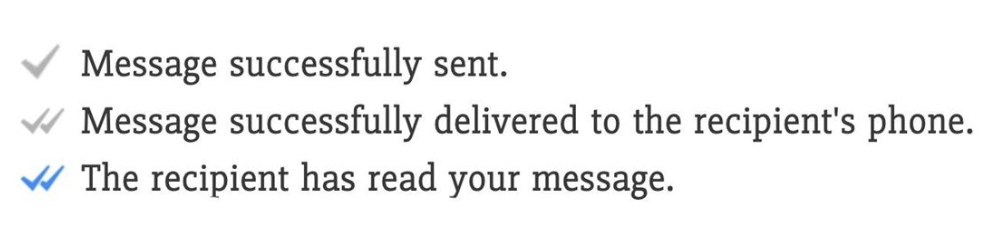
Now that we know what WhatsApp read receipts are, we must also learn to identify them. Of course, by now, we know that WhatsApp read receipts look like checkmarks. But how do we identify each one of them?
Depending upon the number and color of the checkmarks next to your message, you can identify the read receipts. Here’s what each checkmark means:
A single grey checkmark: Your WhatsApp message was sent successfully. If the single checkmark appears for a long time, the recipient has not received your message yet.
A double grey checkmark: The recipient has successfully received your message, but they haven’t read it yet.
A double blue checkmark: When the double grey checkmark turns blue, the recipient has read your message.
In this way, you can identify WhatsApp read receipts from the number and color of tick marks that appear next to each message you send.
What Is WhatsApp Message Info Screen?
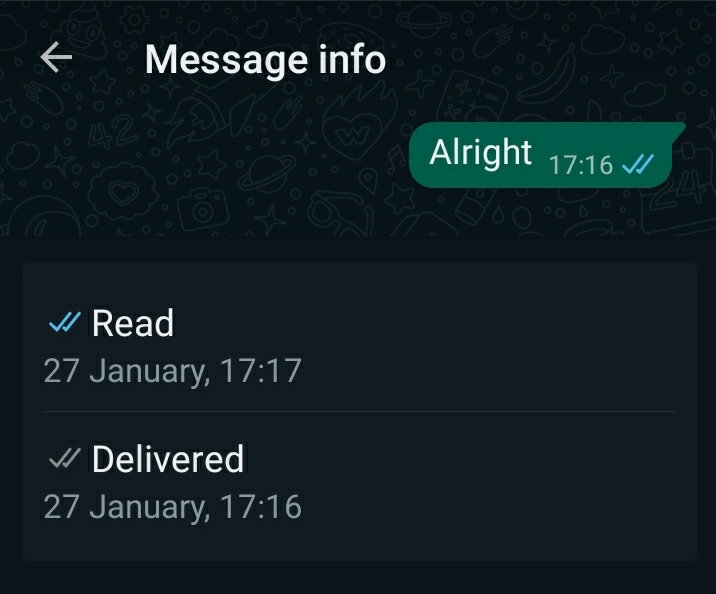
Message info is another feature of WhatsApp that shows additional information on your sent messages, like when it was delivered and read. So for any messages you send, you will be able to see an information screen that gives you details of when your message was delivered, read, and played (in the case of voice notes.)
Here’s how you can see the message info screen:
- First, open a chat (private or group) on WhatsApp.
- Then, tap and hold any message you want to check info of.
- Then, tap the (i) icon.
Or, you might have to tap the three vertical dots on the top right and then tap on info.
The message info screen shows as follows:
How To Disable WhatsApp Read Receipts?
Read receipts allow you to know when the recipient got and read your message. That can be problematic when you want to see the message but do not want to reply promptly. For such times, WhatsApp provides you with the option to disable the read receipts, so the senders won’t know when or if you have read their messages.
However, there is a disadvantage to it. If you disable the read receipts, it applies to you too. Meaning that even you cannot see when or if the recipient got or read your message. By turning off the WhatsApp read receipts, you won’t see whether someone has read your texts, nor will the sender find out if you have read theirs.
Disabling WhatsApp read receipts is slightly different for iOS and Android. The step-wise guide is given below:
On iOS
- Firstly, open WhatsApp on your phone.
- Now, tap on Settings from the navigation bar in the bottom-right corner.
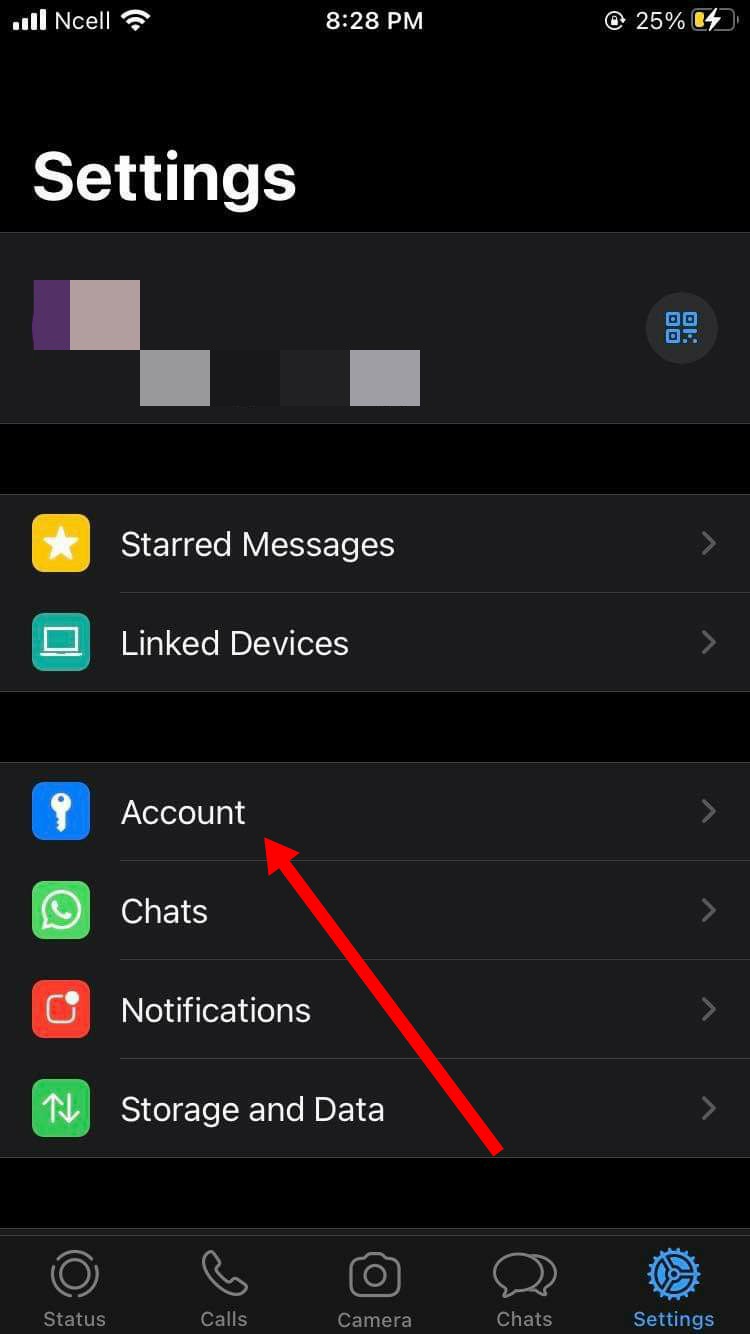
- Then, go to Accounts and then to Privacy.

- Now scroll down to find Read Receipts, and toggle it off.

On Android
- Open WhatsApp on your phone.
- Now, tap on the More option, the three vertical dots on the top-right corner.
- Then tap on Settings.

- Go to Accounts and tap on the Privacy option.

- Finally, toggle off the Read Receipts option.
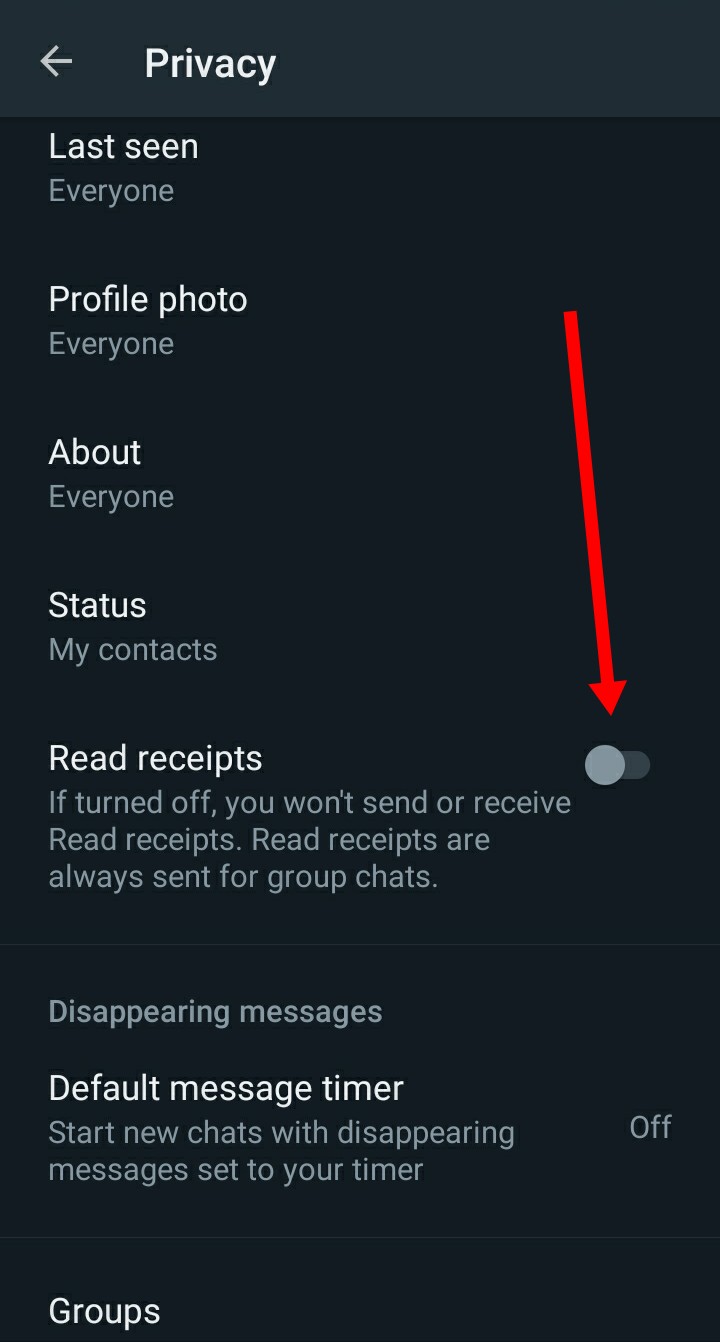
The blue checkmarks won’t show once you turn off the read receipts; the blue checkmarks won’t show. But conditions vary for group chats, WhatsApp status, and voice messages.
What Happens To Individual Chats Once You Disable Read Receipts?
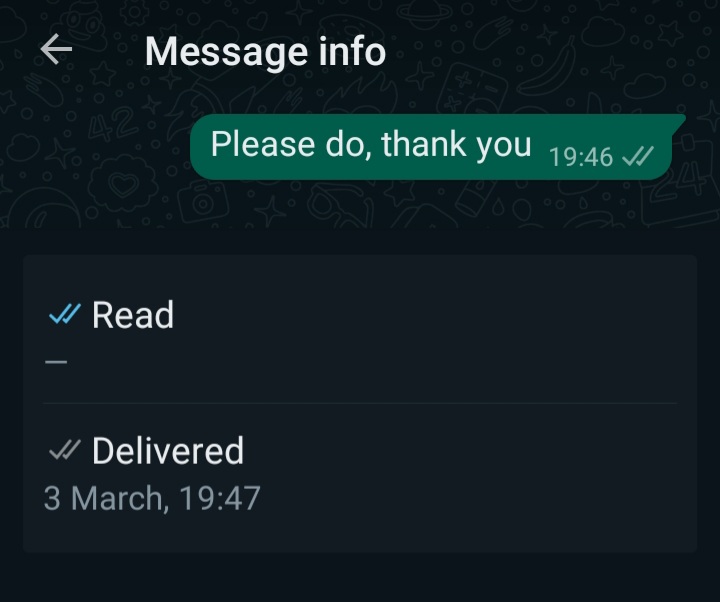
When you disable WhatsApp read receipts, the sender will see only two grey checkmarks even if you have read the message. They can’t view the time stamp when you read the message, and only the delivery time is visible.
Disabling the read receipts hides when you read the messages. But as a drawback, even you will not be able to view when someone has read your texts.
What Happens To WhatsApp Groups And Status Once You Disable Read Receipts?
When you disable WhatsApp read receipts, it impacts WhatsApp status and story. When you view someone’s status by disabling the WhatsApp read receipts, they won’t know you have seen it. You can view everyone’s story and status without them knowing with the read receipts disabled. But again, you can’t see if someone has viewed your status or not either.
Interestingly, read receipts do not impact WhatsApp groups. So, even if your or someone else’s read receipts are off, the usual checkmarks and message info are visible. The blue checkmark appears when all the group members have read the message. The double checkmark remains grey until all the members have read the message.
What Happens To Voice Messages Once You Disable Read Receipts?
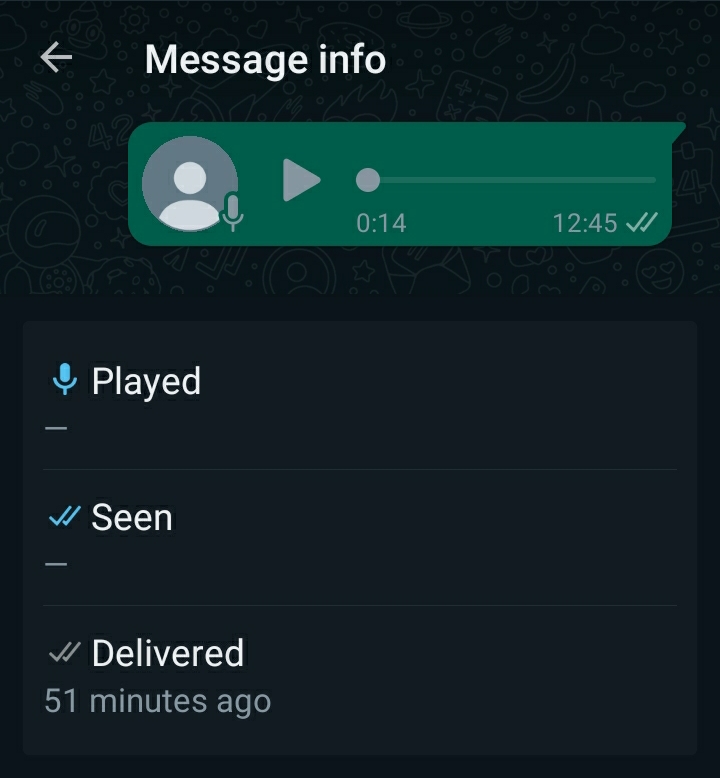
Before the big update, WhatsApp read receipts did not work on the voice messages. However, even if a recipient disabled the read receipts, you could view the message info with delivery time, played, and seen.
But users can now turn off the read receipts for voice messages as well. WhatsApp will not notify your sender whether you have listened to the audio they sent or not.
Is It A Good Idea To Turn Off WhatsApp Read Receipts?
It depends on you. If you don’t want people to know when and if you have read their messages, then I’d say it is a good idea to turn off WhatsApp read receipts. But, remember, you will also lose the right to view if someone else has seen your sent messages. So if you are fine with that, turn the read receipts off.
I have disabled it because I enjoy my privacy.
What Are Other Ways You Can Read WhatsApp Messages Without Letting The Sender Know?
Turning the WhatsApp read receipts is the official way of reading the messages without making it apparent. But there are other sneaky ways you can try as well.
Here are a few:
Read It Through Notification Bar
One of the best ways to read any messages without senders knowing is by reading them through the notification bar. WhatsApp sends a message notification that you will see on your lock screen. Unlock your phone without wiping away the notifications to view it from the bar. Then, drag the bar down to read the whole message without opening the chat. You can read the message without the sender knowing that you’ve read it.
View Messages In Airplane Mode
Another way you can fool your sender is by reading your WhatsApp message by turning on the Airplane mode once you’ve received the message. Airplane mode will turn off your Wi-Fi and cellular data. Then, you can open up the app and read the message. This way sender won’t be notified that you have read the message, and blue ticks won’t show up even if you have not disabled the read receipts. Remember to close WhatsApp before disabling Airplane mode.
Add WhatsApp To Widget Card On Home Screen For Android
Android users have one more trick left in the book. If you have an Android smartphone, you can add a WhatsApp widget card to your home screen. That way, you will be able to view messages on WhatsApp without opening the app. However, be careful not to tap on the chat as it will open WhatsApp.
Hover Over A Chat In WhatsApp Web To Read The Last Message
If you use WhatsApp web too often, you can read the last message sent to you by simply hovering over the chat on your PC. You will see a floating bubble with an entire message, but only the last message in the chat will be shown.
Through A Smartwatch Or Fitness Tracker That Supports WhatsApp Notifications
You can also read the message sent to you without letting the senders know through a connected smartwatch that shows WhatsApp notifications.
How To Turn Off Last Seen In WhatsApp?
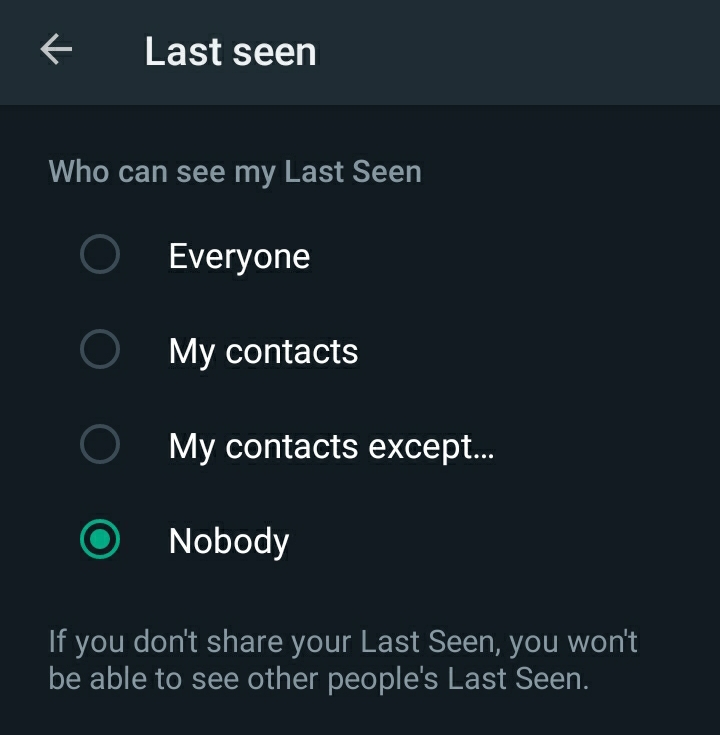
You have turned off the WhatsApp read receipts, so now people won’t find out you have read their messages. But imagine they figure out when you were last active on the app. People will see how long you were on WhatsApp without seeing their messages. That would be worse, wouldn’t it?
So how do we turn off Last Seen on WhatsApp? Here’s a step-wise process:
- First, go to Settings on the WhatsApp app.
- Then, select Account and tap on Privacy.
- Now, select Last Seen and choose Nobody if you don’t want anyone to see when you’re active on WhatsApp.
FAQs
Can You Turn Off Read Receipts For Certain Contacts On WhatsApp?
WhatsApp follows the “all or nothing” approach. So, even if you decide to turn off read receipts for one particular contact, it will apply to all your contacts.
Even you will lose the right to view if your recipient has seen the messages you have sent.
Can You Tell If Someone Turned Their WhatsApp Read Receipts Off?
Blue double tick marks mean that the recipient has viewed your message. But, if you only see two grey tick marks for the longest period, even when they are seen active, the recipient might have disabled the WhatsApp read receipts.
Conclusion
Smartphones are an amazing way of staying connected to the world, but it turns out to be a boon more than a blessing. Sometimes, we want to disconnect from digital life, but turning the whole thing off doesn’t seem reasonable. For example, we want to read a text but not reply immediately. WhatsApp provides just the feature by disabling the read receipts.
Disabling WhatsApp read receipts will give you time and privacy before interacting with your contacts. It is one of the most useful updates that WhatsApp has made over the years.





