Your WhatsApp contact is not responding to your messages? A few possibilities may be that they are busy, aren’t online, or may have uninstalled the app. Or, as sad as it may sound, they may have blocked you. But how can you tell if someone has blocked you on WhatsApp?
There is no sure shot at identifying if someone has blocked you on WhatsApp. However, there are some hints that you can use to figure out if someone has blocked you. When someone blocks you on WhatsApp, you cannot see their last seen status or profile picture. In addition, WhatsApp won’t deliver your messages, you cannot call them on the app, and you cannot add them to any WhatsApp group.
This article will guide you through the steps you can check to see if someone has blocked you on WhatsApp.
How To Block Someone On WhatsApp?
Before identifying the ways to tell if someone has blocked you on WhatsApp, let’s learn how WhatsApp blocking works.
Blocking a contact on WhatsApp is one of the most useful features of the app. Unfortunately, not all contacts can be amicable. When you don’t feel safe chatting with somebody, or if they make things uncomfortable, it is best to block the contact to prevent abuse or harassment.
Here is a step-wise guide on how to block someone on WhatsApp:
- First, click on the three verticle dots on the top-right corner of your WhatsApp screen and tap on Settings.
- Then, scroll to Account and tap on Privacy.
- In the Privacy menu, click on Blocked Contacts.
- Now, tap on the plus sign at the top-right corner of the page, where you can add the contact you want to block.
When you block someone on WhatsApp, they can no longer contact you or see your updates on WhatsApp.
How To Tell If Someone Has Blocked You On WhatsApp?
WhatsApp will not notice if someone has blocked you. But there are a few signs you can check up on to see if you’ve been blocked. The signs could be as such:
You Can’t See The Contact’s Last Seen Status
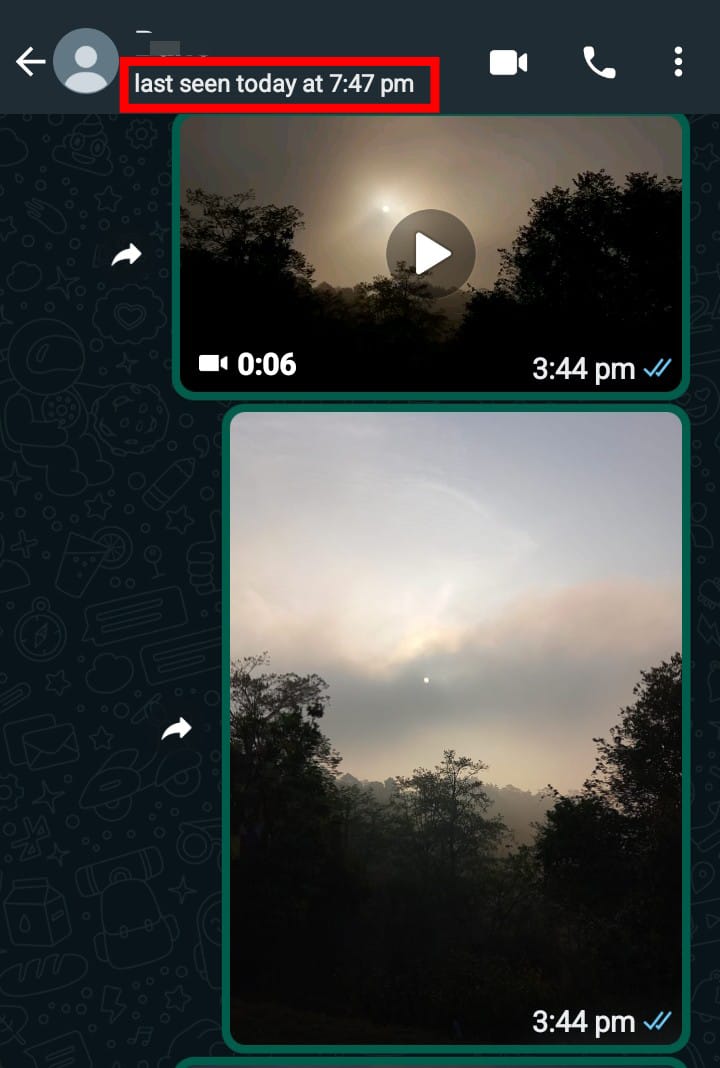
Among the various indicators, checking the last seen status of the contact tells if someone has blocked you on WhatsApp.
When you open the contact’s chat and can’t see their “last seen” status, they may have blocked you. This is because the last seen status informed you when the contact was last online on WhatsApp.
The last seen status is below the user’s name as last seen today at 10.41 AM. You may have been blocked if you do not see the time stamp.
Another reason you can’t see the last seen status is when the contact disables the feature on their account. So, it’s best not to depend on just one indicator to tell if someone has blocked you on WhatsApp.
You Can’t See The Contact’s Profile Updates
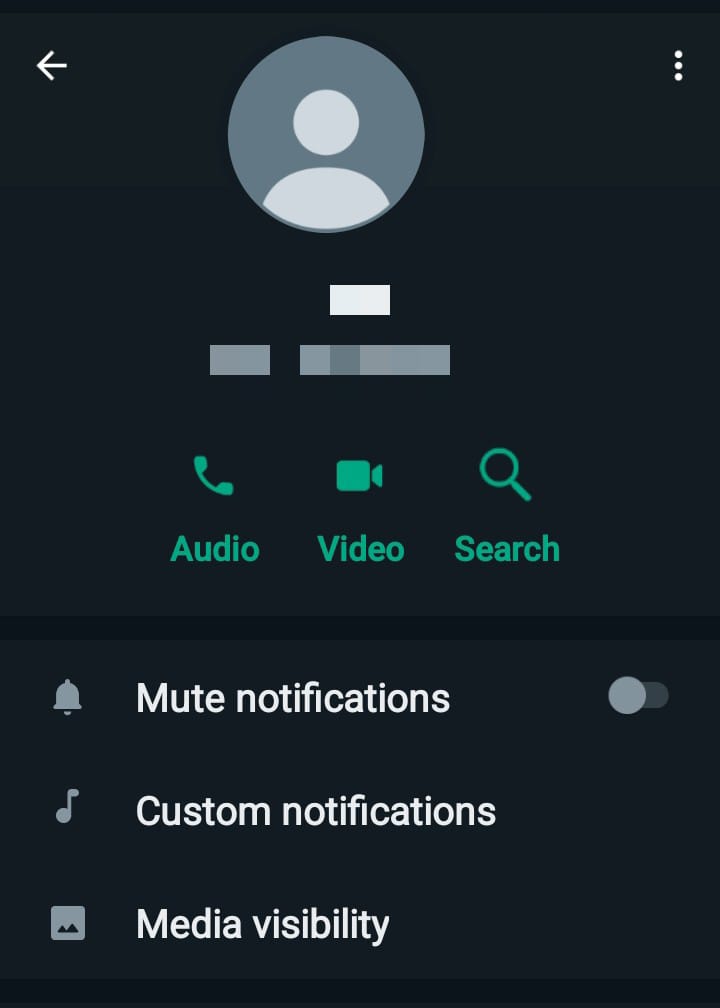
If you do not see a profile picture and other contact details, it may be another sign that the contact has blocked you on WhatsApp.
Suppose you cannot see any profile updates of your WhatsApp contact; one of two things might have happened. Either the person has deleted their account, or they have blocked you.
You can always ask a mutual friend to check the account. If the profile appears on his chats and not in yours, the contact has blocked you on WhatsApp.
However, it’s significant to note that some people do not update their profiles. If you can still send messages even when you cannot see the profile photo, that’s good news!
Your Messages Will Show A Single Tickmark
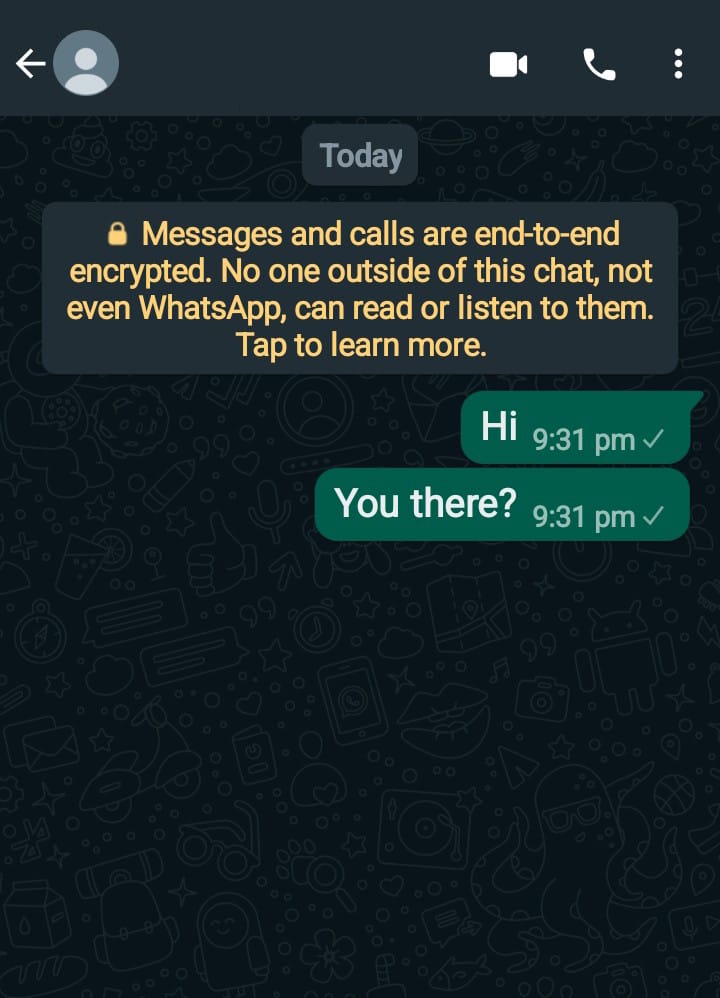
If you see only a single grey tick beside your message and it doesn’t turn into double grey any soon, the contact may have blocked you on WhatsApp.
One grey tick means that your message was sent but has not been delivered to the contact yet. So, if you see a grey tick on all texts you send to a contact, the person may not be online at the moment, or they may have blocked you.
Consequently, WhatsApp will not deliver your messages if someone has blocked you on WhatsApp.
Also Read: How To Identify And Disable WhatsApp Read Receipts
You Can’t Call This Contact On The App
Likewise, another indication that someone has blocked you on WhatsApp is you cannot call them on the app.
WhatsApp uses your Wi-fi to make phone calls. Thus, if you call a contact on WhatsApp, it will ring, and the person online will pick up the call. But, if someone has blocked you on WhatsApp, the phone will automatically disconnect.
Hence, one of the ways to make sure a person has blocked you is to try to call the person. And, if the call doesn’t go through, they may have blocked you.
You Can’t Add The Contact To WhatsApp Groups
All the signs mentioned above may occur due to certain glitches in the connection or the app itself. But this sign is a sure-shot way to tell if someone has blocked you on WhatsApp.
The best sign you have been blocked is when you cannot create a WhatsApp group with the contact in question. As a result, you won’t be able to speak with someone who has blocked you, and you can’t add them to any WhatsApp groups.
When you try adding a contact who has blocked you to a group, you will receive a notification saying: “Can’t Add Participant” or “Failed to Add.” This means that the contact has blocked you, and you can no longer contact this person.
Hence, these are the signs you should look for if you feel like someone has blocked you on WhatsApp.
FAQs
What Happens When You Block Someone On WhatsApp?
When you block someone on WhatsApp, you won’t receive any messages or contacts from the person. However, blocking someone will not remove them from your contacts. Further, the person you have blocked won’t be able to see any of your profile updates.
How To Keep Your WhatsApp Private?
You can change privacy settings on WhatsApp through Setings> Account> Privacy. You can change the last seen, profile photo, and other settings to limit the visibility. You can also turn off read receipts, location, and many more.
Reflecting Back
Therefore, if one of your contacts has not responded to you, one of the reasons may be that they have blocked you. Unfortunately, to tell if someone has blocked you on WhatsApp is difficult because there are no specific indications. However, you can work out some signs that show you have been blocked.
Missing Last seen status, unable to make calls, message not delivered, cannot add to group chats, no profile updates from the person indicates that the person has blocked you on WhatsApp.
People who block you on any social media may have a valid reason to do so. However, it is best not to disturb them by trying to contact them by other means. You must respect this decision of theirs.
I hope this article solves all your queries. You can visit the official WhatsApp help center for further information on the topic.





