Voice messages are a great feature of any app. They help when you don’t want to type a long message. However, one of its disadvantages was the inability to preview the audio before sending it. But things are changing!
WhatsApp is one of the most popular instant messaging apps today. With its 2 billion daily active users, WhatsApp continuously works to improve and advance its features. For example, WhatsApp has recently added yet another new feature that allows you to preview WhatsApp voice messages before sending them.
To preview WhatsApp voice messages, tap on the mic button like usual and lock it. Once locked, you can record your audio hands-free, pause it, and hear it from the beginning. Then, you can add, delete or send it as per your requirements.
With the new feature, you no longer have to lament bad audio with background noises when sending voice messages to your contacts. Please review this article to learn how to preview WhatsApp voice messages before sending them, along with additional tips and tricks.
Why Is It Necessary To Preview WhatsApp Voice Messages Before Sending Them?
Sending voice messages may be handy when you’re in a hurry or can’t express your words via text. But, even though voice messages may seem casual, you can also use them for professional purposes. So, you must send the perfect notes every time. Previewing voice messages helps you reach that perfection.
Whether gossiping with your friends or closing a business deal, your voice messages should be clear and avoid confusion.
Hence, previewing your voice messages on WhatsApp will allow you to send a perfect note every time and save you from embarrassment.
Steps To Preview WhatsApp Voice Messages Before Sending Them
Here is a step-wise guide on how to preview voice messages on WhatsApp:
- Open WhatsApp on your device.
- Then, tap on the Chat you want to send a voice message to.
- Now, press the Microphone icon on the bottom right of your device and slide it upwards to the lock symbol. Your recording is now locked.

- When you see a separate hands-free recording section, you can start speaking.
- Then, tap the red Stop button when you finish.

- Now, tap the Play button to listen to what you recorded.

- If you find a problem, you can press the Delete button to delete the audio and start over.
- If you are content with it, you can tap the Send button to send it to your recipient.
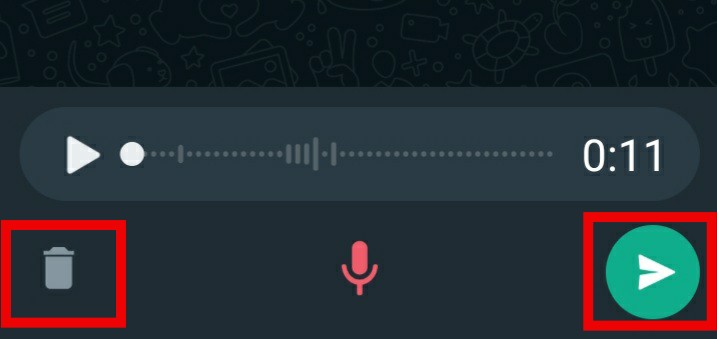
This way, you can preview your messages before hitting the send button.
Alternative Trick To Preview WhatsApp Voice Messages
The voice message recording preview feature may not be available to everyone. In such a case, there is another trick that you can use to preview your WhatsApp voice messages.
Here are the steps that you can follow:
- Open WhatsApp on your device.
- Then, open the Chat you want to send a voice message to.
- Now, press the Microphone button and swipe up to the Padlock option to record a hands-free message.
- Record your message and go back to your Homescreen immediately.
- Then, without closing WhatsApp from the app switcher, open WhatsApp again.
- You will see the recording has stopped, and a play and a delete button are on your screen’s bottom.
- You can now easily preview your voice message and delete or send it as required.
How Did WhatsApp Voice Messages Work Before?
WhatsApp did not have the hands-free voice recording option previously. Here’s a short explainer of how WhatsApp voice notes worked before.
Previously, you had to long-press the microphone button to send a voice message. It would send the message as soon as you released your finger.
It was quick, but there was no way you could check if it were good. Later, WhatsApp introduced a feature to delete the whole recording mid-way by swiping it to the left. Still, it was not as good as previewing.
The new feature allows you to hear your voice messages before hitting send, which saves a lot of trouble and embarrassment.
FAQs
What Is The Time Length Of A WhatsApp Voice Message?
WhatsApp has not introduced any time limit on how long your voice messages can be. Instead, the limit depends on the storage capacity of your device.
Can You Play WhatsApp Voice Messages Faster?
Not yet. However, the latest news suggests that the app is introducing a new feature that allows you to play the voice messages faster than recorded.
It would be useful when we receive a long voice note and do not have time to listen peacefully.
Conclusion
Therefore, WhatsApp regularly rolling out new features has been on the news lately. For example, when voice messages were already a useful feature on WhatsApp, allowing us to preview our voice messages before sending them adds more depth to it.
To preview WhatsApp voice messages before sending them is to send banger audio every time. It makes you more organized, confident, and clear. Thus, the feature is very useful, and all WhatsApp users must make absolute use of it.
I hope the article clarifies how to preview WhatsApp voice messages before sending them. For further information, check out the WhatsApp Help Center or comment on your queries below.





