Are you trying to go live on Kik and facing issues? What happens when you try to go live? Is the Kik Live button not working, or is there some error message preventing you from going live?
There could be various reasons why Kik Live isn’t working. It could be because of a problem with your internet connection, an issue with the Kik app, or even because you’ve violated Kik’s terms and policies.
Here are some of the top reasons why Kik Live might not be working for you:
- Weak Internet Connection
- Banned Account
- Cache Memory
- Violated Terms
- Outdated app
- Sensitive Content
- Your live has been reported
- Corrupted App
These are the most common reasons why Kik Live doesn’t work. Continue reading to find out the solutions to these problems.
About Kik Live
Kik Messenger is a social media app that allows users to chat with friends and family. It also has a Kik Live feature, allowing users to live-stream their day-to-day activities. Using Kik Live, users can share their lives with friends and family in real-time.
Kik has been around for some time now, and it’s one of the most popular social media apps. However, Kik Live is a relatively new feature, and it’s not surprising that there are still some issues with it. Unfortunately, its popularity also means that there are more people who are trying to use it, which can lead to problems.
Why Is Kik Live Not Working?
There could be various reasons why Kik Live isn’t working. For example, it could be because of a problem with your internet connection, an issue with the Kik app, or even because you’ve violated Kik’s terms and policies.
Here are some of the top reasons why Kik Live might not be working for you:
Weak Internet Connection
One of the most common reasons Kik Live doesn’t work is a weak internet connection. In order to use Kik Live, you need to have a strong and stable internet connection. If your internet connection is weak, it will affect your ability to go live on Kik.
Banned Account
Another reason why Kik Live might not be working is that you’ve been banned from using the service. If you’ve been banned, it means that you’ve violated Kik’s terms and policies. To use Kik Live again, you’ll need to contact Kik and appeal your ban.
You see, Kik is very strict regarding its terms and policies. If you violate them, you will be banned from using Kik Live. So, if you’re trying to use Kik Live and it’s not working, it might be because you’ve violated Kik’s terms and policies.
Cache Memory
Do you know how your computer or phone saves certain data so that it can load faster the next time you use it? Well, sometimes, this cached data can cause problems. If the cached data is corrupted, it can prevent Kik Live from working properly.
Sometimes, it’s surprising how much of an impact something as small as cached data can have. For example, there may be a huge junk of cached data in your Kik app, which is slowing it down and not allowing you to go live.
Violated Terms
If you have violated terms for the Live only, Kik does not ban your account but restricts you from using the live feature. In addition, Kik has a set of Community Guidelines that every user must follow while using Kik.
You’re not allowed to do certain things on Kik, such as sharing sensitive content or engaging in illegal activity. You will be restricted from using Kik Live if you violate these guidelines.
Outdated App
Kik is constantly updating its app in order to improve the user experience. If you’re using an older version of the Kik app, it might not be compatible with Kik Live. Make sure you update your app to the latest version.
Sensitive Content
Kik Live is a live streaming service, meaning that anything you stream will be viewable by anyone with the link. Everything you stream is public, so you need to be careful about what you share.
If you share sensitive content, such as nudity or violence, your account will be banned from using Kik Live.
Your Live Has Been Reported.
Anyone who is watching your live stream can report it if they think you’re violating Kik’s terms and policies. If your stream has been reported, Kik will shut it down.
I get that sometimes people report streams even if they’re not violating any rules. But if your stream gets reported multiple times, Kik will ban you from using Kik Live.
Corrupted App
If the Kik app on your device is corrupted, it can prevent Kik Live from working. When an app is corrupted, it means that there are some files that are missing or damaged. This can cause the app to crash or not work properly.
This is just a small sampling of the most common reasons why Kik Live might not be working. If you’re having trouble with Kik Live, make sure to check out the troubleshooting guide below.
How To Troubleshoot Kik Live Not Working?
It’s not the end of the world if Kik Live isn’t working for you. I know it’s frustrating, but problems often happen when we least expect them.
The good news is that there are a few things you can do to troubleshoot Kik Live. You can do some of these on your own, but if the problem persists, you’ll need to contact Kik.
And let me assure you that you don’t need any technical expertise for the Kik Live troubleshooting methods I’m about to show you because I’ve written this guide with non-techies in mind!
Check Your Internet Connection
This might seem like an obvious one, but it’s worth checking. If your internet connection is weak, it can prevent Kik Live from working properly. This is because going live stream requires a strong and stable internet connection.
So, if you’re trying to go live on Kik and it’s not working, make sure you have a strong internet connection. If you’re unsure how to check your internet connection, contact your ISP (internet service provider).
Try switching to a different internet connection, such as WiFi or cellular data, and see if that works.
Restart Your Device
Sometimes, it’s the small things that make the biggest difference. For example, if Kik Live isn’t working, try restarting your device. This can often fix small problems that are preventing Kik from working properly.
To restart your device, simply turn it off and then turn it back on again. Once your device has been turned off for a few seconds, turn it back on and try using Kik Live again.
Reload Kik LiveStream
If you’re in the middle of a live stream and it suddenly stops working, try reloading the stream. There is a pretty good chance that the problem is with Kik’s servers and not your device.
To reload the stream, go back to the Kik Live page and try streaming again. If that doesn’t work, try restarting your device and then reloading the stream.
Wait Till The Buffering Stops
Did your live stream start buffer? If so, it could be because Kik’s servers are overloaded. Or maybe it’s your internet connection.
Either way, you’ll need to wait until the buffering stops before you can start streaming again. Once the buffering has stopped, try reloading the stream and see if it works.
Clear App Kik Cache
One of the most common reasons apps stops working is something called “cache.” The cache is a temporary storage area for files that are used by an app. Over time, the cache can become full, and this can cause problems.
If you’re having trouble with Kik Live, try clearing the cache for the Kik app. This will delete all of the temporary files that are stored on your device.
To clear the cache for Kik,
- Go to Settings > Apps > Kik.

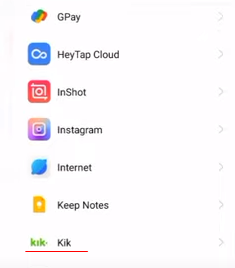
- Select “Storage.”
- Tap on “Clear Cache.”
All your cached data will now be deleted.
Update Kik App
Are you using the latest version of Kik? If not, you might want to update the app. Oftentimes, problems are caused by outdated apps. So, if Kik Live isn’t working for you, make sure you have the latest version of the app.
To update Kik,
- Go to the App Store (for iOS devices) or Google Play Store (for Android devices).
- Search for Kik.
- Tap on “Update.”
If there is an update available, it will be downloaded and installed automatically. If not, you’ll see a message that says, “This app is up to date.”
Re-install Kik Messenger
If clearing the cache and updating the app doesn’t work, you might need to re-install Kik. This will delete all of your data, so make sure you backup your chats before you do this.
To re-install Kik,
- Go to the App Store (for iOS devices) or Google Play Store (for Android devices).
- Search for Kik.
- Tap on “Uninstall.”
- Once Kik has been uninstalled, go back to the App Store or Google Play Store and install Kik again.
Review The Permissions
You obviously need to give Kik permission to access your camera and microphone if you want to go live. But sometimes, these permissions can get turned off by accident. So, if Kik Live isn’t working, make sure the app has the proper permissions.
To check the permissions for Kik,
- Go to Settings > Apps > Kik.
- Select “Permissions.”
- Make sure the “Camera” and “Microphone” permissions are turned on.
- If they’re not, turn them on and try using Kik Live again.
Look If You Have Violated Kik’s Terms And Policies
Kik has a set of rules that all users must follow. If you violate these rules, your account can be banned. So, if Kik Live isn’t working for you, it could be because you’re account has been banned.
Review Kik’s terms and policies to see if you’ve violated any of them. You might also get a warning from Kik if you’ve done something that goes against the rules.
Switch To The Older Version Of Kik
Did the new update for Kik break Live? If so, you can always switch back to the older version of the app. This isn’t a permanent fix, but it might help you use Kik Live until the problem is fixed.
So these are the solutions to try if Kik Live isn’t working for you. Hopefully, one of these solutions will fix the problem. If not, you can always contact Kik’s support team for help.
Kik Support s very responsive, and they might be able to help you troubleshoot the problem. So, don’t hesitate to reach out to them if you’re still having trouble.
Have you ever had problems with Kik Live? What did you do to fix it? Let us know in the comments below!
After You Fix Kik Live Not Working
It’s not enough to fix the problem; you also need to take some precautions, so it doesn’t happen again.
Here are some things you can do to prevent Kik Live from not working:
- Keep your app up to date
- Clear your cache regularly
- Follow Kik’s terms and policies
- Don’t use a VPN
- Use a stable internet connection
- Update your phone’s operating system whenever there’s a new update
Following these tips can avoid any future problems with Kik Live.
Personal Experience
So, I haven’t had any problems with Kik Live myself. But, my sister often has trouble with it. Usually, the problem is that she’s not using the latest version of Kik.
Other times, her phone will have a weak internet connection. This causes the stream to buffer and eventually stops working altogether.
But, following the steps above usually fixes the problem for her. And if it doesn’t, she contacts Kik support, and they help her troubleshoot the problem.
Frequently Asked Questions(FAQs)
Q: Can I go live on Kik without having an account?
A: No, you need a Kik account to go live. You will also need to give Kik permission to access your camera and microphone.
Q: Can I earn money by going live on Kik?
A: Have you noticed the gits people send you when you’re live? Well, those gifts can be turned into cash. So, yes, you can earn money by going live on Kik.
Last Lines
Kik Live is a great way to connect with your friends and family. But, like anything else, it’s not perfect. Sometimes, Kik Live doesn’t work.
But, don’t worry! There are a few things you can do to fix the problem. And if all else fails, you can always contact Kik support for help.
Have you ever had problems with Kik Live? What did you do to fix it? Let us know in the comments below!
Now that you know how to fix Kik Live, why not go live and show your friends what you’ve been up to? Just remember to follow the tips above to avoid any future problems. Until next time! Thanks for reading!





