The clubhouse is an invite-only social media that provides a platform for users to interact and communicate with other members via virtual rooms. The clubhouse was available just for iOS users only in the past. But now, the Clubhouse App is officially available for both Android & iOS users across the world. So, almost everyone is using the app, and it has gathered many users too. However, many people still don’t know how to link Instagram profiles to the Clubhouse app. Like many people, if you are also wondering how to link your Instagram profile to the Clubhouse App, I can surely help you out.
Adding your Instagram profile to the Clubhouse App is not as difficult as it seems to be for some people. First of all, you need to have an Instagram Phone number, username, and password. After this, simply Open “Clubhouse,” then go to “Profile Icon”→ Add Instagram → Fill up Instagram account details. And finally, you are done.
Today in this article, I have come up with all the necessary procedures and information related to how to add an Instagram profile to your clubhouse account. Moreover, after reading this article, you can solve any arising problem while adding Instagram to your Clubhouse account. So, without wasting any time, let’s get started.
How to Link Instagram Profile to Clubhouse App?
As Clubhouse is also available for android users, Clubhouse now allows users to add both Facebook and Instagram in the app. Though many people find it hard to link Instagram to the Clubhouse app, the procedure is relatively simple once you understand how it can be done. You can just simply follow the below-mentioned steps to link your Instagram profile to the Clubhouse app.
- First of all, launch the Clubhouse app and tap on your profile picture.
Note: Profile picture is in the top-right corner of the Clubhouse home screen.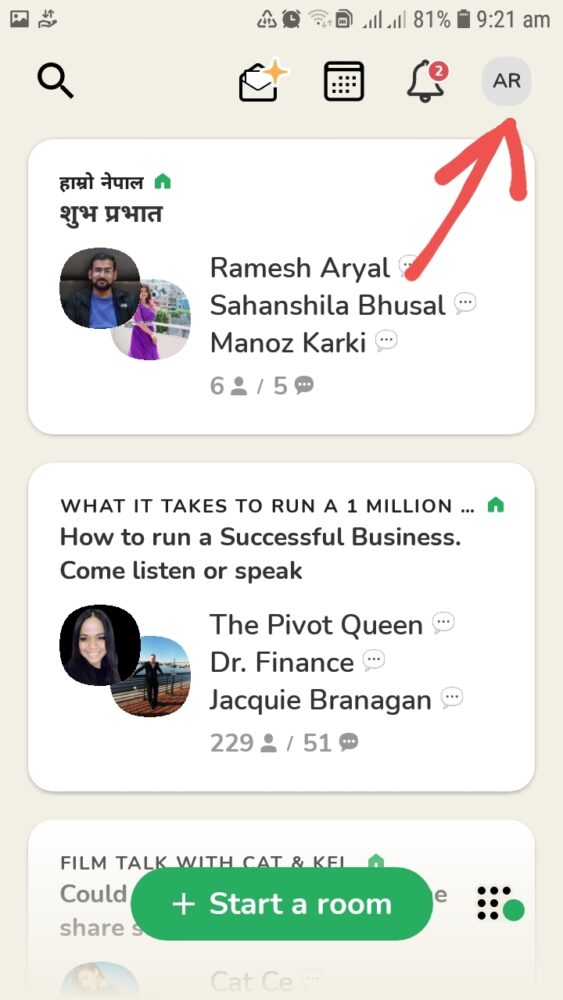
- Now, tap the “Add Instagram” option.

- Enter your login credentials for the Instagram profile and then press on the “Log In” option.
Note: There is an option to “Continue with Facebook.” You can also add your Facebook account and then choose “Save Info” or “Not Now” according to your preferences.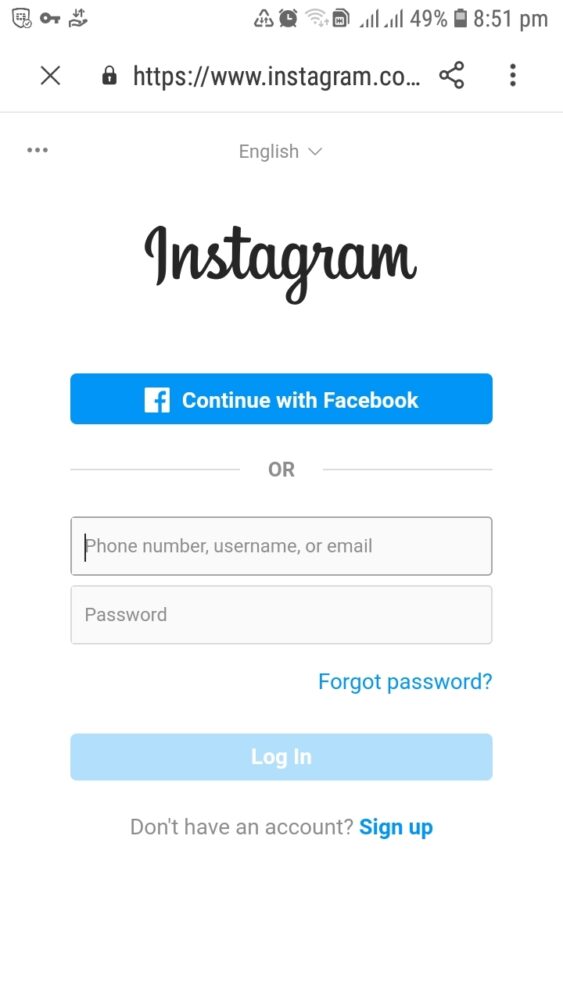
- After the login credentials details have been successfully confirmed, tap on “Allow.” Finally, your Instagram account will be linked to the Clubhouse app.
Why can’t I Add my Instagram Profile to the Clubhouse?
If you are still unable to add your Instagram profile to the Clubhouse even after following the mentioned preceding steps, don’t worry at all. This happens due to many reasons. I have explained why it happens and the solutions for it in below mentioned ways. Simply follow the below steps to fix the persisting problem while adding an Instagram profile to the Clubhouse.
Revoke Access and Try Again: Instagram
If you are still struggling to link your Instagram account to Clubhouse, the reason may be due to Instagram data having been corrupted while you were trying to link your profile. To fix this, you have to revoke the access of Clubhouse to your Instagram account and try adding it again. Check out the steps below to revoke the access of Clubhouse to your Instagram account:
- Open Instagram on your device and log into your account.
- Then go to your profile and tap on the “Menu” button.
Note: Menu button is located at the top right corner of your display. - Tap on Settings and open the Security tab.
- Then tap on “Apps and Websites” and go to the Active tab.
- Search and remove Clubhouse from the list by tapping on the ‘Remove’ option. Then, return to Clubhouse and try adding your Instagram profile again.
Check the Server of Clubhouse
Sometimes you cannot add your Instagram profile to Clubhouse due to the server down problem of Clubhouse. The clubhouse is still in its beta phase, so server downtimes happen anytime. If you face any problem with Clubhouse, first check its servers’ status and see if it’s currently down or not.
To catch up with Clubhouse updates, you can simply go to Clubhouse’s official Twitter account. And if Clubhouse’s servers are down, then wait until everything gets sorted out.
Try Re-Logging to Your Clubhouse Account.
Revoking the Clubhouse access from your social media accounts should work out for you. But sometimes the problem could be with your Clubhouse account too. You may not be able to link your Instagram profile to Clubhouse as user data may have corrupted while linking your Instagram profile. For solving the issue, sign out of your account and try signing in after some minutes (to refresh its data).
Clubhouse App Re-Installation
Sometimes, you cannot link your Instagram profile to the Clubhouse app just because it may not be installed correctly. In contrast, even some of its installation files got corrupted during an update or while in use. The best way to solve this is to reinstall the Clubhouse app from your device (to confirm that you have a working copy of the Clubhouse app). To reinstall Clubhouse on your device: Search for the Clubhouse app. Then, press and hold the “Clubhouse” icon until the selection menu shows up. Finally, tap on “Remove App” to uninstall Clubhouse.
And, after you have successfully uninstalled the Clubhouse app, install the app again, and the problem will most probably be fixed.
Report the Problem to Clubhouse
If you still cannot link your Instagram profile to Clubhouse App, the final solution will be reporting the Clubhouse help forum. You can easily report by submitting a ticket to let them know about the problem via Clubhouse’s Help Center. To do this, simply follow the below steps.
- Go to Clubhouse’s Help Center. You can find a request form there.
- Fill out the form provided on the website and write about the problem that you are facing.
Note: You can also attach a screenshot of the problem.
How to Change my Instagram account in the Clubhouse App?
Like adding up an Instagram profile to Clubhouse, changing a linked Instagram account is also quite simple and similar. To do so, click on your Clubhouse profile. At the base, you will see the Instagram symbol “Add Instagram. “ Tap-on it. Then you will be encouraged to sign in to Instagram with your account. Make sure you have logged out of your previous Instagram account. After that enter your new Instagram account login credentials. Now, your Instagram account will easily be changed.
Can I link Multiple Instagram Profiles To Clubhouse? What do linking Instagram accounts do?
Yes, You can now add up approximately 5 Instagram accounts to the Clubhouse application. When you add multiple Instagram accounts, you can switch between them without logging out and logging back in.
To link Instagram accounts with Clubhouse, first launch the Clubhouse app, tap on your profile picture (Profile picture will be in the top-right corner of the display). Now, Tap on “Add Instagram.” Then enter the login credential details for your Instagram profile and tap “Login”( You can also tap “Continue with Facebook).
Linking Instagram accounts to Clubhouse will help, especially in the verification of accounts, and the users can directly message each other(if settings of relative apps allow it)
Why is there no option to Add an Instagram Profile On Clubhouse?
There should be an option to Add an Instagram Profile on Clubhouse. However, if you don’t find it, it’s a rare case. This happens when your account data may have corrupted while trying to link your profile. To fix it, go to your Instagram profile and open the settings. Next, click on “Security” and then “Apps and Websites.” Now, you will see the option to disconnect Clubhouse with Instagram. Simply disconnect it and open the clubhouse, and you may find the option by now.
Frequently Asked Question
Below is the frequently asked question. You can check it out; it might help you.
Can I Add My Twitter Profile to My Clubhouse?
Sure, you can add any other Twitter Profile to the clubhouse just like you linked Instagram to the Clubhouse. With growing users, Clubhouse has now allowed its users to link a few selected social media links like Instagram and Twitter to Clubhouse without any hindrance.
Moreover, connecting your Facebook profile to Clubhouse is also way too easy. You will find an option to connect to Facebook while linking other social media profiles (Instagram and Twitter) to the Clubhouse app.
What is Clubhouse Instagram?
The word ‘Clubhouse Instagram’ might sound a bit weird to you. But In March, Instagram availed the option for creators to host Live Rooms for broadcasting. Live rooms allow up to four people to broadcast at the same time. It was especially for the creators who wanted to host live talk shows, expanded Q&As, etc.
Summary
You can connect your social media links to the Clubhouse. Isn’t it cool? Since Clubhouse avails its app for every android and iOS from 21st May 2021, this feature is added up.
It’s an easy way to let your Clubhouse friends/audiences know about your Instagram and other social media activities. With this, your friends/audiences will get a chance to know you a bit more than in the past, and it can create a good interactive environment.





