Clubhouse podcast isn’t scripted and pre-recorded like an actual podcast. So, if you miss your favorite podcast in the Clubhouse app ever, you’re done! Are you often missing your favorite podcast in the clubhouse App? Don’t worry; you are not the only one who is missing Clubhouse’s podcasts. Even my friends used to have such problems a few months back. They had talked about this to me, and guess what? Now, they are enjoying their favorite podcast on the clubhouse app without missing any.
The best way to avoid missing favorite podcasts on Clubhouse are:
- Follow the related personality(user) or club,
- Increase the notification frequency on the Clubhouse app
- Add a reminder for your favorite upcoming podcast.
However, adjusting your interest section of the Clubhouse accordingly will be way too much easier never to miss your favorite upcoming podcast. To do this:- Launch the Clubhouse App → Tap on your profile→ ’Setting’ icon→ Interests. Now, Clubhouse App will personalize your Clubhouse account according to your interest.
Through this article, I will enlighten you on ways to never miss a podcast in the Clubhouse app. Everything you need to do to never miss your Clubhouse podcast’s notification is clearly explained in this article. By the time you finish reading this article, you will all be ready to enjoy your favorite Clubhouse podcast. So without getting late, Let’s get on the topic.
What are Clubhouse App Rooms?
The most important thing to know is that all Clubhouse so-called podcasts happen on the app in rooms. Each room is split up into three main sections. They are as follows.
- The Stage: The top section is the stage. This is where you’ll find the speakers and organizers, so-called moderators of the room. And talking about speakers, there are many in each room.
- Followed by the Speakers: These are VIP people in the room and followed by the speakers.
- Others in the Room: Others means all the general audiences who are in the room to listen to Speakers, organizers, and sometimes VIPs.
Ways to Never Miss any Notification of your Favorite Clubhouse Podcast
No one will ever want to miss their favorite podcasts in Clubhouse. Unfortunately, we end up missing many of our favorite podcasts on Clubhouse sometimes. Right?
Don’t worry. Below are ways to keep yourself always updated on your upcoming favorite Clubhouse podcasts. After implementing the ways I have mentioned, You don’t have to miss any of your favorite podcasts on Clubhouse ever. So let’s have a closer look at the following ways.
Set up a Quick Reminder on Calendar for your Favorite Upcoming Clubhouse Podcast
Setting up a reminder is one of the best ways to get notified for all your favorite Clubhouse podcasts. Just setting up a quick reminder on the calendar can help you to enjoy your favorite Clubhouse podcast. Below are the steps by which you can easily set a quick reminder. Have a look.
- First unlock your phone, then launch the Clubhouse App. (Make sure you are connected to the internet)
- Now, tap on the ‘Calendar’ icon. You will see a list of the upcoming podcasts.
Note: You can find the ‘Calendar’ icon on the top just beside the ‘bell’ icon.
- Tap on whichever podcast you are interested in. Now, you can see a list of options will appear.
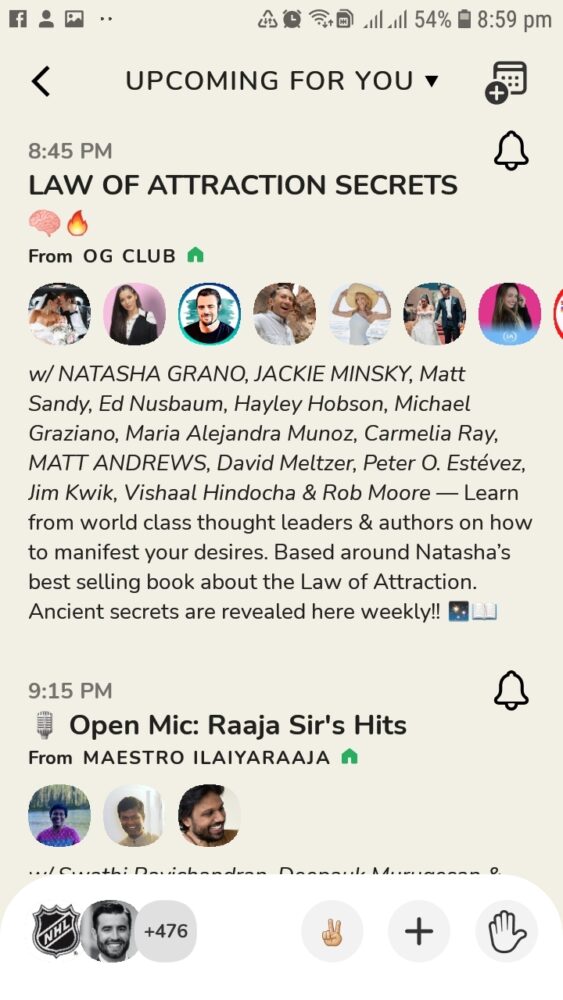
- Among many options, tap on the ‘bell’ shaped icon.

- The final step is to tap on the ‘Add to Cal’ icon and refactor the conditions and save it.
Note: ‘Add to Cal’ icon is below the ‘bell’ icon.
Follow the related Personality or Club.
Just follow the related personality or related club and enjoy their podcast on Clubhouse without any problem. This is one of the easiest ways to keep yourself updated with their podcast. To do this, just follow the steps below.
- Go to the Clubhouse interface(homepage). You will see the ‘Search’ icon in the top-most left corner.
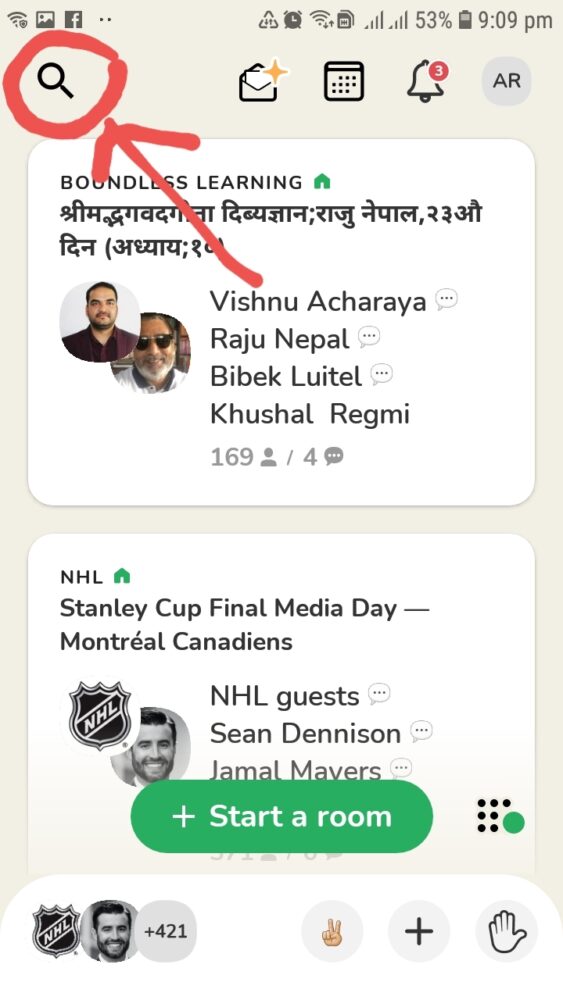
- Now, tap on the ‘Search’ icon and type the name of the person or club to whom you want to follow in the search bar.
Suggestion: Just below the search bar, you will see many famous users. You can follow them too. - Tap on that person’s profile. You will find the ‘Follow’ icon just beside their profile picture.
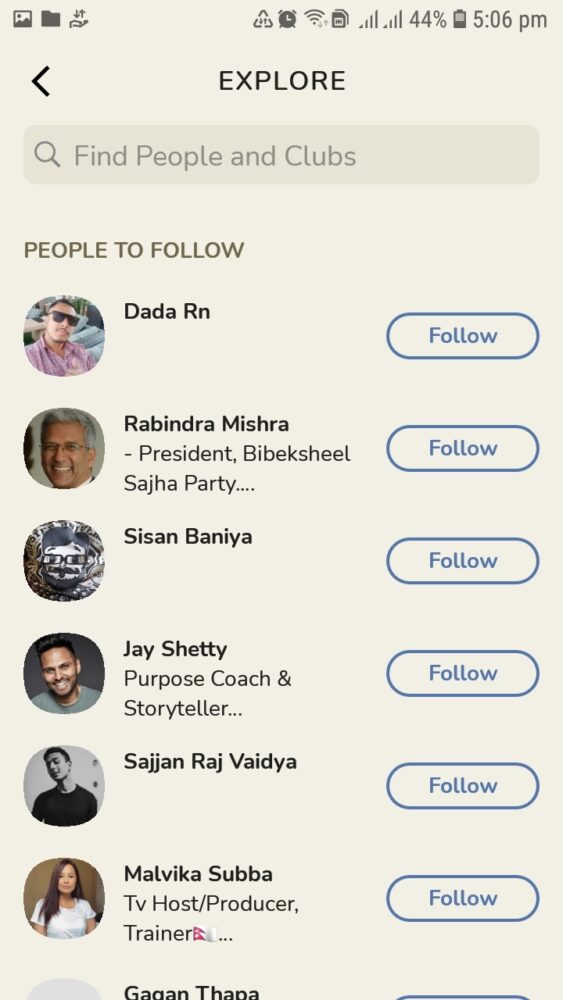
- Now, the final step will be taping on the ‘follow’ icon and ‘Bell’ icon.
Note: ‘Bell’ icon will appear after you tap on the ‘Follow’ icon.
Adjust the Notification Frequency Accordingly
Just to make sure everything goes as a plan, adjusting the notification frequency on the Clubhouse is the last thing you need to do. Adjusting the notification frequency is not that hard as it sounds. Here are the steps by which you can adjust notification frequency on Clubhouse.
- First, go to the Clubhouse home screen, tap on your profile picture in the top-right corner of the screen.

- Now, tap the ‘Setting‘ icon in the top-right corner of the screen.

- Then under the ‘Notifications’ section, choose your desired option.
Note: You will see 5 options, i.e., very frequent, frequent, normal, infrequent, and very infrequent.
After following the preceding steps, you will now have to worry about nothing at all. However, if you are still not getting notification, you should then confirm whether notification is on or not for Clubhouse on your phone. On most devices, it will be on. If it’s not, then here are the simple steps by which anyone can use to enable Clubhouse App notification on the phone.
- First of all, go to the “Settings” app, then search for the notification section.
- Tap on the notification section. You will see a list of all Apps that are installed on your device.
- Now, tap on the“Clubhouse” icon and make sure to turn on the toggle for ‘Allow Notification.’
Can We Record our Favourite Podcast on Clubhouse App?
The answer is quite not clear. Clubhouse App itself does not have an in-app recording function. There are certain community guidelines of Clubhouse where it prohibits anyone from recording without their concern. However, you can record your favorite podcast of Clubhouse by using other means of recording apps. But it is better to consider not to violate their rules and regulations.
What happens If We share a Screen Record Of The Clubhouse App?
Recording the podcast of Clubhouse is a type of okay. But, if Clubhouse finds you sharing the recorded Clubhouse podcast in other means of a channel without the speaker’s concern, you will end up with your account suspended. That’s why recording while in the room shows a red alert as a Clubhouse screen record.
Frequently Asked Questions
Below are the questions which people ask frequently.
How do I stop Clubhouse Notifications?
If you are annoyed or irritated by the frequent pop-up notification of the Clubhouse App, the best way to get rid of this is by turning off the ‘Allow Notification’ on the phone. You can do this by. Go to your phone settings> Notifications>Clubhouse App> Toggle Off for ‘Allow Notifications.’
Do I need Permission to record a Clubhouse Podcast?
No, somehow, you don’t need any permission to record a Clubhouse Podcast. However, for sharing the recorded podcast, you really need the speaker’s permission. If you share the Clubhouse podcast’s screen/audio record without the speaker’s consent, you will be punished by the Clubhouse App.
Conclusion
With the implementation of proper ways that I have described in the preceding paragraphs, you can enjoy your favorite podcast without missing any. Though sharing the screen record of the Clubhouse podcast without the speaker’s knowledge comes under community guidelines, you can still record the Clubhouse. To record, this the best recording app for android and for ios.





