You’re probably wondering how to recover a Snapchat account if you don’t have access to your email, phone number, or any other form of contact information. If that’s the case, then this article is for you! Check out these simple steps and find yourself back on track in no time.
You can recover your Snapchat account without email and phone number access if you:
-contact Snapchat support
-check Snapchat email
-Recover your Account Credentials via a Password Manager
Stick with me till the end to know a detailed procedure on how you can recover your Snapchat account without email or phone number access.
Let’s begin!
How To Recover A Snapchat Account Without Email Or Phone Number?
There are several ways to recover a Snapchat account. These methods include: contacting Snapchat support, checking your email for an access code from them, and recovering the credentials through a password manager. If you have tried all of these options then what do you do? Well, this blog post will help you out.
You can check your email for a Snapchat access code. This would only be the same if you have an account with them and it has been hacked or forgotten. If so, then they will send out a verification code to reset/recover your password on the app itself via their website.
Lastly, most people use third-party apps like Password Managers to save all their different account information. So if you have one of these apps, then just input your Snapchat login credentials and recover the password that way.
If you’ve tried everything but still can’t recover your Snapchat account, then the only way to go is to contact support directly.
How To Recover A Snapchat Account Without Email Access?
Did you forget your Snapchat password and do not have access to the email account? Don’t worry, there are still ways to recover your Snapchat account.
First of all, remember that if you ever used an email address to login into your Snapchat before then the password reset link will be sent directly to the email attached with that particular account.
Now let’s suppose that you did not log in via any emails and also your email is not attached to any other Snapchat account. But, you might have used your phone number, right? Well, your phone number is a way to recover a Snapchat account.
First, you need to find out if your phone number is attached to the account. To do so;
- Go to the Snapchat website
- Navigate to ‘Forgot Password.’
- Enter your mobile number or username then tap on “Send Verification.”
If the account is attached to your phone number then you will receive a code with which you can recover your Snapchat account by resetting the password. If this does not work, skip to the “How to recover Snapchat without email or phone number” section.
How To Recover A Snapchat Account Without Phone Access?
If you have lost your phone, but still want to recover a Snapchat account without accessing the device itself, no worries; you can still recover it. The best thing to do is recover your account by email.
Just log in to Snapchat with your username and password, then click on the “Forgot Password” button. Enter the email that you used for signing up and follow further instructions.
The only thing that will prevent your account from being recovered is if the username has already been registered by someone else (in that case simply go for another name).
In case you don’t have Phone access and forgot the linked email id too, I can still help.
How To Recover A Snapchat Account Without Email Or Phone Number?
If you have lost your phone and don’t remember the email account linked with Snapchat, there is no need to worry. Don’t lose your hope.
You can still recover your Snapchat account by recovering the password.
The best way to recover a Snapchat account without accessing either of them is by getting in touch with their support team. You can do this via creating an official ticket on their website (approaching other online communities as Reddit may not be of help).
Once you have created a ticket, all that needs to be done is wait for them to reply. Remain patient and do not get in touch with anyone else (as they may try to take advantage of your situation).
If you have the username but no idea what your password is, then there are two remaining options to choose from: Recovering your Password via a Password Manager or Check Snapchat Email.
Let’s discuss all three methods you can use to recover your Snapchat password.
Recovering A Password Via A Password Manager
If you have used a password manager to create and remember all your passwords, there is a good chance that the stored password will work for Snapchat too.
To recover a Snapchat account with Password Manager:
- Open your browser and go to the search engine (Google)
- Type in “Password Managers” along with its name i.e. “Last Pass” or “Dashlane.”
- Visit their website and download the free/trial version of that password manager (it is likely to be either paid or have a limited usage period). This will add an icon on your browser’s toolbar. If you don’t see it, search for it manually by going into View >junk > Toolbars
- Enter the email address that you used to sign up for Snapchat.
- Enter the password recovery key (which is usually a sequence of symbols). If it doesn’t work, go for another option listed below i.e Recovering Password via Check Snapchat Email service.
This process should do. If it doesn’t work, proceed to the next option.
Recovering Password Via Check Snapchat Email
If the Password Manager hack didn’t work for you, then your next best option is to recover the password via the Check Snapchat Email.
To recover a Snapchat account with email, you’ll need to have access to the account owner’s email address.
Once you’ve obtained their email, follow these steps:
- Go into your Snapchat app and on your profile page click “I Need Help.” You should then be directed to a web page that lists some common error messages with solutions.
- Clicking on one of them will take you to the “Reset Password” page. On this page, enter the email address that you know is associated with the account
- Then, click ‘Get New Password.’ You’ll then receive an email at the address you entered which will contain a temporary password to log in to Snapchat.
After you enter this temporary password, Snapchat will prompt you to reset your password. Now, go ahead and set a new unique password so that nobody can hack into the account again.
Still not being able to log in?
Recovering Password Contacting Snapchat Support
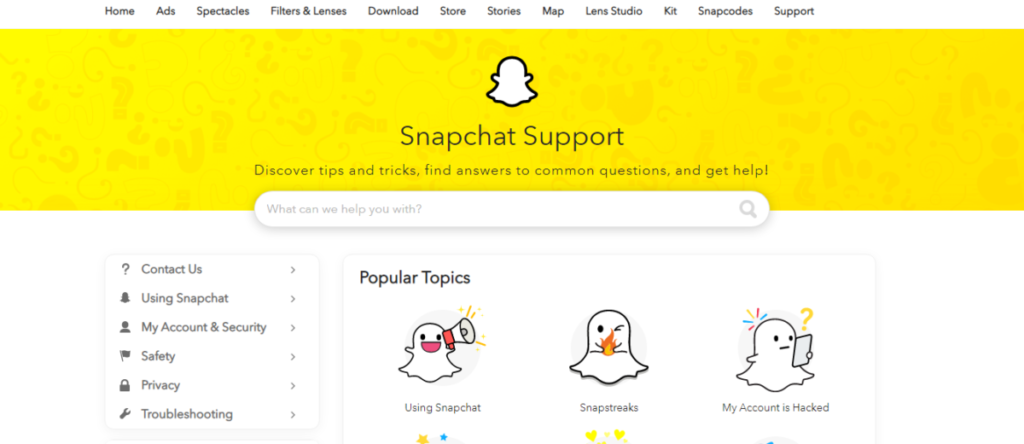
If you still aren’t able to log in after the password has been changed, then it’s time to contact Snapchat support.
Snapchat offers great customer service and they should be more than happy to help you get your account back! So contact them at their website or by phone.
You can always contact Snapchat support at their website.
You can always contact Snapchat support by phone.
The best way to get in touch with the Snapchat Support team is through email, which you should receive a response within one business day. If it’s a critical issue, you can also call them at their phone number.
-phone number for Snapchat support: +18886064759 (USA) or find other numbers here.
For security reasons it is recommended that the account holder change his/her password regularly and use strong passwords to prevent hacking from occurring again in the future.
After You Recover Your Account
Once you recover your Snapchat account by any means, you should immediately change your password to prevent other people from using it.
Here’s how you can reset your password:
- Open Snapchat app
- Click on the ghost icon at the top of your screen, then tap “Login”
- Enter your username or email address.
- After you do so, Snapchat will open a page where you can reset your password by entering an email address/phone number associated with your account.
Frequently Asked Questions (FAQs)
Can Anyone Reset Your Snapchat Password?
No one can affect your Snapchat account, even if they have access to your phone. Only you and Snapchat staff members are resetting the password for a specific reason.
Why Can’t I Reset My Snapchat Password?
There must be a reason why you cannot reset your password. Most probably, it is because you are providing the wrong credentials or information. You can try to reset your password in case you have forgotten it and enter the right login email and password combination, but make sure that these credentials are correct.
What Is A Snapchat Recovery Code?
If you cannot remember your username/password for some reason (for example, if you forgot it), then Snapchat will generate a secure password recovery code for you. You will need to use this Snapchat password recovery code, which is a sequence of letters and numbers that can be used only once, in order to set up another account with the same phone number on your device or recover an existing one from a different device.
Wrapping Up
I hope now you can access your Snapchat account even if you do not have access to your email or phone number. Please, make sure that you follow all instructions correctly in order to reset your password successfully (do not forget about the recovery code).
Last but not the least, do not forget to link your present phone number and email id with your Snapchat account in order to avoid any issues in the future.
Happy snapping!





