What’s better than snapping a friend? Snapping a group of friends, of course!
Snapchat has this amazing features where you can create a group and communicate with all of your friends at once. No, you don’t have to share the same snaps to your friend circle individually anymore.
We are all people, and I understand that all the people in our lives are not temporary. It’s okay to go on two different paths. So, I am definitely not judging you if you are not friends with someone with who you used to spill your heart out before. Now, I know it’s weird having them in the same Snapchat group and seeking ways to remove them from the Snapchat group chat? I can help.
Unlike many other messaging applications, there is no way you can remove someone from a Snapchat group once you add them. But alternatives surely exist.
Update: Now you can remove a snapchat group member!
To remove a snapchat group member:
- Open the snapchat conversation from which you want to remove a person.
- Tap on the groupname.
- Long press the name of the person you wantg to remove.
- Now, select Remove and confirm your action.
What you can do is create a new group chat with existing members except for the one you want to remove or leave the group yourself if you totally cannot stand the person. Also, if you are willing to become harsh, you can ask the person to leave the group.
Let’s discuss in detail how you can remove someone from a Snapchat group in this article below.
What Are Snapchat Groups?
Snapchat introduced a new Group feature in 2016 that allows you to add up to 31 friends and share your moment on Snapchat. You can share snaps, stickers, friendmoji, bitmojis, notes, voice notes, and many more with 31 of your friends on a single screen. Gone are the days when you had to send a snap to all of your friends one by one. With the introduction of Snapchat Groups, you can easily send a snap in a single place, and all of the members in the group can view it.
Are you new to Snapchat Group? Let’s introduce you to the features of Snapchat Group then.
- All the messages you send on Snapchat Group are deleted after 24 hours.
- You can save the messages by simply holding them for few seconds. The messages you saved will appear with a grey background, letting all the group members know that you saved a message.
- The name of a Snapchatter will appear on the top of your keyboard when he is online and viewing the chat.
- To view the profile of any of the group members, you can simply tap on their bubble.
- You will see an “Add Friend” option if you view the profile of a member who is not friends with you on Snapchat.
- The name of members who have viewed the messages will appear below the snap.
- The snaps on Group can be replayed only once by each group member, just like any other snaps in individual conversation.
- The group snaps do not count to Snap Streaks.
- All your snaps and messages disappear if you leave the Snapchat Group.
Can You Remove Someone From Snapchat Group?
Did you add someone to a Snapchat group accidentally? Do you have someone in a Snapchat group who you don’t want anymore? I know you would want to remove the person in such a case. But I have bad news for you.
Unlike many other social platforms, you cannot simply kick someone out of the group. Even though you were the one who created the group, you do not hold any specific privileges. Everyone is the same for Snapchat.
Unfortunately, Snapchat does not have any feature that allows you to remove a person in a group once added. There is no way you can remove someone from the Snapchat group.
You should always double-check the members before you create a Snapchat group. Having someone you don’t want in the Snapchat group can be quite problematic after all.
You cannot exactly remove someone from a Snapchat group. But alternatives exist anyway.
You can ghost the snap chatter, ask them to leave, wait for 24 hours, or create an entirely new group chat if you are looking for alternatives to remove people from a Snapchat group.
Alternatives To Removing Someone From Snapchat Group
You see, you cannot remove anyone from the Snapchat Group even if you are the admin who created the group all by yourself.
But, don’t give up yet; I have listed some alternatives you can use that are close to removing the unwanted user from the Snapchat Group below:
Ghosting Them
Snapchat cares for its users more than you think. Snapchat never introduces a feature that can hurt someone’s feelings in any way. There is no way you can remove a person directly from a Snapchat group as Snapchat is really considerate of its user’s feelings.
But, what if you are hurting because of the toxicity of someone? Snapchat does not allow the removal of any group members.
If you ask me for advice in such a situation, I would probably suggest you to ghost them. Act like their presence doesn’t matter and totally ignore their existence. Do not respond to any of their questions and just don’t care at all.
Consequently, the person might leave the Snapchat group. But who cares anyway? That’s what you actually wanted, right?
Asking Them To Leave
If you don’t want to do bad to the person you don’t want, you can politely ask them to leave the group. Being honest is always the best thing you can do. The person might feel bad initially, but eventually, they will likely understand.
I know it’s tough to ask them to leave the group, but it’s best for all of the people in the Group. Don’t forget to mention the reason why you want a person to leave the group. Try to not make them feel bad and disrespected.
Waiting For 24 Hours
Some Groups on Snapchat last for 24 hours only; depending upon the type of group you create. So, instead of being harsh, you can simply wait for 24 hours to see if the Snapchat group dissolves itself.
If it does not, I am afraid you will have to follow another alternative.
Making A New Groupchat
If none of the alternatives worked for you, you can just simply create a new group chat. Creating a Snapchat group is easy, so you don’t need to have any double thoughts. Make a new group chat adding everyone except the person you wanted to remove in the first place.
Have a fresh start.
How To Create A Snapchat Group?
As you read about the Snapchat group above, I am pretty sure you like the feature and are thinking of creating one. You can communicate with all your friends at once on a single screen using a Snapchat group. Don’t miss out on this amazing feature. Follow these simple steps to create a group on Snapchat.
- Launch the Snapchat app on your device. Log in if you haven’t already.
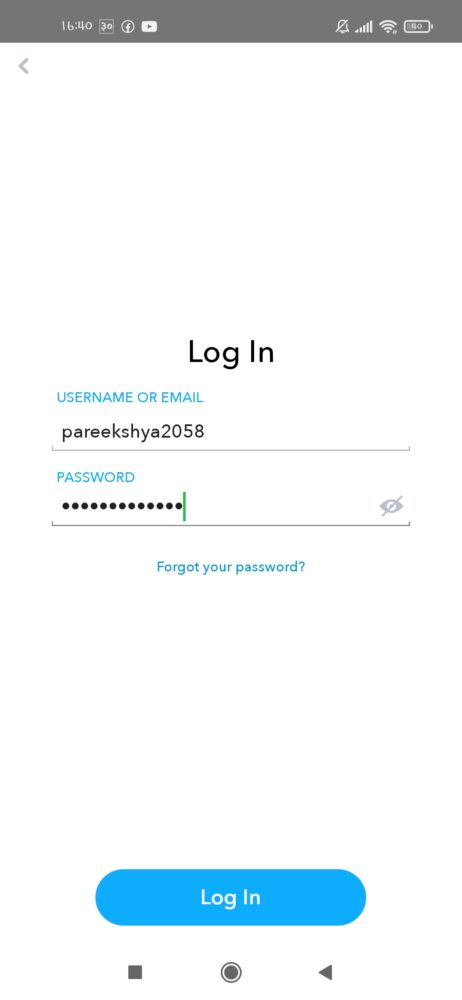
- Tap on the new chat icon at the top right corner of your screen.
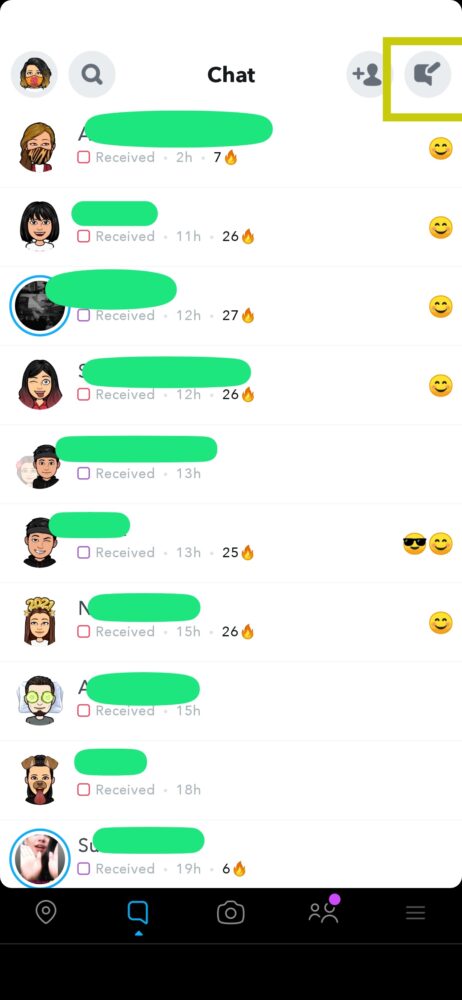
- Select the friends you want to add to the group. You can add a maximum of 31 friends to a Snapchat Group.
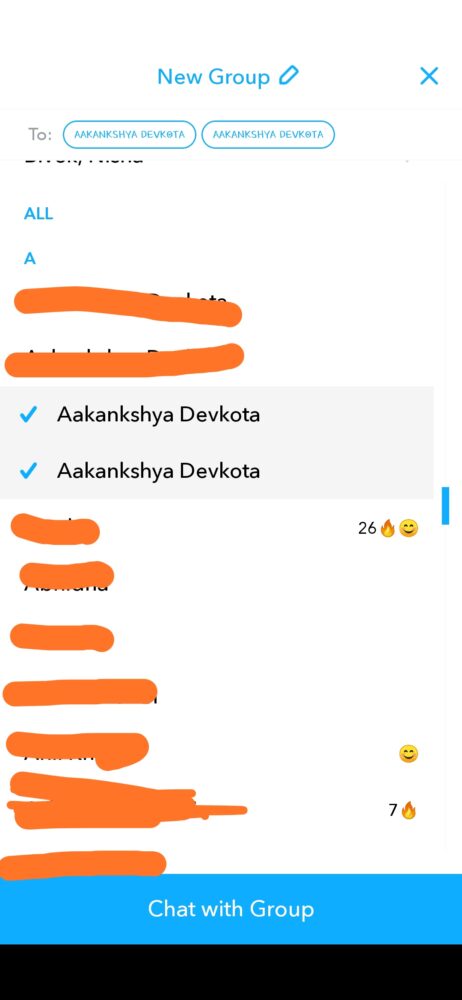
- Name your group.
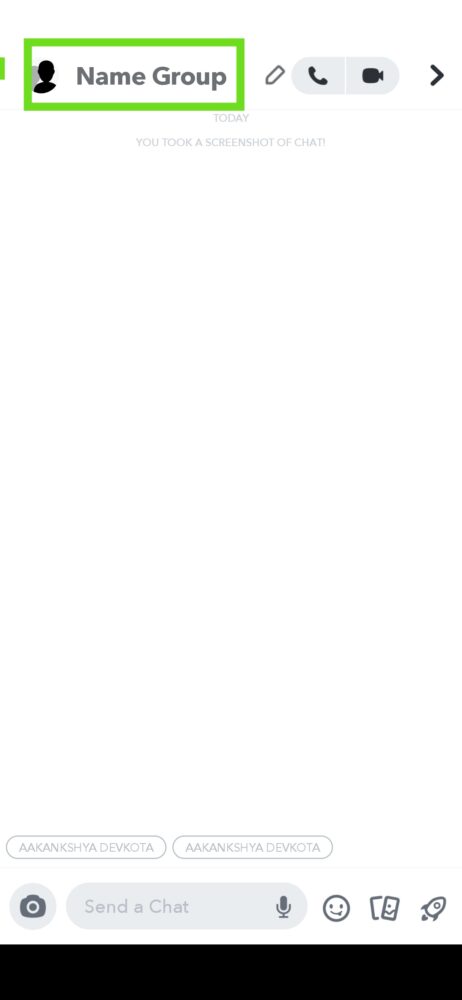
- Enjoy communicating in the Snapchat group. Send snaps, video calls, and call your group of friends all at once.
Read more about creating a Snapchat Group on How To Create A Snapchat Group?
How To Manage A Snapchat Group?
Snapchat groups are easy to manage. One doesn’t need experience just to manage a Snapchat group. But, the most annoying thing you have to deal with in the Snapchat group is; anybody can rename the group. We all have that set of friends who love to annoy people around by changing the group name time and often.
But, one annoying feature cannot win over all the amazing features of the Snapchat group. We can chat, video chat, call, video call, snap, or text all our friends in a single group. We can also share video messages, snaps, bitmojis, friendmojis, etc., in chat in the Snapchat group.
This pretty feature can turn out to be a total headache if you don’t know how to manage it.
I am here for you. I have included the steps to manage a Snapchat group below:
- Open the Snapchat app and log in if necessary.
- Go to the Group chat you want to manage.
- Tap the 3 dots icon at the top left corner of your screen.
- You will see a list of actions you can do there- add people, turn notifications on/off, edit the group name, and leave the group.
- Select the action you want to perform, and update the changes.
That’s it. Congratulations on learning how to manage a Snapchat group.
How To Add Friends On Snapchat Group?
Adding friends to Snapchat Group is simple. I have already answered this question in brief under “How To Manage A Snapchat Group.” In case you need a broader picture regarding this topic, here it is:
- Launch the Snapchat app on your device. Login to your Snapchat account if you haven’t already.
- Open the existing Group Chat where you want to add members.
- Tap the Group Chat icon that is at the top to open the Group Profile.
- Tap ‘+ Add Members.’ Select to add more friends to the group.
How To Leave A Snapchat Group?
Whether you have an unwanted person in a Snapchat group or want a little space for yourself, leaving the group is always an available opinion. You don’t need to bear the unnecessary tantrums from someone you don’t like. You can get rid of the unnecessary gossips and notifications just by leaving the group.
Here is how you can do it:
- Open the Snapchat app on your device. Log in if necessary.
- Go to the group chat you want to leave.
- Tap the 3 dots menu at the top left corner of your screen.
- Tap to select “Leave Group.”
And you are done.
Note: All the snaps and chats you sent will be deleted once you leave a Snapchat group.
You won’t be able to see the messages of the past even if somebody adds you to the group again.
If I Leave A Snapchat Group, Will Others Know?
If you were wondering if other group members will know while you leave a group or not, let me answer this simply; yes. Snapchat lets all the group members know that you have left the group, sending a notification in the very Snapchat group itself.
So, if you want to leave a Snapchat group by creating a dramatic effect, congratulations! You got it.
But in case you wanted to leave a Snapchat group without any fuss, I am sorry for you.
Frequently Asked Questions (FAQs)
Here are the answers to some of the few questions, you may have regarding the Snapchat group.
How Do You Delete A Snapchat Group Chat You Made?
You cannot delete a Snapchat group either. Snapchat gives no power to the person who created the Snapchat Group. You can neither remove someone nor delete a Snapchat Group Chat you made.
What Happens If You Are In A Group Chat With Someone Who Blocked You?
In case you share a common Snapchat Group with someone you have blocked, Snapchat will ask you if you want to stay in the group or leave. You can choose the option of your choice deciding whether you want to be in the group or not.
Is There A Way To Leave A Snapchat Group Without Them Knowing?
No.
There is no way you can leave a Snapchat group without letting the group members know. Snapchat sends a notification to the group as soon as you leave it.
I am sorry, but only Snapchat can help you with this by introducing a new feature that allows you to leave a Snapchat Group silently.
Conclusion
Though you cannot kick out someone from a Snapchat group, you can follow these alternatives and maintain distance from the person you want to avoid. Let’s cross our fingers hoping Snapchat soon introduces a feature to remove unwanted members from the Snapchat group. Till then, compromise with these alternatives.
Happy Snapping, guys!





