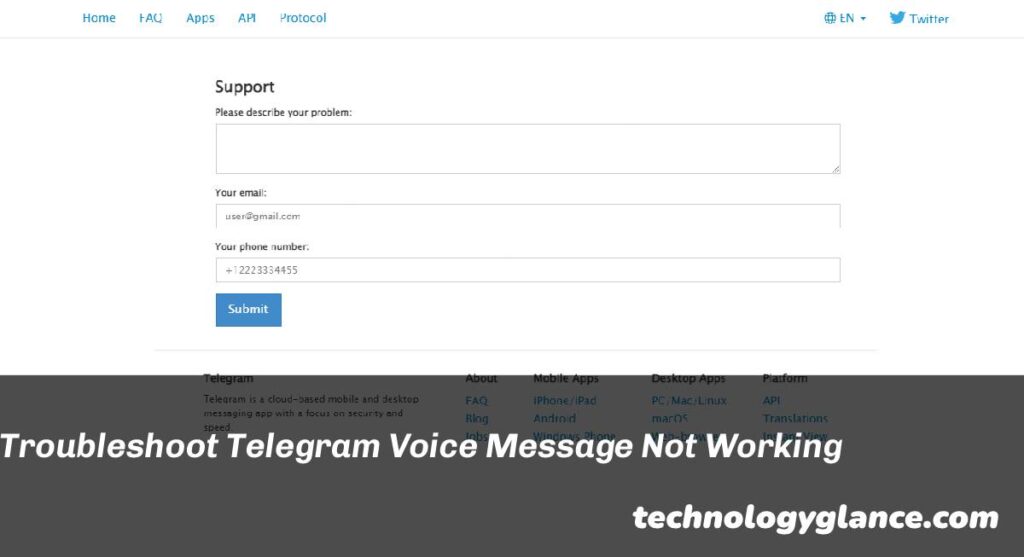Telegram is one of the most popular messaging apps in the world. It has many features that make it stand out from other apps, such as the ability to send voice messages. However, there have been complaints from users that their voice messages are not working. In this blog post, I will try to troubleshoot the problem and provide possible solutions.
To troubleshoot telegram voice message not working,
- See if you have a stable internet connection.
- Reopen the Telegram app.
- Clear cache.
- Update Telegram.
- Check storage availability.
- If the problem persists, check if it is from Telegram’s side by visiting their support page or contacting them directly.
You will be able to find more detailed instructions on how to do each of these steps in the blog post.
About Telegram
Let’s first start with a little bit of introduction about Telegram. Telegram is a cross-platform cloud-based instant messaging app with a focus on security and speed. It was founded by Pavel Durov, who is also the founder of VK (formerly known as VKontakte).
Telegram has over 200 million active users and is available in 15 languages.
Some of the features that make Telegram stand out are:
- Secret Chats: chats with end-to-end encryption where messages can self-destruct.
- Groups: up to 200,000 members per group.
- Channels: a way to broadcast messages to an unlimited number of subscribers.
- Bot API: allows developers to create bots that can interact with users.
- Stickers: a large collection of stickers to express yourself.
- Voice and video calls: high-quality calls with minimal bandwidth requirements.
- Voice messages: this allows you to send voice messages without having to make a call.
- Share location: share your current location with others.
- File sharing: supports most types of files, such as documents, photos, and videos.
Why Is Telegram Voice Message Not Working?
There could be many reasons why your Telegram voice message is not working. It’s not just one simple problem. Different people can face the same problem due to different reasons. It could be due to poor internet connection, outdated version, lack of storage, or Telegram itself is down.
Poor Internet:
How strong is your internet connection? You need to have a good internet connection to send voice messages on Telegram. If you have a poor internet connection, your voice message might not go through, or it will take longer to send.
ROM Memory:
Your device’s ROM memory could be one of the reasons for the Telegram voice message not working. If your phone doesn’t have enough ROM, it can cause app problems. This is because when you open an app, it uses some of the ROM to run. So if you don’t have enough ROM, it can affect how well the app runs.
Outdated Version:
If you are using an outdated version of Telegram, it can cause problems with sending voice messages. This is because the newer versions have bug fixes and improvements that older versions don’t have. So if you’re having trouble sending voice messages, make sure you update to the latest version.
Lack Of Storage:
Another reason why your Telegram voice message might not be working is that you don’t have enough storage on your phone. When you send a voice message, it is stored on your phone until it is downloaded by the person you’re sending it to. So it is one of the prime reasons for being unable to send voice messages.
Telegram Is Down:
It is also possible that Telegram itself is down, and that’s why you’re not able to send voice messages. This usually happens when there is a lot of traffic on the site or if there is some sort of technical issue. If this is the case, you can check the status of Telegram on their website or on social media.
Troubleshoot Telegram Voice Message Not Working
Whatever the reason is, you don’t have to go lifelong without being able to send voice messages on Telegram. On the other hand, you don’t have to give up on Telegram, either. Each problem has solutions, and you will be up and running in no time. So let’s get started with the solutions!
See If You Have A Stable Internet Connection
This is the first thing you should do when you face any problem with Telegram. Just see if your internet connection is stable or not. You need to have a good internet connection to use Telegram.
Try switching to another internet connection and see if that works. You can also try disconnecting and reconnecting to your current internet connection.
If you’re using a mobile data connection, try turning on airplane mode for a few seconds and then turn it back off. This will refresh your connection and might help with the problem.
Reopen Telegram App
Can you send text messages but not voice messages? You can try restarting the app to see if that helps. Then, just close the app and reopen it.
When you reopen the app, it will refresh the connection and might fix the problem.
Clear Cache
You can try clearing the cache if restarting the app doesn’t work. Every app has a cache that stores data so that the app can run faster. However, sometimes this data can get corrupted and cause problems.
So clearing the cache will delete this data and might help with the problem. To clear the cache, you need to go to Settings > App Manager > Telegram > Clear Cache.
Update Telegram
Are you using the latest version of Telegram? If not, you should update it because the newer versions have bug fixes and improvements.
To update Telegram, you need to go to Google Play Store or App Store and search for Telegram. Then click on “Update.”
Check Storage Availability
One of the reasons why Telegram voice message is not working could be because you don’t have enough storage on your phone.
When you send a voice message, it is stored on your phone until it is downloaded by the person you’re sending it to. So if you don’t have enough storage, it can affect how well the app works.
You can check how much storage you have by going to Settings > Storage. If you’re running low on storage, you can try deleting some files or uninstalling some apps.
Check If It’s A Problem From Telegram’s Side.
If you’ve tried all the solutions and nothing is working, the problem may be from Telegram’s side. This usually happens when there is a lot of traffic on the site or if there is some sort of technical issue.
If this is the case, you can check the status of Telegram on their website or on social media.
Contact Telegram Help Support
You can contact Telegram support for help if you’re still having problems. You can do this by going to their website and clicking on Contact Us.

You will need to provide your name, email address, and problem description. Then someone from Telegram will help you troubleshoot the problem.
Are You Not Able To Play Telegram Voice Messages?
Are you being able to send voice messages, receiving them but not being able to play them? If yes, the problem might be with your media player.
- First, try restarting your phone. This will refresh all the apps and might help with the problem. If that doesn’t work, you can try clearing the cache of your media player.
To do this, you need to go to Settings > App Manager > Media Player > Clear Cache.
- The voice message can be corrupted while downloading due to a poor internet connection or some other reason. In such a case, try downloading the voice message again.
- Make sure you have a stable internet connection before downloading the voice message again.
Cannot View Telegram Voice Messages In Chat
It might seem weird but if you are not able to see the voice message in the chat, try opening the chat in another browser or even on a different device.
It is also possible that the voice message got corrupted due to some technical error, and you won’t be able to see it. In such a case, contact Telegram support for help.
Or, the sender could have deleted the voice message before you could see it.
Personal Experience
I have been using Telegram for a while now and love it. The features are great, and it is very user-friendly.
However, I have had some problems with the voice messages. Sometimes they don’t work, or I can’t hear them. But most of the time, it is because of my internet connection.
Frequently Asked Questions(FAQs)
Do you have more questions about the Telegram voice message not working? Here are some answers to common questions.
How do I fix Telegram voice messages not working?
If you’re having problems with Telegram voice messages, you can try clearing the cache, updating the app, or checking your storage. You can also contact Telegram support for help.
I can’t send Telegram voice messages. What should I do?
If you’re having trouble sending Telegram voice messages, you can try restarting your phone or checking your internet connection. You can also contact Telegram support for help.
Q: Can I Find Movies And Shows On Telegram?
A: No, you can’t find movies and shows on Telegram. However, you can find channels that post about movies and shows.
Q: What Is The Best Way To Contact Telegram Support?
A: The best way to contact Telegram support is by going to their website and clicking on Contact Us.
Q: I Am Having Problems With My Voice Messages; What Should I Do?
A: If you are having problems with your voice messages, you can try troubleshooting it by yourself or contact Telegram support for help.
Conclusion
I hope this guide helped you troubleshoot your Telegram voice message problem. If you have any other questions, feel free to ask in the comments.
Also, don’t hesitate to share your own experiences with Telegram voice messages.