We often like to change our social media profile picture now and then, usually for fun, right? Or maybe some of us change it just for the sake of changing it? Well, changing a profile picture on social media is a big deal. Moreover, in any social media, your profile picture is one of the essential parts of your online identity because it says a lot about you as a person online. For people who use social media platforms like TikTok, knowing how to change your profile picture on TikTok is even more important.
One of the prime themes of Tiktok is to create interesting connect with friends and new people. A profile picture denotes your online identity and signifies your activeness. Hence, helping people to recognize you more and further add to the motivation to follow you online. Luckily, changing the profile picture or any creator detail in TikTok is a very simple matter, and you can easily learn it.
Stay tuned, as I will be explaining how to change your TikTok profile picture and some bonus information for your convenience.
You In The World Of TikTok
The world of Tiktok is flashy and dynamic, you either like it or you feel apprehensive about it. The moment you open the app, you are bombarded with different types of videos from different creators. From lip-syncing, dancing, comedic videos to just people fooling around, you can find it all in TikTok.
The major theme in TikTok is to produce interesting videos that attract the viewers’ attention, leading to your increment of likes and followers. Moreover, as you gain more followers and likes, the bigger you become in the world of Tiktok.
Your Profile Section
You can find the user profile section on the menu bar located below the screen, along with the Home, Discover, Content Creation, and Inbox sections.
Upon tapping this particular section, you are taken to your personal profile. Furthermore, you will see your profile picture, user name, contents, account information, along with the settings related to your profile and account.
It is well recommended for the beginners of the app to first fill in the details in this section, mainly uploading your profile picture and creating a username.
How to Change Your TikTok Profile Picture?
Now, without further ado, let me jump right to the main topic of the article. There are two ways to change your profile picture; I will be explaining both of the methods. So, the following are the steps to change your TikTok Profile Picture:
Method 1: Change TikTok Profile By Tapping on Profile Icon.
- Open your TikTok app.

- Tap in the profile section located on the menu bar (Me).
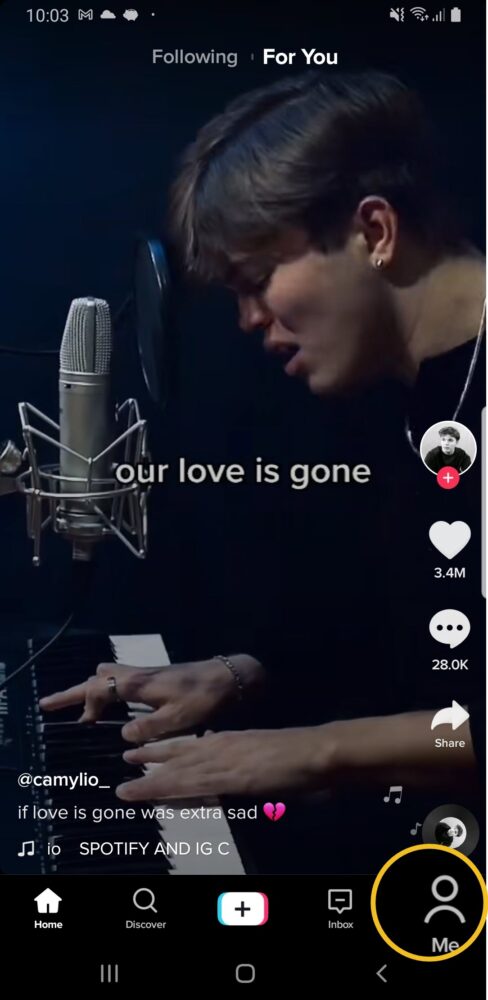
- Click on your current profile picture.

- Click on the pencil icon appearing on the profile picture to further the process.

- Choose your desired pic and tap on the Confirm option.

- Crop the photo if you desire

- Tap on the save option, and your new profile picture is uploaded.

Method 1: Change TikTok Profile By Tapping on “Edit Profile” Button.
Another method to change the profile picture in TikTok:
- Open your TikTok app.

- Tap in the profile section located on the menu bar (Me).
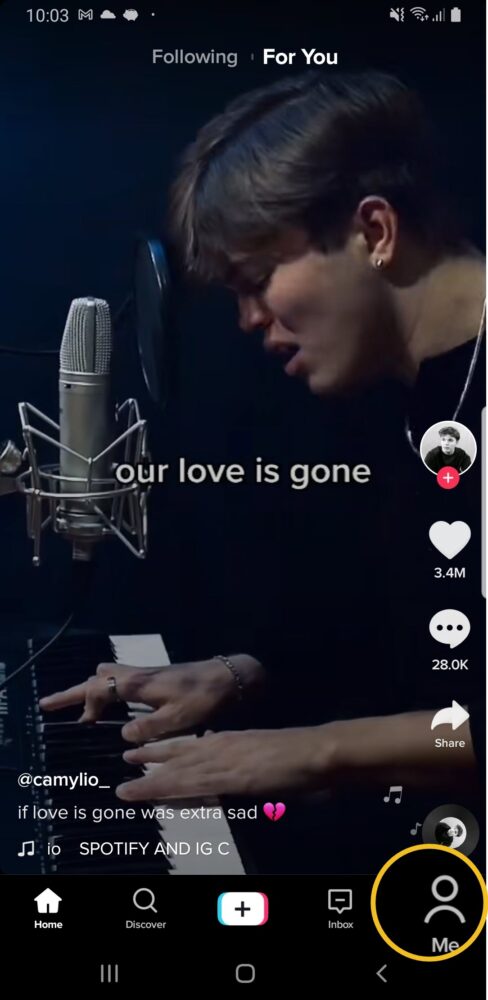
- Tap on the edit profile button.

- Tap on the change photo option.

- Choose how to change the profile picture.
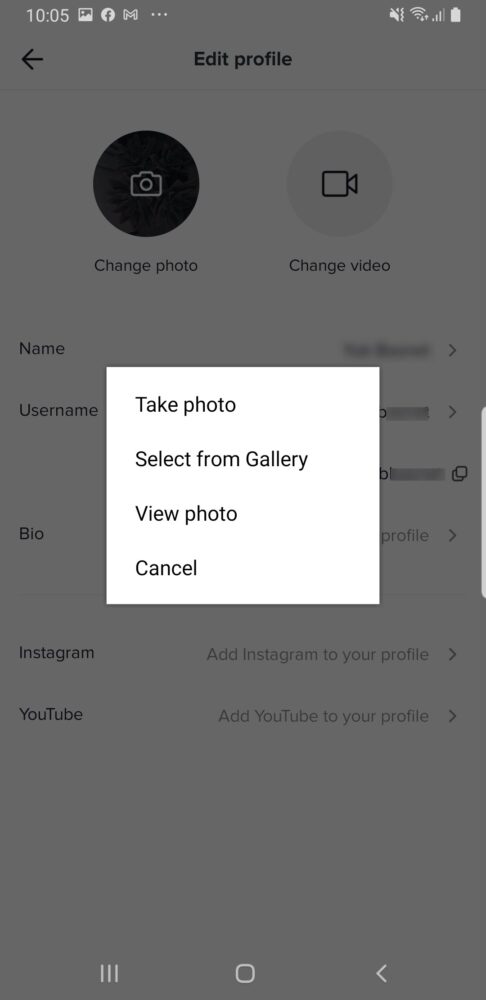
- Select whether to take a new photo or select one from the gallery.
- Crop the photo if desired.

- Tap on the save option, and you will have a new profile picture.

Why Should You Change Your Profile Picture?
You can not deny the fact that social media has become such an inseparable part of our social life. Due to this, everyone on social media wants to have their presence recognized more.
One of the most basic ways for you to stand out among others online is to have a good looking social media profile picture.
As I have already mentioned, that social media says a lot about who you are. It is the source of your first impression of people and acts as a logo for your brand. In addition, as you know, the first impression is said to be the last impression, right?
Talking about the case of TikTok, I have also mentioned in the above sections that one of TikTok’s main themes is to increase the number of your followers. And, your content on Tiktok is the main reason for people to recognize you. But again, your profile pictures play a prime role in their decision making to follow you.
The more followers and likes you have, the more you gain fame and better the chance of monetization. In addition, your profile picture aids in gaining the mentioned objectives.
Frequently Asked Questions
How Do I Change My TikTok Profile Video?
Follow the steps below to change your TikTok Profile Video:
- Open your TikTok app.
- Tap in the profile section located on the menu bar (Me).
- Click on the edit profile button.
- Tap on the change photo option.
- Select the desired video
- Drag the slider up to 6 seconds of the video
- Tap Done to save your video.
How Often Can I Change My Profile Picture?
Currently, there is no limit as to how many times you change your profile picture, enabling you to change your picture as many times as you want. But, the app has implied 30 days limit once you change your user name. I don’t recommend changing the profile picture several times a day because your followers may face difficulty recognizing your account.
Can I Change My TikTok Profile Picture Using The Web App?
Unfortunately, TikTok’s web app currently does not allow the user to change or edit any profile section options, including changing the user profile picture.
Conclusion
TikTok is a social media app that is filled with entertainment and strong possibilities. Many people use the app on a global basis. So, to improve user functionality, most of the app’s technical aspects like changing the profile picture have been kept plain and simple for the user’s easiness. Following the methods and processes mentioned above, you can change the profile picture in TikTok without any difficulty.
A profile picture is important as it helps your friends connect with you and also aids in attracting new followers. So, I recommend you change your profile picture without overdoing it.




