WhatsApp’s widely used messaging app enables users to perform voice and video calls. If a user cannot take a call, it gets notified as a missed call. The users can delete the unwanted missed calls present in the call log of WhatsApp.
There are two easy ways to delete missed calls on WhatsApp:
- The first and most used way is to open the WhatsApp chat box which contains the missed call. Then, tap and hold the missed call notification. After that, delete the notification by tapping on the delete icon on the top right of the screen.
- The other way is to open WhatsApp and go to the Calls tab. Then, tap and hold the missed call that you want to delete. After that, delete the notification by tapping on the delete icon on the top right of the screen.
Everybody loves to maintain privacy and remove unnecessary notifications from social media applications. So those users who are willing not to show the missed call notifications on WhatsApp can delete the missed call notifications from the App.
The in-built feature of WhatsApp provides a simple and easy way to delete missed calls from the chat screen or call logs.
Let’s proceed with more details on deleting missed calls most easily.
How Can You Delete Missed Calls In WhatsApp (Android)?
WhatsApp is one of the easy and convenient applications. The simplicity of the WhatApp is the key to its worldwide usage and customer preference. There are so many features in WhatsApp that make your web chatting and calling effortless.
In WhatsApp, you can make calls to your contact list. But, whenever the receiver cannot take your calls, the receiver receives a missed call notification from WhatsApp.
The missed call notifications may be annoying to some users, while some may want to maintain privacy. So, WhatsApp offers a feature to delete the calls you have missed.
The simple methods for deleting the call are mentioned below.
Method 1: Delete Missed Calls From Chat Box
You can delete the missed call notification from the WhatsApp app directly from the chatbox. In the chatbox, missed call notifications display along with time. To delete the notification, simply:
- Firstly, open the WhatsApp application on your phone from the App drawer,
- Open the chat box of a person/group whose call you have missed.
A red icon of a voice call or video call and the call’s type and time is displayed at the bottom of the chat box.
- Then, Tap and hold missed call notifications.
You can hold more than one missed call notification at a time. - As you hold the displayed notification, a delete icon will appear on the top right corner of your screen.

In the top right, the number of notifications that have been selected to delete is displayed. - Finally, tap on the delete icon at the top right.
A pop-up message confirming the delete action is displayed on the screen. - Tap on the “Delete For Me” option on the pop-up message.
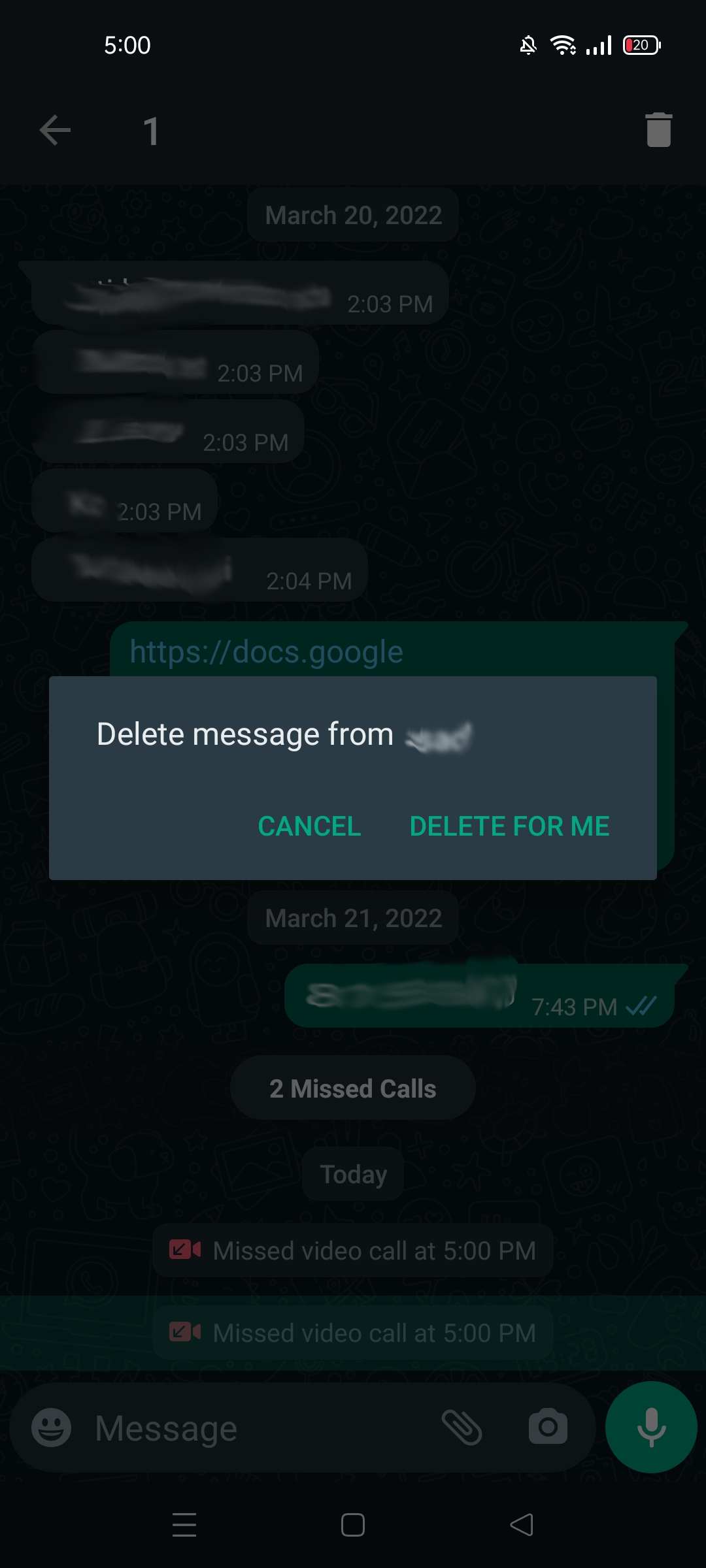
The missed call notification is disappeared from the chat box.
But, remember the missed call notification is not deleted from the Call log if you delete the notification from the chatbox. The notification will still appear in the Calls tab on the WhatsApp app.
Method 2: Delete Missed Calls From Call logs
Another method to delete the missed calls on WhatsApp is from the call list. The Call log is present on the main WhatsApp screen under the Calls tab.
To delete the missed call in WhatsApp from the call log:
- First, open the WhatsApp application on your phone from the App drawer.
- Then, tap on the Calls tab on the right side of the screen below the three-button icon.

- Then, tap the missed call you want to delete and hold for some time.
As you tap-hold the missed call, a delete icon will appear at the top right of the screen.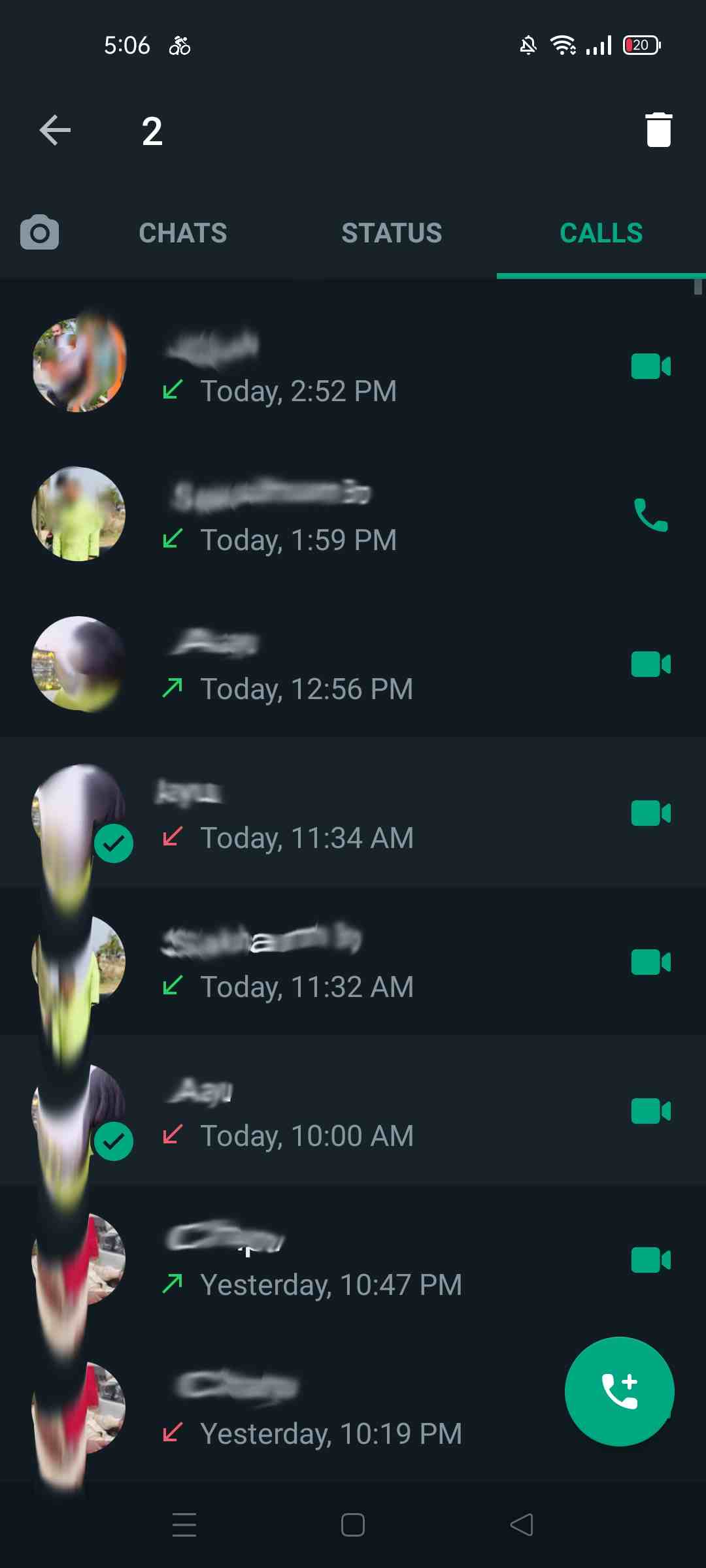
- Finally, tap on the delete icon on the top right corner of your mobile screen.
That’s it; the missed call is deleted from the call logs.
Similar to the first method, if you delete missed calls in WhatsApp from the call log, the notification in the chatbox remains. Thus, consider deleting the missed call from both chatbox and call log to delete the notification completely.
How To Delete Missed Calls In WhatsApp (iOS)?
The method to delete missed calls in WhatsApp differs from iPhone to Android. On iPhone, the missed calls are separately displayed. So you can view only missed calls in a separate tab.
Thus, to delete missed calls in WhatsApp on an iPhone:
- First, open the WhatsApp app from the App drawer.
- Then tap on the Calls tab at the bottom left.

A list of calls displaying missed calls and outgoing and incoming calls is shown. - Then, tap on the “Missed” tab present on the top of the screen. All the missed calls are displayed under the tab.
- Now, tap on the “Edit” at the top left of the screen.
As you tap, a red minus icon appears on the left side of each call.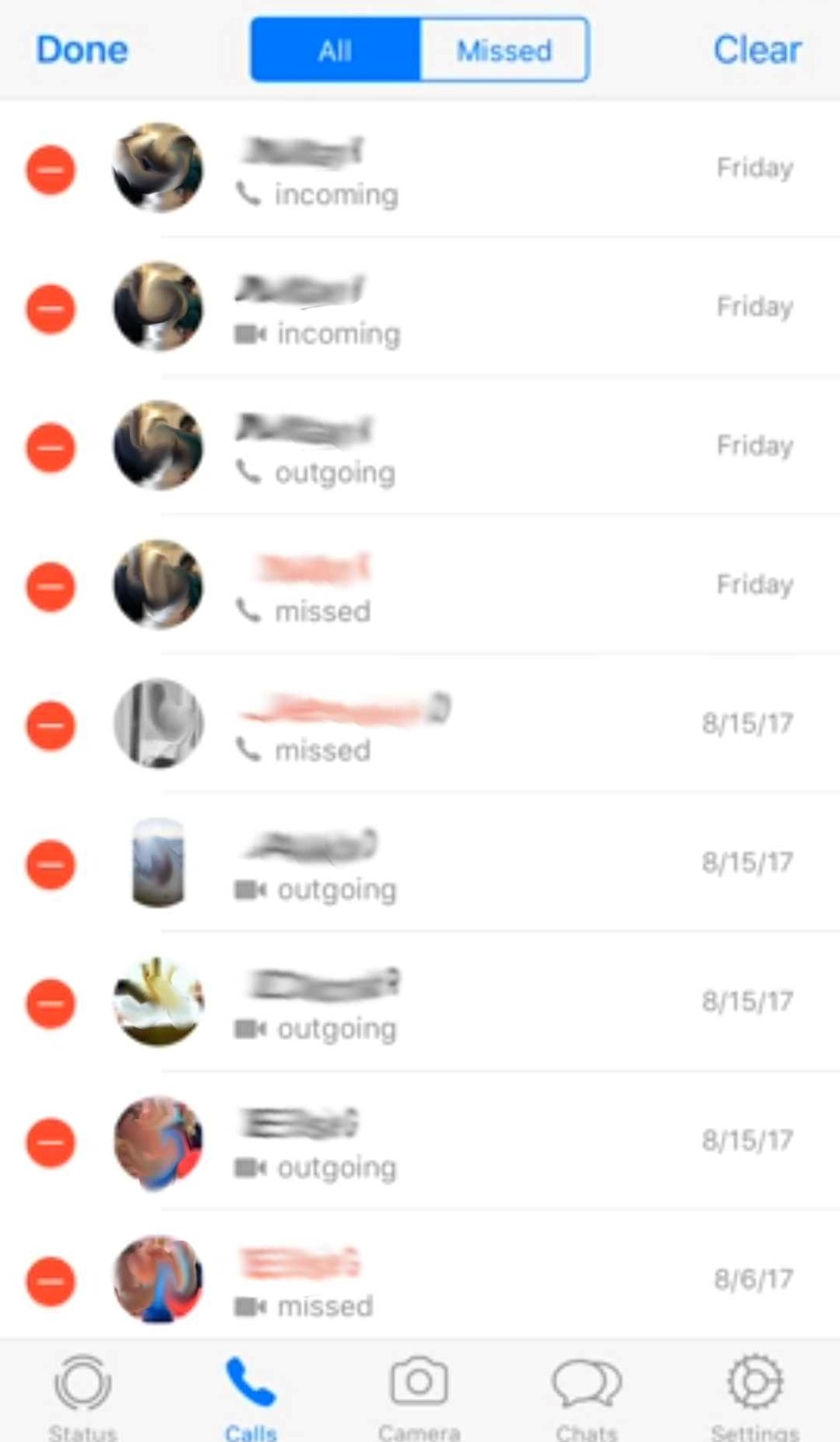
- As you tap on the minus icon on the side of the missed call you want to delete, a delete option will pop from the right side of the screen.

- Finally, tap on the delete option to delete missed calls in WhatsApp.
Thus, you can delete missed calls on WhatsApp on iOS in simple and easy steps.
How To Delete Missed Calls In WhatsApp At Once (Android)?
It is time-consuming and irritating for all the users to delete missed calls on WhatsApp one by one. Thus, WhatsApp offers a feature to delete missed calls in one shot to simplify the tiring process.
Here, not only missed calls but all the voice calls and video calls history: both missed and received call history gets deleted once. So deleting all the missed calls at once saves time.
But before deleting all the call logs, make sure you won’t require the call information in the future.
To clear the call logs in one shot:
- Firstly, open the WhatsApp application on your phone.
- Then tap on Calls on the far right side of the screen.

- Then tap on the three-dotted icon present on the top right corner of your mobile screen.
A list of options will pop onto the screen.
- From the option, tap on the “Clear call log” option.
A confirmation message will appear on the screen.
- Tap on the “Ok” button in the confirmation message.
All missed calls, received outgoing and incoming calls are deleted at once. Sadly, there is no feature available on Android devices to delete only missed calls from the call logs.
How To Delete Missed Calls In WhatsApp At Once (iOS)?
Even in iOS, you can delete missed calls on WhatsApp with one tap. However, the most interesting feature of the WhatsApp app on iOS is you can delete missed calls rather than the whole call log.
To delete missed calls in WhatsApp at once on iOS :
- Firstly, go to WhatsApp app from the App drawer.
- Then, go to Calls at the left bottom of the screen.
A list of all calls will appear on the screen. Missed calls are in red-colored font, whereas other calls are in the black-colored font.
- Then, tap on the missed tab on the top of the screen. Now only the missed calls will appear on the screen.
- Now, tap on the “Edit” at the top left of the screen.
As you tap, the Clear option appears on the right side of the screen.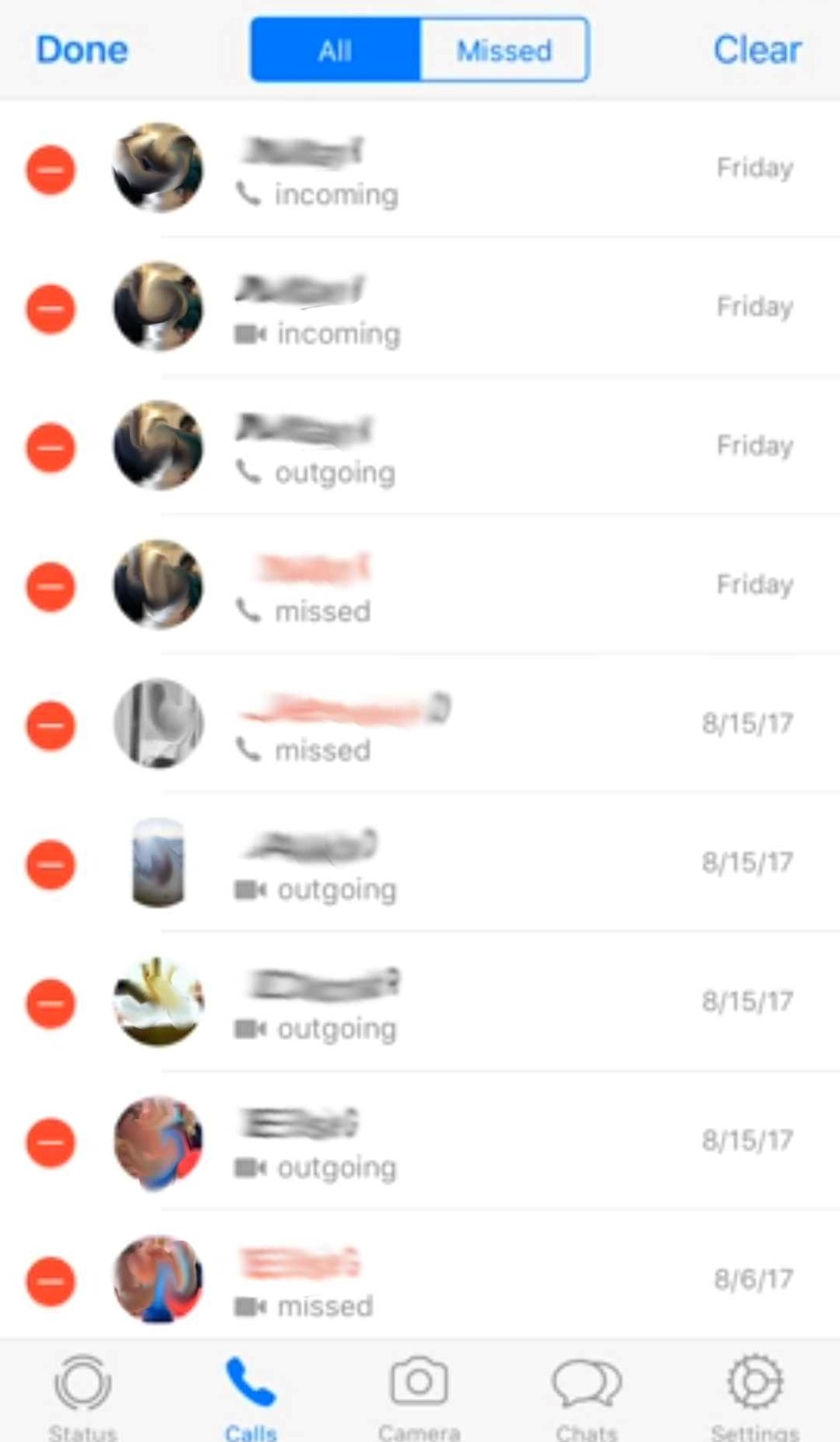
- As you tap on the Clear option, a pop-up option will appear on the screen.
- Finally, tap on the Clear Call History option to delete missed calls in WhatsApp in one tap.
Thus, you can delete missed calls in WhatsApp from different contacts at once on your iPhone.
FAQs
Are you facing difficulties when using the call feature of the WhatsApp application? Here are some mostly faced issues and queries related to WhatsApp. Hope this addresses your queries and eases your WhatsApp use.
Does WhatsApp Display Miss Call Notification?
Yes, it does. When you cannot receive a call, the notification always pops up in the mobile screen notifications. But, users must enable the mobile phone notification to receive notifications from apps like WhatsApp.
Likewise, when you open the application, a number will appear at the side of the Calls tab if you have missed a call. In addition, the number indicates the number of times you missed a call on WhatsApp.
When you open the Calls tab on the WhatsApp app, the red arrow pointing outwards indicates missed call. You can reply to the missed calls by tapping on the voice or video call icon beside the contact’s name.
Can WhatsApp Call Notifications be Turned Off?
Yes, of course! You can turn off your call notification.
Whatsapp provides this facility to maintain your privacy. For this, you can open the WhatsApp application tap on the chatbox of the user whose call notification you want to turn off.
Then tap on the three dots at the top right corner of your mobile screen. A drop-down list will appear. From the list, tap on the “Mute Notification” option.
A list of options will appear upon tapping the Mute Notifications option. You select the option as per your convenience for how long you want to turn off the notification. Then tap “OK.”
All the notifications from that particular user are muted for the time duration you have selected.
Can You Call In Whatsapp Without Internet?
WhatsApp is an online application; hence you need to get access to the internet to use the WhatsApp app. You can not send messages, pictures and can’t even call the other user without internet access.
Ensure an internet facility to call the other person on WhatsApp. In addition to this, the user you are calling needs to have internet access to receive your call or call notification.
When Someone Rejects Your Call, Does It Notifies As Missed Call?
There is a feature in WhatsApp to decline or reject a call. However, when someone rejects a call, no notification is displayed in their WhatsApp app.
WhatsApp displays the message “Call Declined” when the receiver rejects the call at the other end of the call.
Only when the receiver cannot receive the call missed call notification is displayed on WhatsApp.
Can You Switch Between Voice And Video Calls?
WhatsApp provides a feature of switching voice and video calls while performing one particular type of call.
To switch between the calls, all you need to do is during the voice/video call; you can tap on the video/voice call icon. Then a confirmation message appears on the screen. Confirm the switching of the calls by tapping ‘Switch Calls”. When the person on the other side accepts a video call, you can happily enjoy the call.
How To Check Time Of A Missed Call?
When you cannot answer the WhatsApp call, missed call notification will pop up. Likewise, WhatsApp shows the time when you missed the call.
To check the time of a missed call, you need to open the WhatsApp application on your phone. Then, go to the call history. Then, the time of missed call appears on the call log along with the user’s name.
If not, then you can tap on the specific call log. The details of the recent missed call and the previous call history appear at once.
Will WhatsApp Call Ring When, The Receiver’s Phone, Is Off?
Whatsapp is an application that works when the mobile phone is switched on and has internet access. WhatsApp call does not ring when the receiver’s phone is off. However, it shows the missed call notification when the phone is switched on and access the internet.
Likewise, only ‘Calling” is displayed at the caller’s end in place of “Ringing.”
Can You Call A Blocked Contact On Whatsapp?
You can get rid of text or call from the person, group, or user you don’t want to receive by blocking the user.
If you want to call the blocked account, WhatsApp gives that facility. Of course, you can call a blocked contact on Whatsapp, but first, you have to unblock the user. After that, you can easily call.
But you need to make sure that you, too, are not blocked by the user you want to call.
How Can You Join A Group Calls If Missed?
Yes, you can join a group call if missed. However, you can only join an ongoing group call.
When you are invited to join a group call, you cannot take the call at the moment. However, you can join the call by opening the WhatsApp app, then tapping on the calls icon.
If the call hasn’t ended, the video call/ voice call icon keeps popping at the side of the group’s display name. You can simply join the call by tapping on the icon.
Conclusion
The call feature offered by WhatsApp is convenient as it works similarly to the smartphone calling feature. Thus, you can delete missed calls in WhatsApp to erase unnecessary data.
Enjoy calling in WhatsApp along with maintaining your privacy and security by using simple steps to delete missed calls in WhatsApp.





