WhatsApp is one of the most popular social media applications used by approximately 2 billion people worldwide. People use WhatsApp regularly to stay connected with their friends and family by sending messages, calling, sharing stories and statuses, and even sharing their location on WhatsApp.
You can easily share your location on WhatsApp, making tracking your friends and family easier while traveling. It also helps you get the live location of your dear ones. But how to share your location on WhatsApp on both iPhone and Android phones?
Sharing location on WhatsApp is as easy as sharing pictures and videos. To share your location on WhatsApp on iPhone or Android: Tap Attach> Location> Share Live Location.
This article will explain the sharing location feature in detail, along with a thorough guide on sharing your location on WhatsApp. So, stay connected!
The Share Location Feature On WhatsApp
The location feature allows you to share your location on WhatsApp with contacts so that they can track you while you are traveling and vice versa. Sharing location is encrypted like all other messages and media on WhatsApp, so you know it’s safe.
Usefulness
The location-sharing feature is one of the app’s most useful features. This feature can guide someone to a certain location and help you track them. You can also let your close ones know where you are currently.
As a parent, it allows you to know where your kids are and that they are safe. Likewise, it helps traveling to your friends’ places easier as you won’t get lost. You can keep track of your dear ones when they are traveling during the night.
Hence, in a nutshell, the feature allows you to share your geographical location with other WhatsApp users to guide them to a place or let someone know where you are.
Types
You can share two types of locations on WhatsApp- live location and current location. Unfortunately, the two categories are slightly different, and the users confuse sharing live and current locations with others.
The current location only sends the pin of the exact location where you are, and it doesn’t give the other user the real-time update. So, unfortunately, the person at the other end cannot track your movement.
However, sharing a live location gives a real-time update to the contact on the other end of the chat. Then, they can track your movement constantly. You can even choose tracking duration from 15 minutes, 1 hour, or 8 hours.
Hence, to share your location on WhatsApp, you can share your current location or your live location.
Now that we know about the feature let us see how to share your location on WhatsApp from your device.
How To Share Your Current Location On WhatsApp On iPhone?
Before sharing your location on WhatsApp, ensure your phone’s location is turned on. You can turn ON the location on your iPhone from the settings.
Here’s how to share your current location on WhatsApp on iPhone:
- First, open WhatsApp on your iPhone and open the chat of the person you want to share your location with.
- Then, tap on the “+” icon on the bottom-left corner of your phone.

- From the pop-up menu that appears, tap on location.

You need to give WhatsApp access to your location the first time you share it with your contacts. Then, choose Allow Once or Allow While Using App. - Now, choose to Send Your Current Location to share your current location. You can even share nearby locations or other business listings.
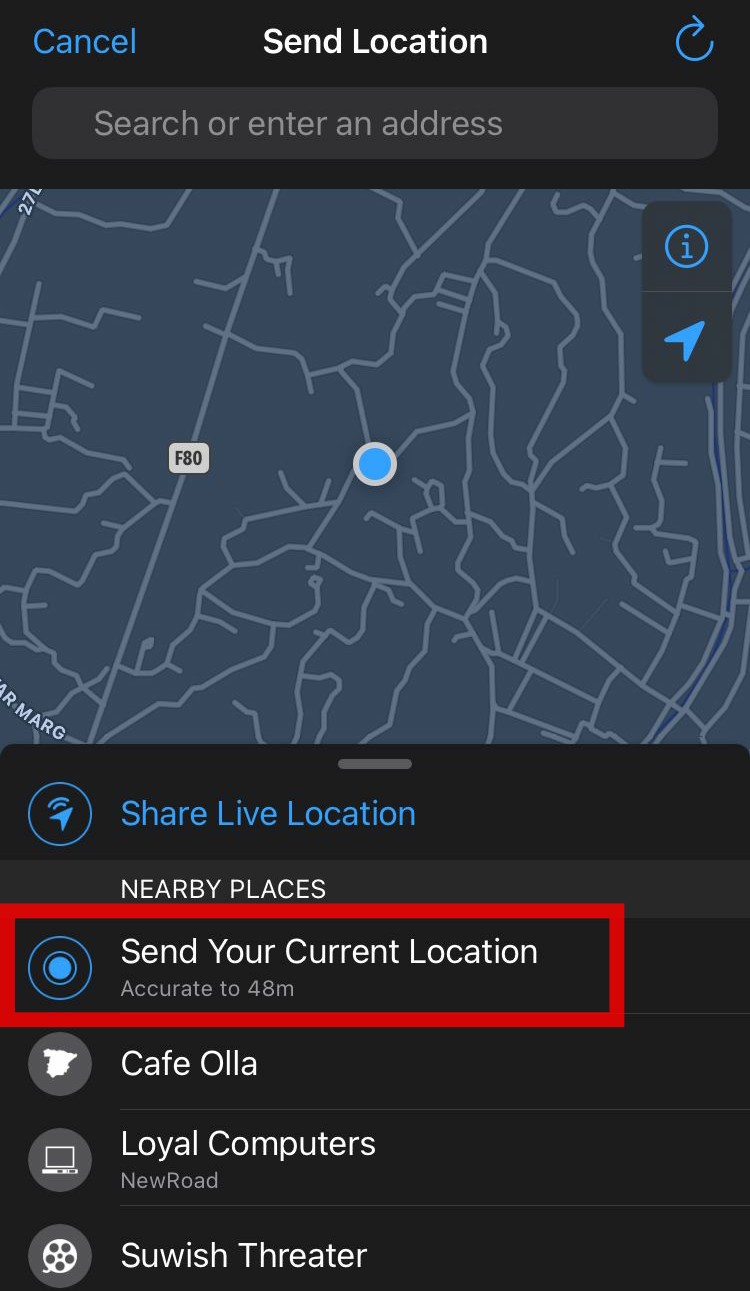
- Your friend can tap on the link in the chats to view your current location.

How To Share Your Live Location On WhatsApp On iPhone?
To share live location on WhatsApp on iPhone, you can follow these steps:
- First, open WhatsApp on your iPhone and open the chat of the person you want to share your live location.
- Then, tap on the “+” icon on the bottom-left corner of your phone.
- From the pop-up menu that appears, tap on location.
- From the map interface on your screen, tap Share Live Location.

- And, choose the time to share your location on WhatsApp.
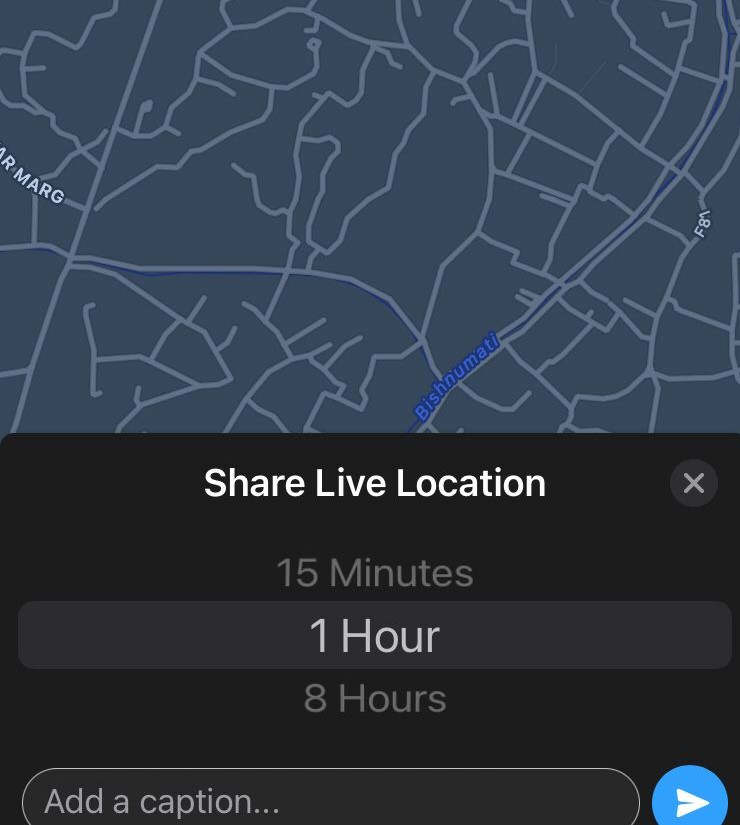
- The contact on the other end can now tap the live location to know where your current position is. Moreover, they can even track your movement for the duration you have chosen.

Therefore, in this way, you can share your location on WhatsApp on your iPhone- both your current location and live location.
How To Share Your Current Location On WhatsApp On Android?
It would help if you kept your phone location turned ON before you shared your location on WhatsApp. You can easily turn it on from the phone settings.
The step-wise process on how to share your current location on WhatsApp on Android are:
- Launch WhatsApp on your phone and open the chat of the contact you want to share your location.
- Then, tap on the Attachment (Paper Clip) icon from the screen’s bottom-left corner.

- From the list that appears, tap on location.

- In the following screen, you will see a list of nearby places. Pick one or choose to Send Your Current Location.

- The contact on the other end can now tap on the location on your chat conversation to view your current location.
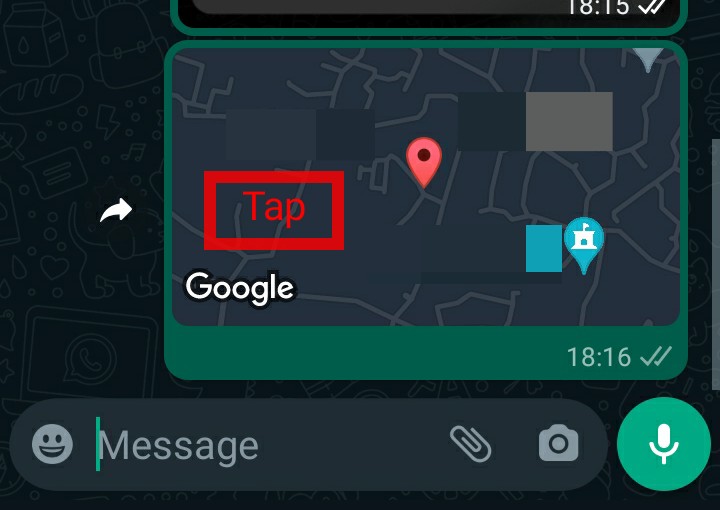
How To Share Your Live Location On WhatsApp On Android?
You can also share your live location on WhatsApp, which will allow the recipient to track you as you move. To share your live location on WhatsApp on Android, follow these steps:
- Launch WhatsApp on your phone and open the conversation with the person you want to share your location.
- Then, tap on the attachment icon (paperclip icon) situated at the bottom-left corner of your phone.
- Then, tap on the Location icon.
- From the listing that follows, press Share Live Location.
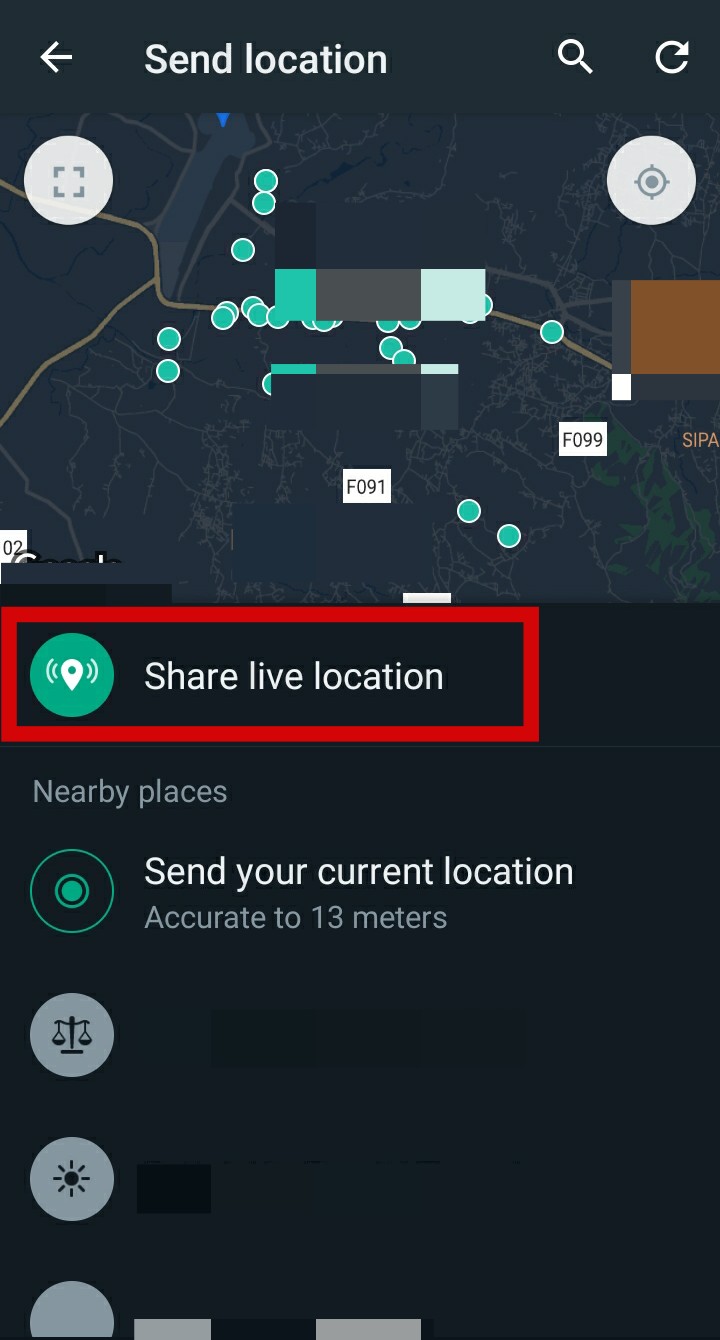
- And choose a duration you want to share your location on WhatsApp for. You can also add a message if you want. Finally, hit send after all is set.
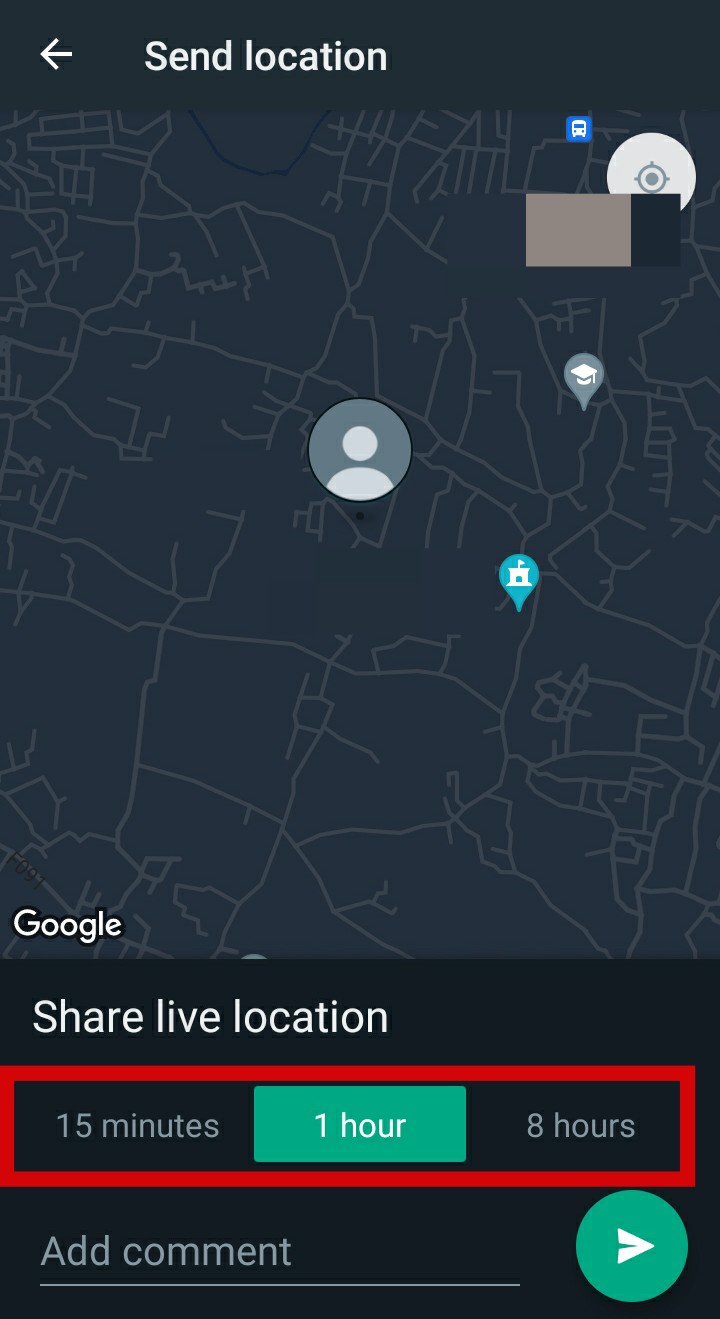
- Your recipient can tap on the link to follow your live location with a real-time update.
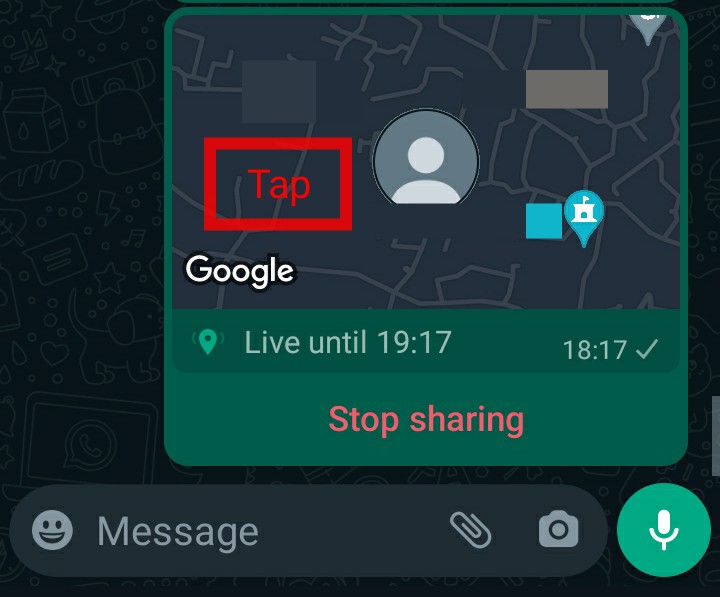
This way, you can share your location on WhatsApp on Android to guide and reach a certain place.
The location-sharing feature has made it convenient to reach a place without hassle. Similarly, it also helps you track the movement of your loved ones for safety.
How To Stop Sharing Your Location On WhatsApp?
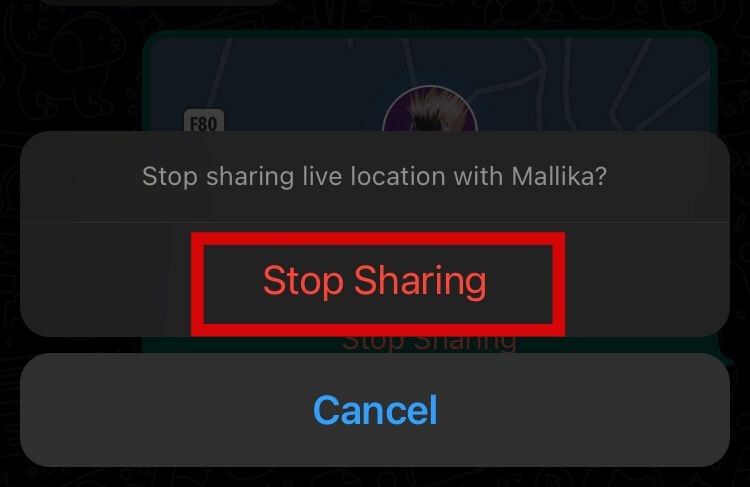

If you want to stop sharing your location, WhatsApp provides that option too. To end share your location on WhatsApp on both iPhone and Android, follow these steps:
- Open WhatsApp and go to the chat where you previously shared your location.
- Then, tap on Stop Sharing below the location link.
- Then, confirm it in the pop-up window that follows.
Thus, if you are a sucker for privacy, the stop-sharing option is a boon of WhatsApp. This is how you can share your location on WhatsApp on iPhone and Android and stop sharing it once the destination is reached.
WhatsApp Location FAQs
Here are answers to some of the relevant questions on the location sharing feature on WhatsApp.
Is WhatsApp Live Location Accurate?
The accuracy of the Live location you share on WhatsApp depends on the GPS. Usually, the live location is approximately 10 to 20 meters accurate. Hence, you can share your location on WhatsApp easily with satisfactory accuracy.
Can You Share Your Location On WhatsApp Web?
Unfortunately, you cannot share your location on WhatsApp Web. The desktop version of the app doesn’t have the feature.
Moreover, the stare your location on the WhatsApp feature is convenient on phones as we may not carry our PCs everywhere.
Conclusion
Therefore, sharing your location on WhatsApp is an effective way to ensure that your contacts can easily locate you in times of need.
With the newest live location feature, WhatsApp can inform them about your live movements.
We should make use of this useful feature as much as possible. For more information, you can check out the WhatsApp Help Center.





