Do you want to hide your last seen status on WhatsApp? Maybe you don’t want certain people to know when you were last online. Or maybe you don’t want anyone to know at all. I know how nosy some people can be, always checking when you were last online. It can be annoying. Luckily, there is a way to hide your last seen status on WhatsApp. In this blog post, I’ll show you how to do it.
To hide your last seen status on WhatsApp,
- Open Whatsapp on your device.
- Tap on the 3 dots icon top-right corner of your screen.
- Select “Settings.”
- Tap on “Accounts” and select “Privacy.”
- Select “Last Seen” and change the status to “Nobody.”
And that’s it. Now, no one will be able to see when you were last online. You can also choose to hide your “last seen” status from everyone or only selected people. Want to learn more about WhatsApp’s “last seen” status? Keep reading.
About WhatsApp
WhatsApp is a popular messaging app with over a billion users worldwide. It’s available for iPhone, Android, and Windows Phone. WhatsApp allows you to send text messages, make voice and video calls, and share photos and videos with your friends and family. WhatsApp is free to download and use.
With WhatsApp, you can stay in touch with your friends and family no matter where they are. WhatsApp is available in over 180 countries. You can use WhatsApp to send text messages, make voice calls, or make video calls. WhatsApp is also available on the web, so you can use it on your computer.
More than just a messaging app, WhatsApp is a platform for businesses and organizations to communicate with their customers. With WhatsApp Business, you can chat with your customers, send them updates about your products and services, and even make sales.
WhatsApp “Last Seen” Status
If you didn’t know, WhatsApp has a last seen status. This is the last time you were online on WhatsApp. Anybody can see your last seen status if they go to your profile. So by default, everyone can see your last seen status. But you can change this in the privacy settings.
You can hide your last seen status from everyone or only selected people. If you hide your last seen status from everyone, no one will be able to see when you were last online. If you hide your last seen status from selected people, only those people will be able to see when you were last online.
Working Mechanism Of WhatsApp Last Seen Status
The working mechanism of WhatsApp’s last seen status is very simple. Whenever you open WhatsApp, your “last seen” status is updated to the current time.
Unless your last seen status is set to “Nobody,” everyone can see when you were last online.
How To Hide Last Seen Status On WhatsApp
Did you fight with your best friend, and now you don’t want them to know when you were last online? Or maybe you’re just a private person, and you don’t want anyone to know when you’re online. Whatever the reason, if you want to hide your “last seen” status on WhatsApp, here’s how:
Step 1: Open Whatsapp On Your Device.
First of all, open WhatsApp on your device. You can find WhatsApp on your home screen or in your app drawer.
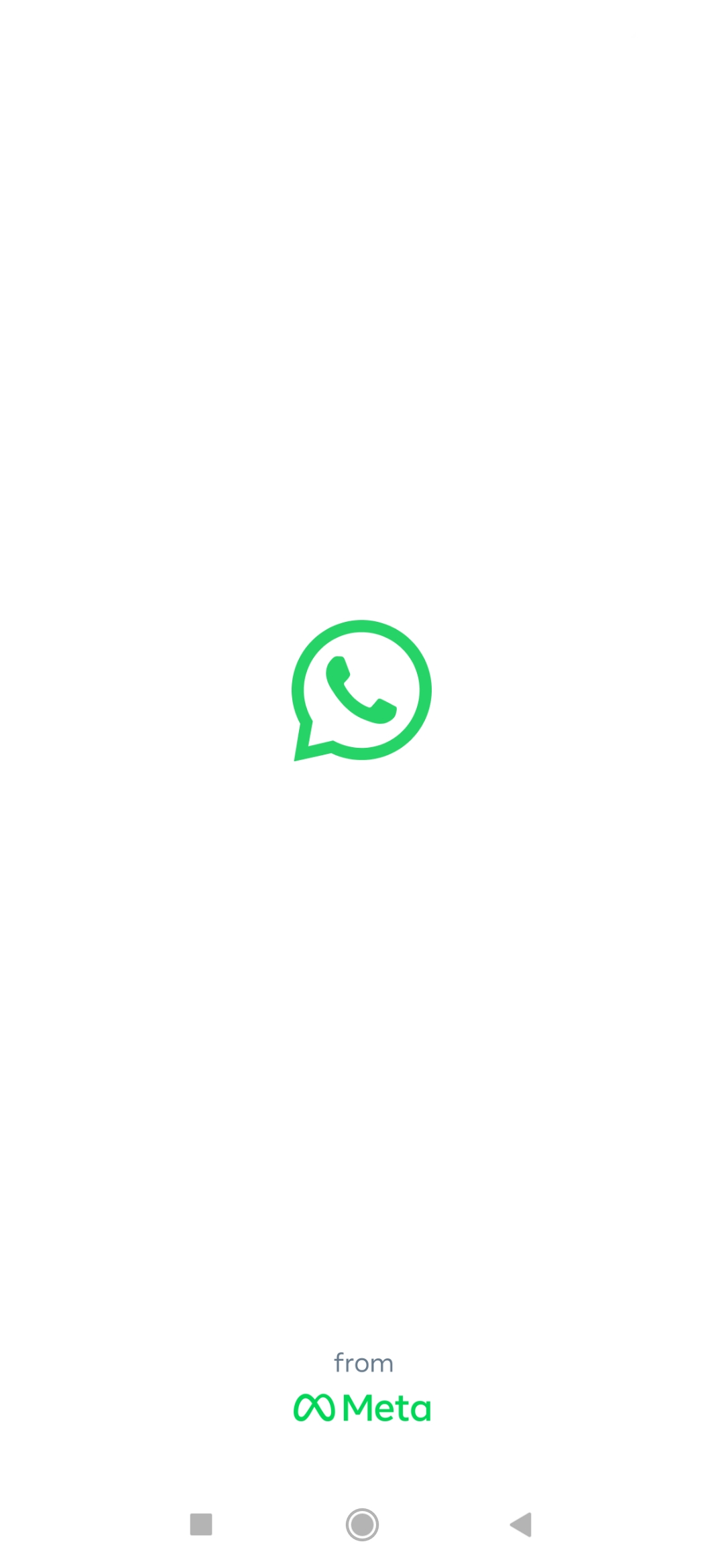
Step 2: Tap On The Three Dots Icon Top-Right Corner Of Your Screen.
After opening WhatsApp, tap on the three dots icon in the top-right corner of your screen. This will open a menu.

Step 3: Select “Settings.”
From the menu, select “Settings.” This will open the settings page.
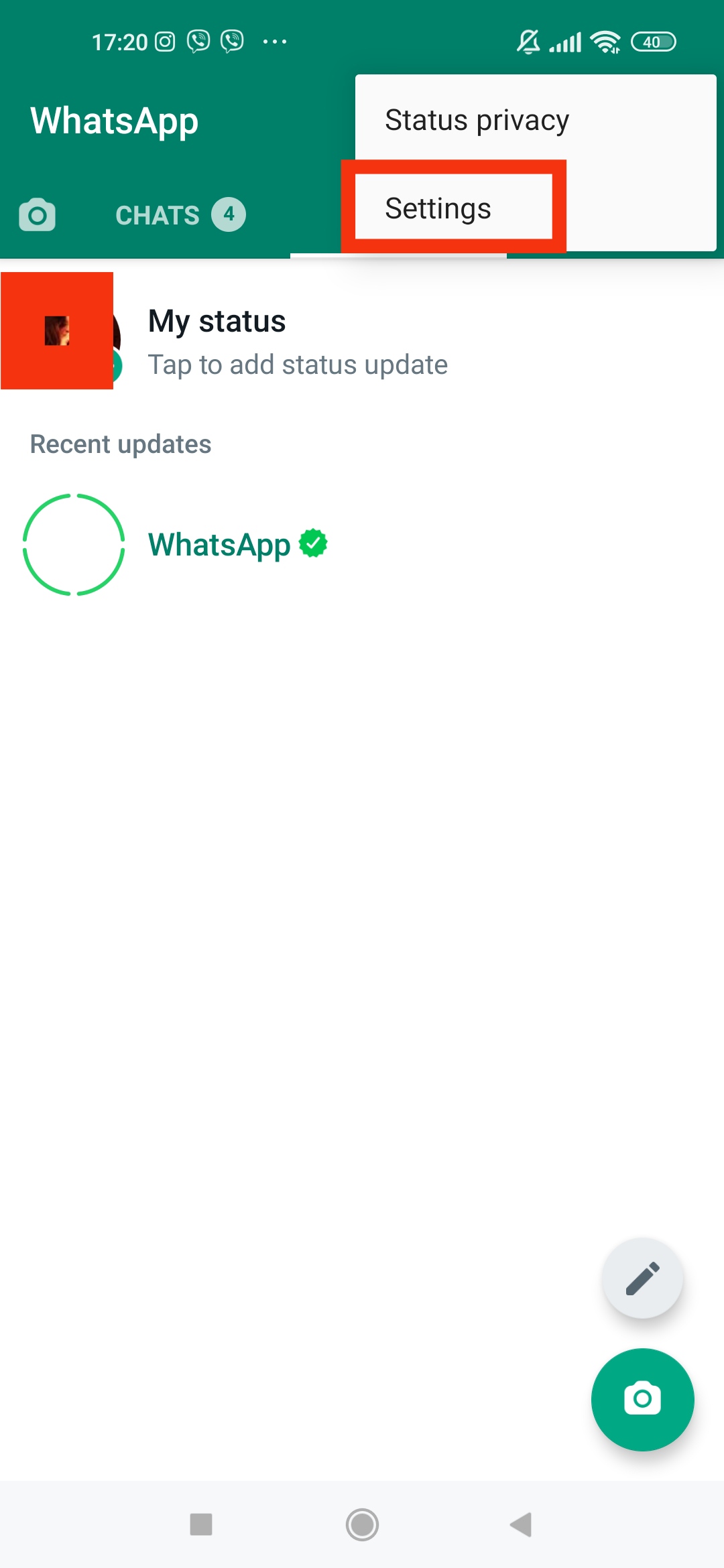
Step 4: Tap On “Accounts” And Select “Privacy.”
On the settings page, tap “Accounts” and select “Privacy.” You will be taken to the privacy settings page, where you can manage who can see your last seen status.

Step 5: Select “Last Seen” And Change The Status To “Nobody.”
On the Privacy Settings page, select “Last Seen.” By default, everyone can see your “last seen” status. To hide your “last seen” status, change the setting to “Nobody.”
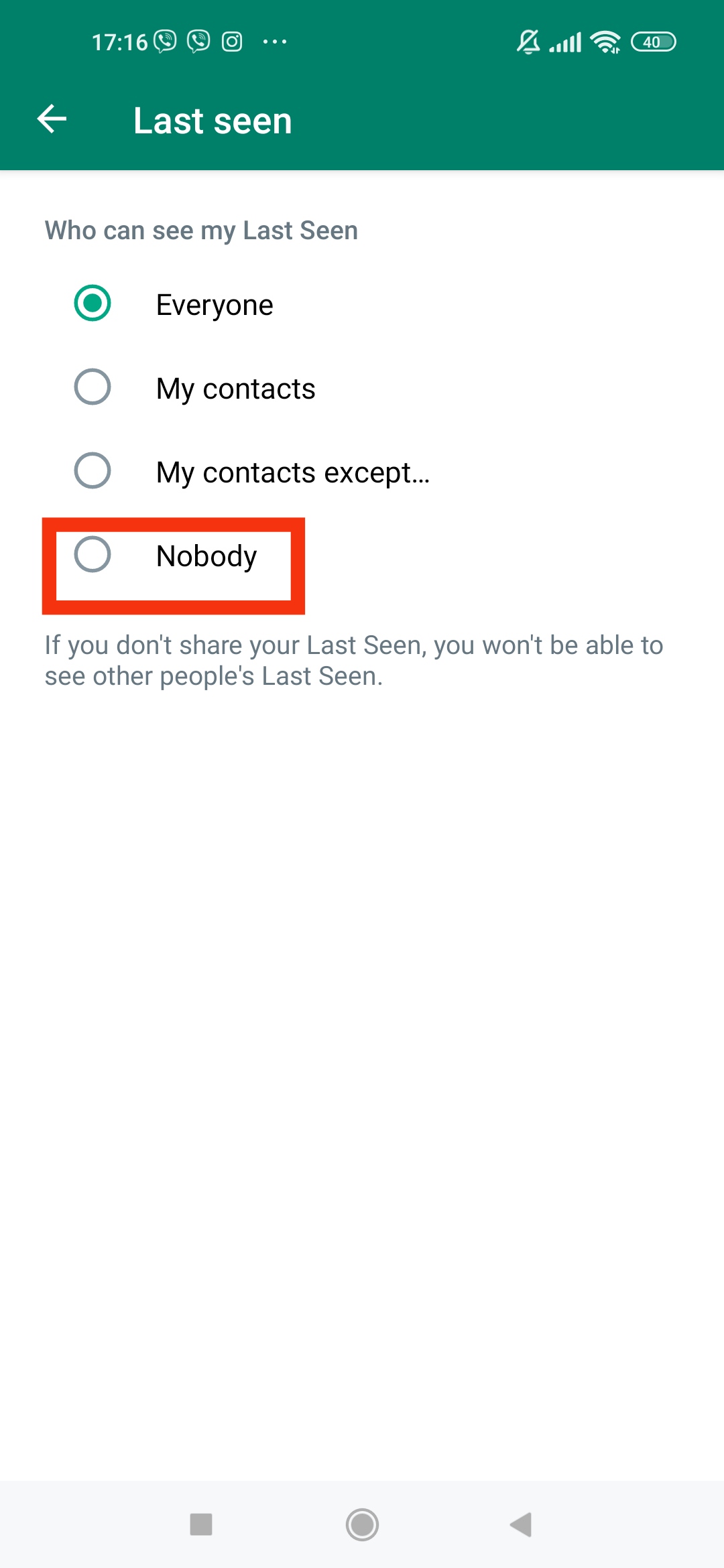
Now, no one can see when you were last online.
You can also choose to hide your last seen status from only selected people. To do this, select the “Last Seen” setting and change it to “My Contacts.” This will hide your last seen status from everyone who is not in your contacts.
Why Hide Last Seen Status On WhatsApp
You would want to hide your last seen status on WhatsApp for many reasons. For example, maybe you don’t want certain people to know when you were last online. Or maybe you’re just a private person, and you don’t want anyone to know when you’re online.
Let’s look at some of the reasons why you would want to hide your last seen status on WhatsApp:
You don’t want certain people to know when you were last online: If you’re in a fight with someone or don’t want them to know when you were last online, you can hide your last seen status from them.
You’re a private person: Some people are just private, and they don’t want anyone to know when they’re online. If you’re one of those people, you can hide your last seen status, so no one will know when you’re online.
Your nosy friends: If you have friends who always ask when you were last online, you can hide your last seen status from them so they’ll stop bugging you about it.
Your boss: If you don’t want your boss to know when you’re online, you can hide your last seen status from them.
Own Choice: Whether you want to hide your last seen status or not is your choice. You don’t have to hide it if you don’t want to.
SO these are some of the reasons why you might want to hide your last seen status on WhatsApp.
How To Turn On WhatsApp Last Seen Status
You learned how to hide your last seen status. But what if you want to turn it on again? You never know when you might want to show your last seen status again. Maybe you’re in a good mood, and you want everyone to know when you were last online. Or maybe you don’t care. Who knows when you were last online.
Whatever the reason, if you want to turn on your last seen status, here’s how:
Step 1: Open Whatsapp On Your Device.
First of all, open WhatsApp on your device. You can find WhatsApp on your home screen or in your app drawer.
Step 2: Tap On The Three Dots Icon Top-Right Corner Of Your Screen.
After opening WhatsApp, tap on the three dots icon in the top-right corner of your screen.
Step 3: Open “Settings”
Now, you can see the “Settings” option and select it.
Step 4: Tap on “Accounts” and select “Privacy.”
On the settings page, tap “Accounts” and select “Privacy.” You will be taken to the privacy settings page, where you can manage who can see your last seen status.
Step 5: Select “Last Seen” And Change The Status To “Everyone.”
On the privacy settings page, select “Last Seen.” By default, no one can see your “last seen” status. To show your “last seen” status, change the setting to “Everyone.”
Now, everyone will be able to see when you were last online.
Can We Turn Off WhatsApp “Last Seen” Status For Only One Person/Selected People?
Do you want to hide your “last seen” status from only one person or selected people?
You can use a workaround to hide your “last seen” status from only selected people. The workaround is to create a new group and add only the people you want to hide your “last seen” status from.
After creating the group, open the group chat and go to the “Group info” page. On the “Group info” page, tap on “Last Seen.” By default, no group member can see your “last seen” status. To hide your “last seen” status from only selected people, change the setting to “My Contacts.”
Now, only your contacts can see when you were last online.
But what if it’s not your contact, and you still want to hide your “last seen” status from them?
Well, you ca n follow the steps up to step 4 and then select “My Contacts except…”. Now, select the person you want to hide your “last seen” status from, and they will be added to the “Except” list.
This is how you can hide your “last seen” status from only selected people.
Personal Experience
I don’t like it when people know when I was last online. So, I always have my “last seen” status hidden. I think it’s a personal choice, and you should hide your “last seen” status if you don’t want people to know when you’re online.
Frequently Asked Questions(FAQs)
Q: Can I hide my “last seen” status from only one person?
A: You can hide your “last seen” status from only one person by adding them to the “Except” list.
Q: Do I have to hide my “last seen” status?
A: No, you don’t have to hide your “last seen” status if you don’t want to. It’s a personal choice.
Q: Can I turn on my “last seen” status again?
A: Yes, you can turn on your “last seen” status by changing the setting to “Everyone.”
Conclusion
In conclusion, you can hide your “last seen” status on WhatsApp if you don’t want people to know when you’re online. You can also hide your “last seen” status from only selected people by adding them to the “Except” list.
I hope you found this blog post helpful. If you have any questions, please leave a comment below, and I will try my best to answer your question. Thank you for reading!





