The Clubhouse is an invitation-only audio-based social app that allows people from anywhere to talk, share ideas, stories, sing songs, and many more. Users can jump from one room to another, pick the ongoing conversation, and accommodate other users in Clubhouse. You can often find the rooms with large discussions, entertaining clubs, party hits, live podcasts, speaking sessions, etc in Clubhouse.
The clubhouse has gained huge popularity these days, especially when it was launched on Android devices too. Every 8 out of 10 people seem eager to know what Clubhouse actually is and how to get started on Clubhouse.
To join Clubhouse,
- Download Clubhouse from App Store/Play Store
- Ask your friends to invite you to Clubhouse
- Set up your Clubhouse account and enjoy.
Let’s discuss in detail how to join the Clubhouse app in this article below:
What Is Clubhouse?
Clubhouse is an invite-only audio-chatting social app. It is basically a conference call-like application where you find people arranging different speaking sessions.
People talk about different topics, marking the topic clearly in their room. You can talk, share your experience, listen, and also leave the room quietly in Clubhouse. Thousands of rooms are active in Clubhouse every second. You can join any room and club of your interests and have fun there.
There is no obligation to join a room as soon as it starts and leave only once the room ends. You can join any room at any time and leave as soon as you feel like it.
If you are interested in reading, you can join a Book Club. You might get a chance to talk to different writers, hear them, and so on. Even if you didn’t get that lucky, you can obviously listen to people talk about books, them recommending different books, and speak something yourself as well. That probably sounds like heaven to a book lover who is looking for some amazing book recommendations.
Similar to phone calls, the audio sessions cut off once the room ends. You can listen to the sessions in real-time only. There is no feature that lets you save the ongoing sessions for later. If you want to hear a session, you must join the room while it’s live streaming, more like a Radio and not YouTube or Spotify.
All in all, Clubhouse is a great app. Consider joining it if you haven’t already.
How Does Clubhouse Work?
Clubhouse is basically a modern radio that enables two-way communication. A person hosts a speaking session, speaks in the room, involving some more speakers. Clubhouse is all about audio interaction between people. Hundreds of people can join a single room, interact in a systematic manner, and leave the room quietly. You can switch the rooms one by one until you find the room of your interest.
Every single Clubhouse user can host a session. You don’t need to be a celebrity, a public figure, or an expert in a field to host a room on Clubhouse. You can name your room about the topic you are going to discuss and ask some of your friends to join it. People will eventually join your room if they find it interesting and start interacting in the room.
You can talk about any random things, share some startup techniques, host a musical session, talk about restaurants, books, movies, etc. You can talk about anything anytime at the Clubhouse as long as it interests you. There is no restriction about the topics that are allowed on Clubhouse yet; I don’t think there will ever be.
Hosts can appoint some moderators to keep the room systematic. Listeners can raise their hands to request to become one of the speakers and put their views on the topic too.
How To Join Clubhouse App?
Thinking of joining Clubhouse but don’t know how to? I feel you. I looked up Google to see how I could join Clubhouse too.
That’s exactly why I have written this article. I don’t want you guys to scroll through several articles just to be disappointed because you didn’t find what you were seeking.
You can join Clubhouse either by receiving invitations from your friend who is already in Clubhouse, or from the exclusive side door.
Let’s discuss these ways briefly below:
From Personal Invitations
Clubhouse automatically gives 5 invitations to a user as soon as they join Clubhouse. We know that Clubhouse is an invite-only app. If you want to join the Clubhouse app, you can ask the close people in your circle to invite you. Asking random people may sometimes not be a good idea as people rarely want to use the limited invitation on a random stranger. So, try asking people who are close to you first. They will definitely invite you if they have any invitations left.
After you join Clubhouse, you will receive 5 invites too. You can send these invitations to someone so that they can join Clubhouse as well. If a friend, family, close friend, relative, etc are willing to join Clubhouse, you can send them the invitations.
Remember, you only get 5 invites. There are hundreds of people willing to join the Clubhouse who haven’t joined just because of the lack of invitation. So, don’t waste your invitation on someone who is not willing to join Clubhouse. Spend the invitation on someone who is worthy.
You can earn more invites to Clubhouse once you start to interact in Clubhouse. But initially, you receive 5 invites only.

From Exclusive Side Door
When I first joined Clubhouse, a friend’s name popped up on my notification asking for the invitation. I had no idea about the different features of Clubhouse in the meantime. Later, I found out that it’s the Exclusive Side Door on Clubhouse.
When you try to sign up for Clubhouse after downloading the app, you can already reserve a username for Clubhouse. Friends on your contact list who are on Clubhouse already may receive the notification in your name, telling them that you are waiting for the invitation to join Clubhouse. Your friends can wave you and let you in if they want to.
This is the perfect way to join Clubhouse if you are facing issues while receiving Clubhouse invitation.
Setting Up A Clubhouse Profile
You can customize your Personal Profile on Clubhouse just like many other social apps. Your Profile is your identity on Clubhouse; so, customize it in such a way that people will know about you and your offerings looking up at your profile.
Start setting up your Clubhouse Profile by choosing your Profile photo first. You can either upload a photo from your camera roll or use your device’s camera to capture a picture. It’s better to choose a photo that:
- Shows your face properly. A smiling face would look friendly and approachable to start a conversation.
- Looks clear in different sizes. Your profile photo will be displayed with or without your name on different screens throughout the app in different sizes. So, it’s better if you use a recognizable photo that won’t appear blurry in different sizes.
- Has a contrasting background. The background color of Clubhouse is deemed; so, a photo with a contrasting background will look very attractive.
Unlike Facebook and Instagram, Clubhouse gives you plenty of word numbers to customize your bio. You can use your bio to the fullest to express yourself on Clubhouse.
Note: The first 125 characters on your bio will be displayed as a Preview while someone in the room views your profile.
More Tips For Maintaining Your Clubhouse Profile
Here are some more tips to add essence to your Clubhouse Profile:
- I know introducing yourself completely using some alphabets only is impossible, but try to define your values on your profile so that your identity is reflected in the real-time conversation.
- Add your Instagram and Twitter links if you use those applications. If you want to link your profile to other Platforms like Snapchat, Facebook, etc, you can paste the link to your bio.
- It’s easy for both of you and your friends if you list your interests in your bio. That way, your friends will know what sort of conversations you want to be pinged on.
- Use another app to write and edit bio to make short paragraphs. Lengthy paragraphs do not look attractive and readable.
Most of the people on Clubhouse use another app such as Note Pad, WordPad to write and edit bio and later paste it on their Clubhouse Profile to break the paragraphs. You can add some emojis to jazz up your bio as well.
How To Download Clubhouse On iOS?
The Clubhouse was first launched on AppStore in April 2020. After its initial success in iOS devices, developers worked on launching the same beta version in Play Store too. It has always been easier to download Clubhouse on App Store as you didn’t have to search for any illegal way.
Let’s teach you the step-wise process of how to download Clubhouse on iOS devices.
- Open “App Store” on your device. if you don’t know App Store, it’s the app with the “A” icon in it.
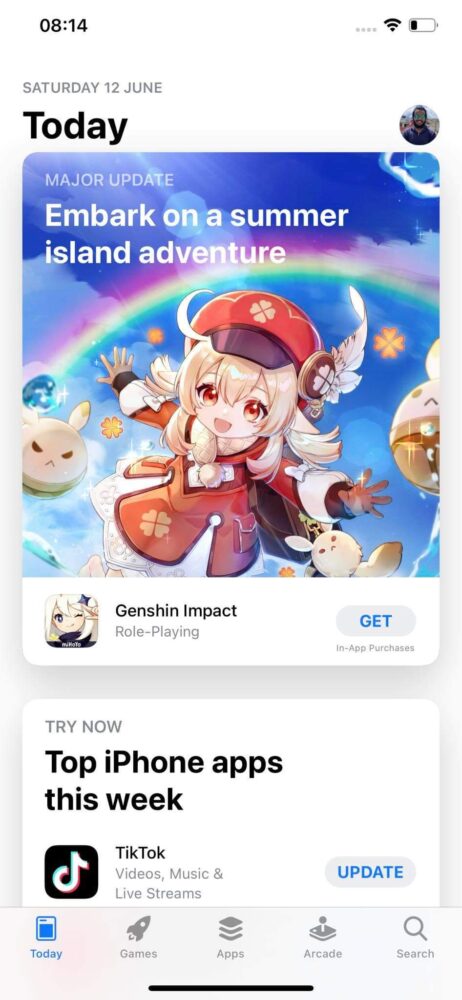
- Tap the “magnifying glass-like” icon to open Search.
- Tap the search bar above your screen and enter “Clubhouse.”

- Tap “Clubhouse” and the “Get” button.
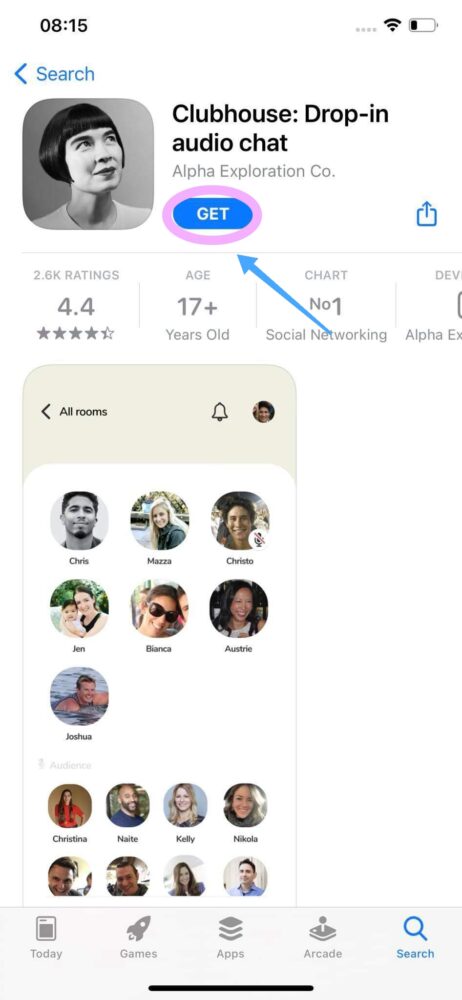
And you are done. Now you have Clubhouse on your iOS device.
How To Download Clubhouse On Android?
Before May 2021, Clubhouse was available on AppStore only. You could use Clubhouse on android by using third-party apps and downloading its APK version only.
But since Clubhouse is already available on Android Play Store, you have to struggle no more.
You can easily download Clubhouse on an android device by using these steps:
- Open Play Store on your device.

- Tap the search bar at the top of your screen.

- Enter “Clubhouse” in the search bar and search for the app.

- You will see different relatable apps on your screen. Tap “Clubhouse.”
- Tap the green button that says “Install” to download Clubhouse on your android device.
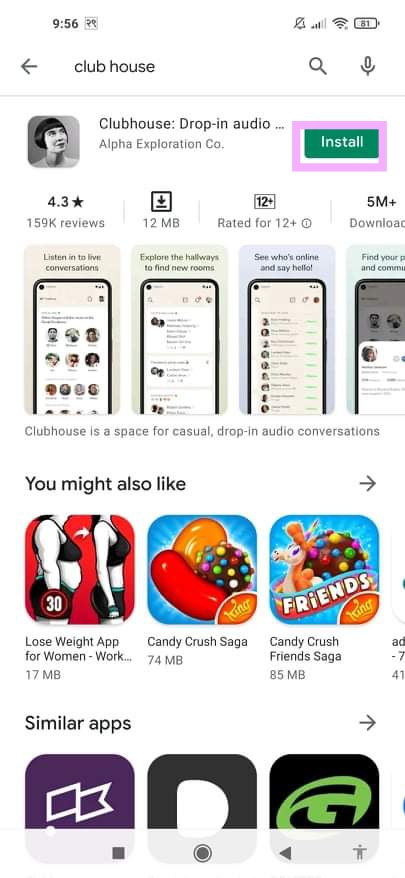
How To Send Clubhouse Invitations To Your Friends?
You cannot invite someone who is not on your Contact list to join Clubhouse. It’s a compulsion to be connected in the Contact list. If one of your friends on your Contact list is willing to join Clubhouse, you can help him/her by sending the invitation.
Below is a step-by-step guide to sending Clubhouse invitations to your friends:
- Open the “Clubhouse” application and log in to your account.
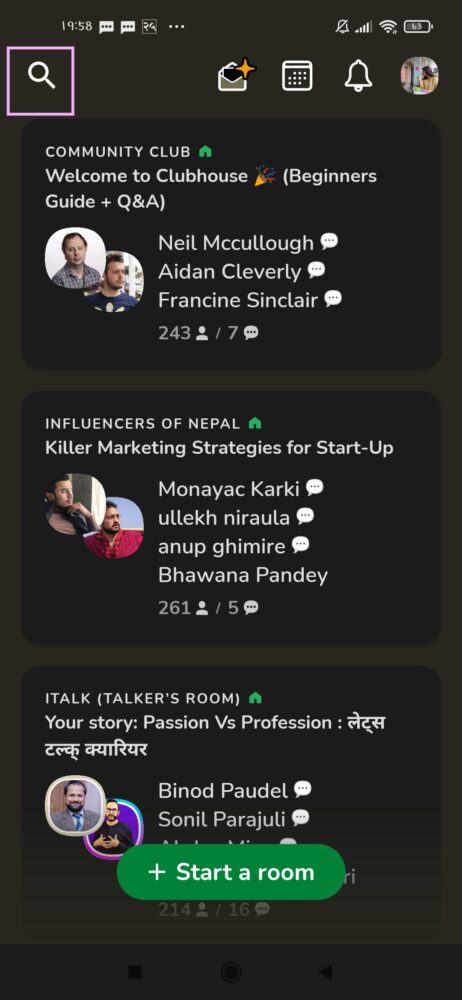
- Tap on the “Envelope” icon at the top of your screen.

- Tap the “Invite” button beside the name of the friend you want to invite.
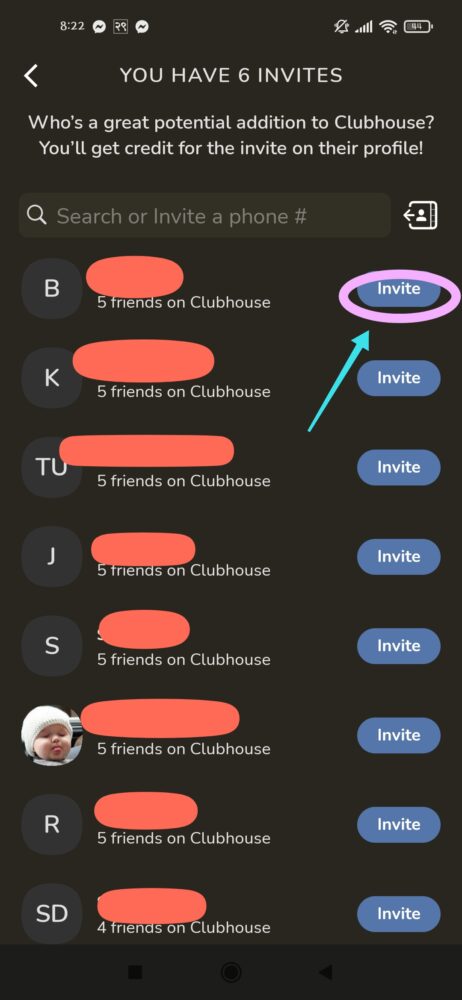
Your friend will receive a text message letting them know that you have sent an invitation to join Clubhouse.
Remember: You need to sign up using the same phone number to which your friend has invited you.
How To Receive An Invitation Of Clubhouse For Free?
Invitations to Clubhouse cost nothing. Meaning, it’s totally free. But, some people are taking advantage of it and selling these invites to someone who has not joined the clubhouse yet.
People cannot directly sign in for Clubhouse, so some of them fall for the scam and actually purchase invitations from the scammers.
You don’t need to worry if none of your friends has remaining invitations. No, you don’t have to purchase something that’s available for free. You can totally count on me. I will help you with that.
While I was doing some research, I found out about different rooms in Telegram that have been giving free invitations.
Let’s guide you through the process.
- To receive invitations from Telegram, you need to install Telegram and Clubhouse app first.
- Search for the Clubhouse Invitation rooms on Telegram and join the room.
- Stay in the queue.
- You will receive an invitation from the person in front of the queue when your turn comes. Don’t forget to give your contact number to the person in private with the country code.
- Confirm the invitation, join Clubhouse and invite someone who is next to you in the Telegram room.
Note: Please be respectful to each other and don’t forget to return their favor if needed.
Frequently Asked Questions(FAQs)
Have more questions about Clubhouse? I guessed that. So, what I have done is picked some of the most asked questions from you guys and answered them in this section.
How Do I Join Clubhouse Without Invitation?
Don’t want to bother any of your friends asking for the Clubhouse invitation? If yes, you can just sign in to Clubhouse and wait until someone from your contact list waves you to let you in on Clubhouse.
How Many Clubhouse Invite Do I Get?
The answer is: 5
As soon as you join Clubhouse, you will receive 5 free invitations that you can use to let other people in. However, your invitations will increase based on the interaction you make at Clubhouse.
Do I Use My Real Name On Clubhouse?
The Clubhouse is an audio platform. Your name will display below the name of the room you join in the hallway. If that bothers you, you are free to use any name you want.
But, if it does not, it’s better to use your real name. The existing friends in Clubhouse from your contact list will be notified when you join the Clubhouse exposing the contact name they have saved for you anyway.
It’s up to you whether you want to use a real name or not.
Conclusion
Setting up a Clubhouse account can be a little different, but that does not mean it’s difficult. The only issue that might annoy you is asking somebody else to invite you to start using this app. Other than that, I see no big trouble.
I hope you now can easily join the Clubhouse app after reading this article. If you have any issues regarding joining this app, please let me know in the comment section below.
It will be a great pleasure to help you.





