New to Clubhouse and had just set up your Clubhouse account?
I am pretty sure you feel lost and have no idea about how to find clubs and follow them. That happened with me too. I joined Clubhouse just because my friends seemed to enjoy it. So, trust me when I say I know what it feels like.
I don’t want anybody else to feel the same way. So, I have written this article to guide you on how to search, find, and follow clubs on Clubhouse.
You can search for the clubs of your interest on clubhouse by navigating Clubhouse Homepage> Explore Page> Search bar> Entering club names.
To follow the club, you need to search for the clubs, choose a club that interests you, tap on it, and then tap on the blue “Follow” button.
A lot to process? Let’s discuss the process in a broader picture below:
What Are Clubs On Clubhouse?
Clubs on Clubhouse simply refer to the private or public rooms on Clubhouse. Generally, people create a club to talk about a specific topic or topic of similar interests. However, that does not mean you cannot talk about any random things. You can talk about anything, sing songs, play instruments, play games, and whatever you can by enabling audio only in the club of Clubhouse.
Anyone in the Clubhouse can create their own room, ping others to join their room, talk in their room, and so on. People who are not a member of a club can also easily join the room.
You can create a club, create a room in the meantime, and also schedule it for later.
How To Search And Find The Clubs On Clubhouse?
Searching for the clubs of your interest may seem tough until you become familiar with Clubhouse. It’s annoying to see the clubs that you have no interest in on Hallway. I can relate to this situation very well. I spent half an hour searching for a club of my interest and still ended up getting nothing.
To make sure you don’t go through the same, I have written the step-by-step guide to search, find, and follow clubs of your interest on Clubhouse once I figured out how to do it.
Here they are:
Step 1: Open Clubhouse
Open the Clubhouse app on your device. Don’t forget to log in if you haven’t already.
Note: You will have to enter your phone number and then the confirmation Code while logging in.
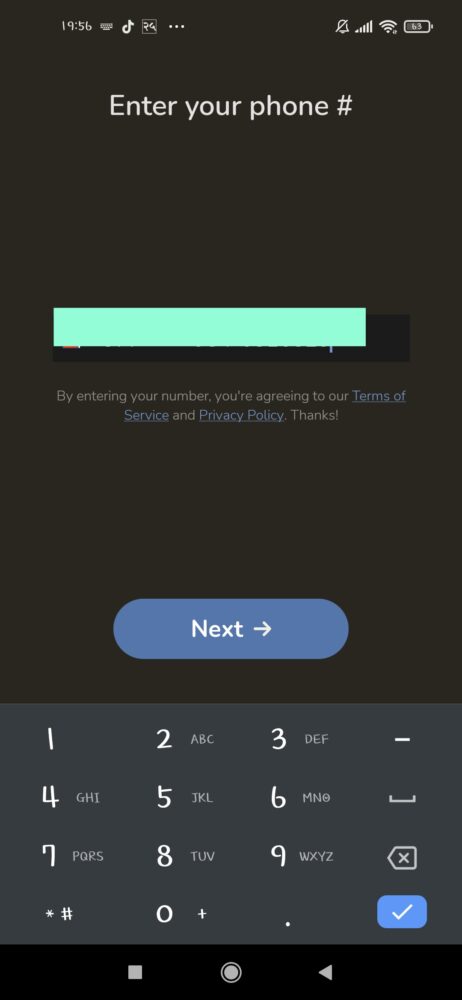
Step 2: Navigate Explore Page
You will be directed to Clubhouse Home Page once you log in to your account. Next, tap the magnifying glass-like icon to navigate to the Explore Page on Clubhouse.
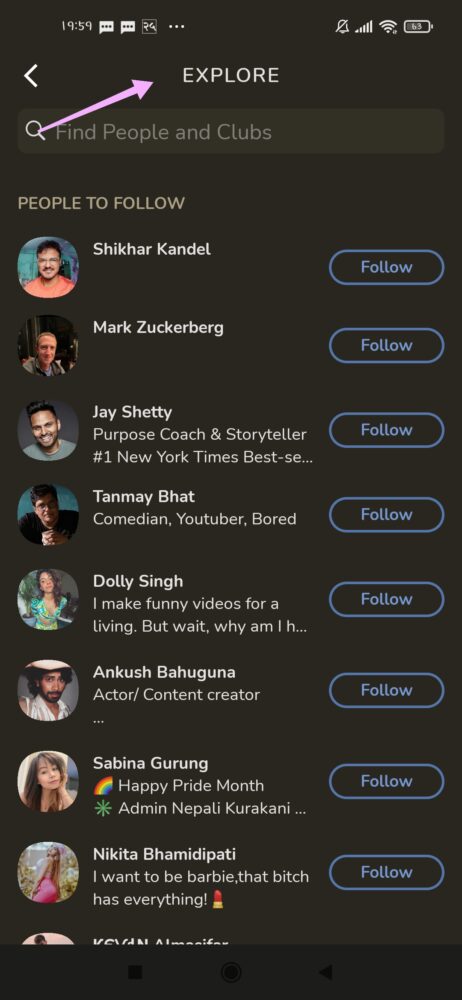
Step 3: Search For Your Interest On Search Bar
It’s time to type the name of the club you want to join. It’s okay if you have no idea about the existing clubs. Type the keywords of your interests, and you are good.
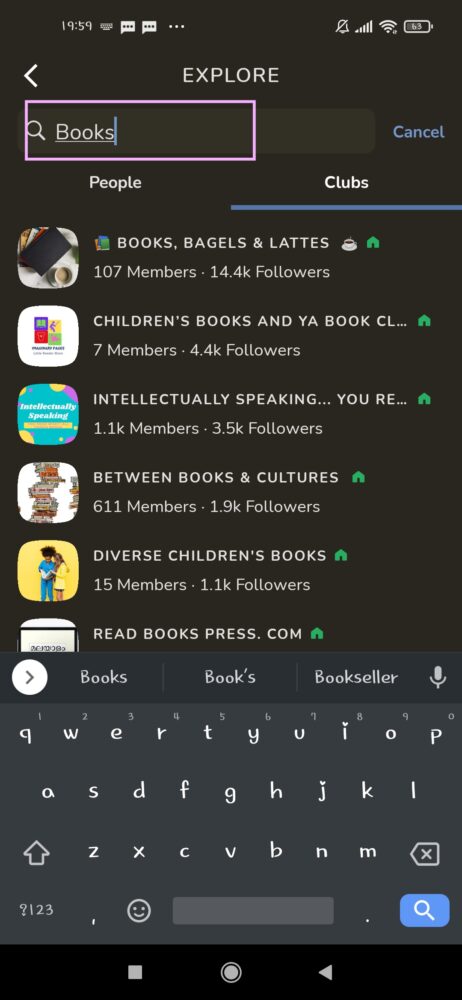
Don’t forget to tap on “Clubs” below the search bar while you search for the clubs you might follow.
Step 4: You Will See A List Of Related Clubs
After you search for the clubs, you will see a list of clubs that are close to the keywords you just entered. Choose which club/clubs you want to follow among the lists.
How To Follow The Clubs
What’s the point of searching for the clubs if you are not willing to follow them?
Your task will go in vain if you didn’t follow the club that impressed you. Plus, there are high chances you will not get to see the events going on in the club in your hallway. So, why take a risk? Go follow the club already.
Follow these steps to follow the club of your interest.
Step 1: Search For The Club Of Your Interest
You can search for the club of your interest following the steps mentioned above.
Step 2: Tap On The Club You Want To Follow
Once you decide the club you would like to join, tap the name of the club.
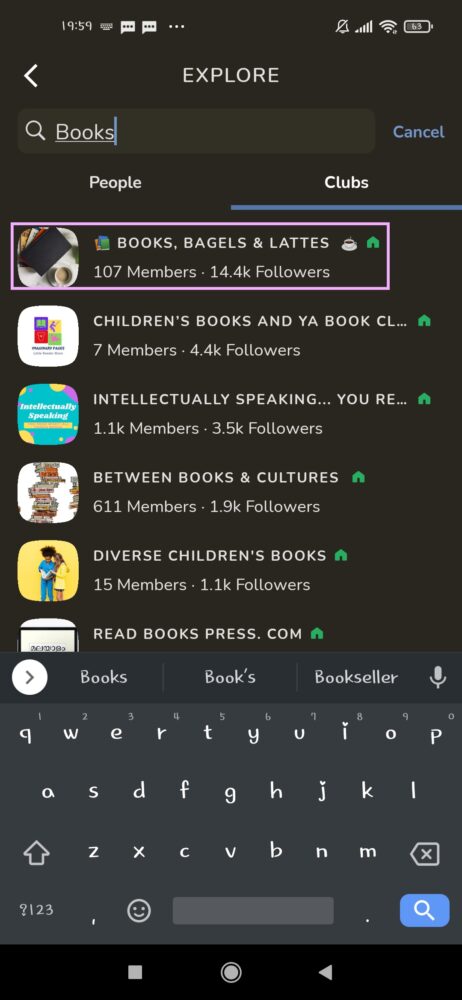
Step 3: Tap Follow Button
The Clubhouse will direct you to the profile of the Club once you tap on its name. I am pretty sure you will see a “Follow” button there. Tap the button. The button will change to “Following” and blue. That’s when you know you have successfully followed a club.
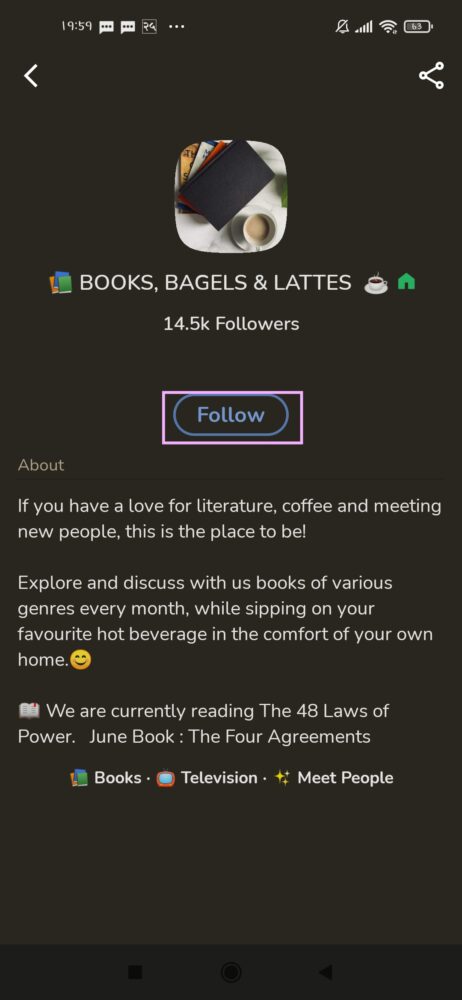
Can People See What Club I Follow On Clubhouse?
Yes, people can see what club you follow in the Clubhouse. They can simply go to your profile and check your following list to find out the clubs you follow. It does not matter if the person follows you or not; anybody can check your following list.
Here is how you can see the club other people follow on Clubhouse:
- Open Clubhouse app.
- Search for the person you want to.
- Tap on their name to go to their Clubhouse Profile.
- Tap on their following list to see the names of the clubs they follow.
That’s it. You can see both the people and club someone follows on Clubhouse easily by following these steps.
Can Other People See Every Room I Join?
When I first joined Clubhouse, I was pretty shaken. Then, a friend of mine texted me, “What are you doing in the FilmMakers room? Thinking of making a movie?” I had just joined the “FilmMakers” room then. That’s when I knew others could see which room I have joined.
But you need not worry. Not everyone can see every room you join. There are some cases and situations you need to know about. Let’s talk about them.
- In case someone enters the same room as you, they will know that you are in the room if they check for your profile.
- If your follower is in the hallway, he/she can see your name in the snapshot list of the room.
- The followers who you follow back can see the room you join by looking at the “Slide Out.”
- Nobody can casually go to your profile and see which room you have joined.
- Nobody can go to the club that you are a part of and see its members.
I hope it’s clear for you now.
How Do I Unfollow Clubs On Clubhouse?
Did a club turn out not exactly as how you thought it would be? Unfortunately, not all clubs on Clubhouse meet our expectations.
If you are annoyed by any club and don’t want to follow them anymore for whatever reason, don’t worry. Unfollowing any club is easy. You will be able to do it within a minute.
Here is a step-by-step guide to unfollow a club in Clubhouse:
- Open Clubhouse app.
- Navigate to Explore Page and search for the Club you want to unfollow.
- Tap on the name of Club to view its profile.
- Tap the “Following” blue button.
Once you tap the “Following” button, it will change to “Follow,” clarifying that you have unfollowed the group.
Alternatively, you can follow these steps too:
- First, open the Clubhouse app on your device.
- Tap on your Profile Picture to open your Profile.
- Tap on your “Following” list.
- Scroll until you find the club you want to unfollow. Once you do, tap on the “Following” button beside its name.
And you are done. Congratulations on knowing two different processes to unfollow a club on Clubhouse.
How To Find Your Friends On Clubhouse?
People rarely want to follow only strangers on a new app, especially when they have no idea about its usage. It’s okay if you are one of them too, but if you are not, I guess you would want to know how to find your friends in real life in Clubhouse.
Let’s discuss it, shall we?
If you want to add your friends who are not in the Clubhouse yet, you can send them an invitation to the Clubhouse. Tap the envelope icon on the top of your screen and search for the person you want to invite from your contact list. Remember, you have a limited set of invitations only. Don’t invite someone who is not willing to join Clubhouse if you want to make every invitation count.
As soon as you join Clubhouse, it will ask if you want to follow the people on your contact list who are already on Clubhouse or not. Grant the permission if you want to do so.
If any of the members of your contact list join the Clubhouse, Clubhouse will automatically notify you so that you can follow them. Tap the “Follow” button beside their name to follow a person on Clubhouse.
You can easily disable the contact access later on if you want to by going to your phone’s settings.
Don’t have a friend on your contact list but want them to follow on Clubhouse?
I got your back there too. Read the section How To Find People On Clubhouse below for that.
How To Find People On Clubhouse?
Finding people and finding club on Clubhouse is pretty same. It just a variation of one simple step. You just need to tap on the “People” rather than “Clubs” below the search bar when you search for the name. Anyway, here is a step-wise guide on how to find people at Clubhouse.
- Launch the Clubhouse app and log in to your account.
- Tap on the magnifying glass to navigate to Explore Page.
- Type the name of the person in the search bar and tap on “People” below the search bar.
- You will see a list of people with a similar name. You can follow any of them if you want to.
And that is how you can find people at Clubhouse.
Frequently Asked Questions
I know questions won’t end here. But do they ever? So, let me take a little burden off your shoulder and answer some FAQs that might help you with Clubhouse a little more.
Does Clubhouse Automatically Follow Your Contacts?
No. Clubhouse does not automatically connect to your contacts unless you grant the permissions.
Once you have joined Clubhouse, it will ask you if you want to connect the app with your contact list and follow all of your contacts that are on Clubhouse already. If you grant the permission, you will follow your contact automatically, but if you don’t, that won’t happen.
Can I Hide Who I Follow On Clubhouse?
No.
If you are constantly searching up on Google to find out how you can hide your list of people you follow, don’t. It’s just a waste of time.
The current version of Clubhouse is its beta version. There is no such setting that enables you to hide your following and followers list. However, Clubhouse may introduce that feature later on.
Conclusion
The clubhouse is all about joining different clubs and interacting with the members in them. Following different clubs, you can interact about your interest with a mass of people who have similar interests as yours. What’s better than meeting someone like you anyway?
Go join Clubhouse if you haven’t already and follow the club/clubs of your interest.
Happy Clubhousing!





