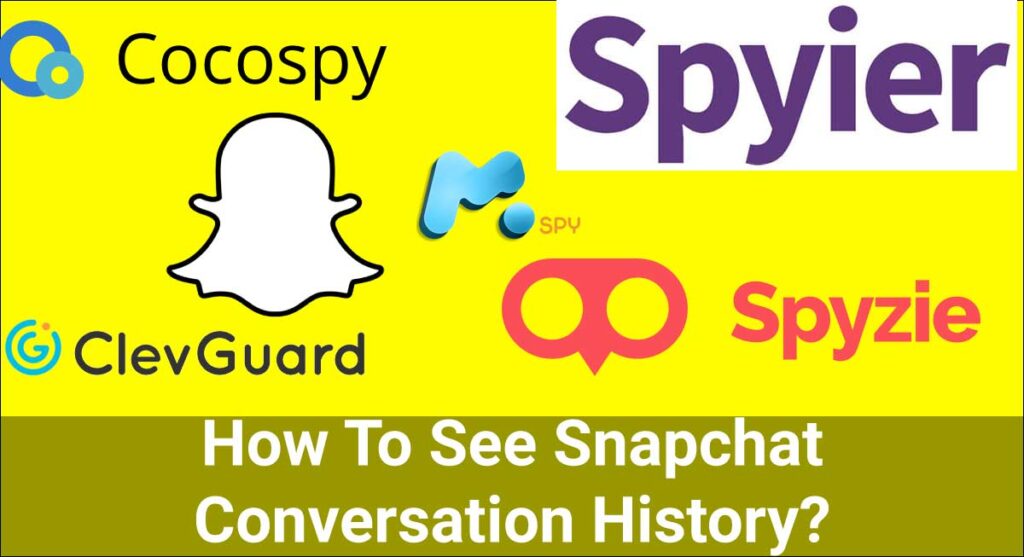Snapchat is a unique messaging app that deletes the message right after it is viewed. Snapchat is a great platform that maintains the privacy of its users. Even after arranging the Settings, Snapchat allows you to see the conversation for 24 hours only.
But there may be times when you wish you could access the chat history of yours on Snapchat. There may be times when you wish you could relive the good times spent with your loved ones. We can’t bring the moments back to you, but we can help you with the way to reread your conversation with them.
The first thing that you need to figure out while trying to access the Snapchat conversation history is whether you have saved the messages or not. If you have saved the messages, you can view them by simply opening the conversation. In case you haven’t, there are a handful of ways to access the Snapchat conversation history.
To access the conversation history that you have not saved on Snapchat, you need to either download all your data from the app or use a third-party application. Apps like Spyic, mSpy, Spyier, Cocospy, Spyzie, KidsGuard Pro, and KidsGuard Pro can be used to access the Snapchat conversation history. There are apps on the internet that function pretty well, and there are apps trying to insert viruses on your computer asap. Go through this article to make sure you are using a safe application and not the malicious one.
When Should I View Other People’s Snapchat?
We know how hard you are trying to become a good parent and a good partner. Your constant efforts to see the smile on the face of your family members are highly appreciable. It must be tough to put your family first all-day every day and always choose them over yourself.
But are you sure your efforts are not going in vain? Are you noticing something off about your children and the fishy behavior of your partner? Are you having thoughts that things are slipping out of your hand? Do you wanna know what your partner and children are up to?
Well, checking their Snapchat conversation might definitely help you to some extent.
When To View Your Children’s Conversation History?
Parenting is not at all easy as it seems to be. When your children are infants, you need to caress them, feed them in time, wipe them up and give them proper guidance. Once they grow up, things grow even more difficult. The constant fear of your children being hurt may distress you now and then.
You may be wondering whether your children are getting into trouble, seeing them hanging on their phones all day long. The Internet world is wonderful. But there is no guarantee you won’t find a serial killer or a kidnapper over the Internet.
If you find that your children are spending a whole lot of time on their phones rather than they are supposed to, you should consider having a look at your children’s Snapchat conversation history.
Remember, checking on what your children are up to until they grow up is a perfectly right thing to do. You see, reading your children’s messages doesn’t make you toxic; instead, it means you are a concerned parent.
When To View Your Partners Conversation History?
Monitoring each and every aspect of your partner’s life may be toxic, but checking if they are faithful to you or not is completely normal.
Karen may constantly be telling you to trust your partner no matter how they are acting with you. But trust me, keeping an eye on your partner’s activity and finding a conclusion is way better than spending sleepless nights wondering why things are not going beautiful as they used to with your partner.
Checking to see if your partner is loyal is sometimes good for peace of your mind.
When should you view your partner’s conversation history then? If you feel like your other half is being secretive to you and becoming distant, spending way lot of time on the phone, and not putting any effort to make things better with you, you must definitely try checking their Snapchat conversation.
How To See Snapchat Conversation History?
Snapchat is a texting app inbuilt with automatic text disappearing feature. The message you send to your Snapchat friend gets deleted by default in few seconds after your message is viewed. The disappearance of the texts gives privacy to the users. But it sometimes may become a big disadvantage as well.
You may need to read a message on Snapchat from the past that you don’t seem to remember or you may want to keep an eye on other people’s conversations as well. Snapchat makes it difficult to reread the conversation.
But difficult doesn’t mean impossible, does it? Though Snapchat has done really well on maintaining the privacy of its users, there is always a loophole to everything. Go through this article thoroughly to find out how you can view your own as well the other people’s conversation on Snapchat.
How To See Saved Snapchat Conversation History?
If you are familiar with Snapchat, you must definitely know that you can save the messages in the conversation; be it with a friend or in a group chat. Saving a message notifies your friend, but it gives you the advantage to review the messages on Snapchat as well. Viewing Snapchat conversation becomes a piece of cake if you have saved the messages on the conversation already.
Here is a step-by-step guide on how you can view saved Snapchat conversation history:
- Open Snapchat on your phone and login if you haven’t already.

- Open the conversation that you want to view.
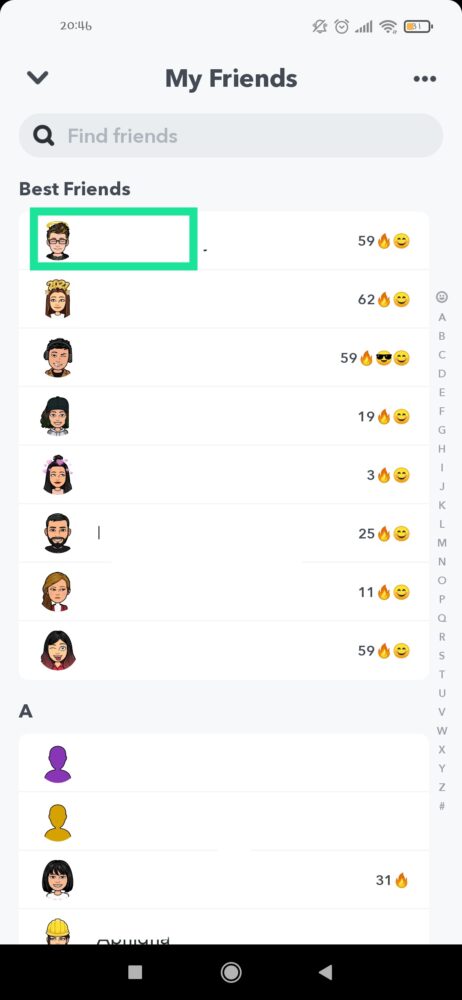
- Once you open the conversation, you will see the saved messages with the grey tint in the background.
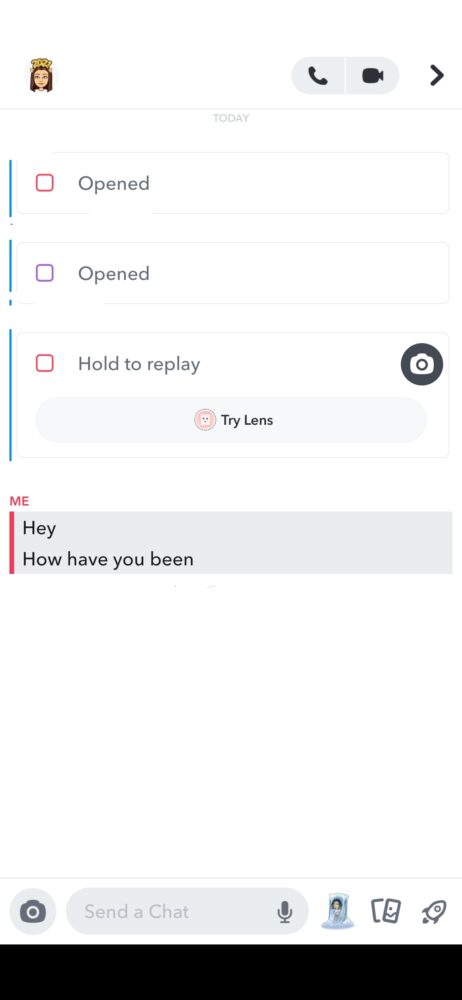
Remember, the saved message is accessible by both you and your friend until you unsave them.
Did you delete the conversation you want to view? Do not worry; you can always view the saved messages even if you clear the conversation on Snapchat until you unsave the messages.
To view saved messages with someone whose conversation you have cleared, all you need to do is start a new conversation with them. And Boom! You can view the saved messages as much as you want to.
How To See Unsaved Snapchat Conversation History? [Without Using Any Third-Party App]
Did you know that you can access all your information used on Snapchat since the day you started using the app? You can access your Conversation History, Login History, Snapchat History, Account Information, as well as the history of the purchase you made on Snapchat. To get access to all this information, you need to download all your data from Snapchat.
How to View/Download Snapchat History From Snapchat Itself?
Snapchat values your personal information and privacy. It only stores the information that you have accepted within the Terms and Conditions of Snapchat.
Snapchat stores your key information such as User Profile, Snap History, Chat History, Ranking, Bitmoji Kit, Friends, Search History, Snap Ads, Snap Games, Memories, Cameos, Connected Apps, etc. This information can be downloaded in case of necessity. You don’t need to use any third-party tool to do that. You can directly download your Snapchat history from Snapchat itself.
Here is how you can download the data from Snapchat:
- Start your journey towards downloading the data by logging in to accounts.snapchat.com.
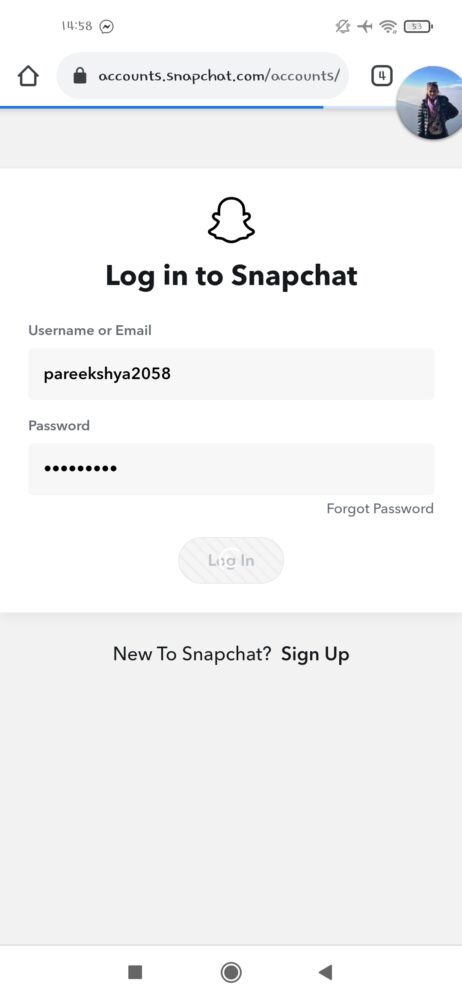
- You must see 9 yellow boxes saying different things by now. Among them, tap on the box that says “My Data.”
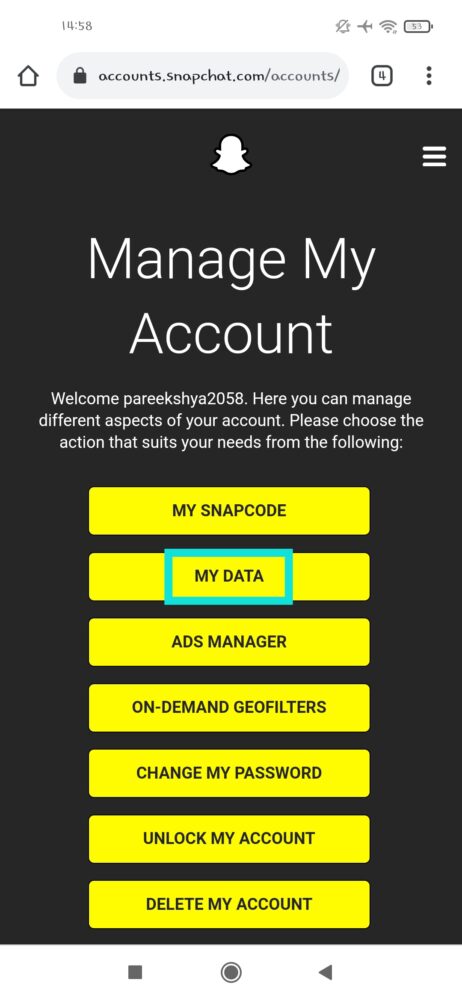
- Tap on “SUBMIT REQUEST.” Don’t have double thoughts if you see the necessity to login into your account again. It’s just Snapchat trying to confirm it’s you and not a robot trying to download all your data from your Snapchat account.
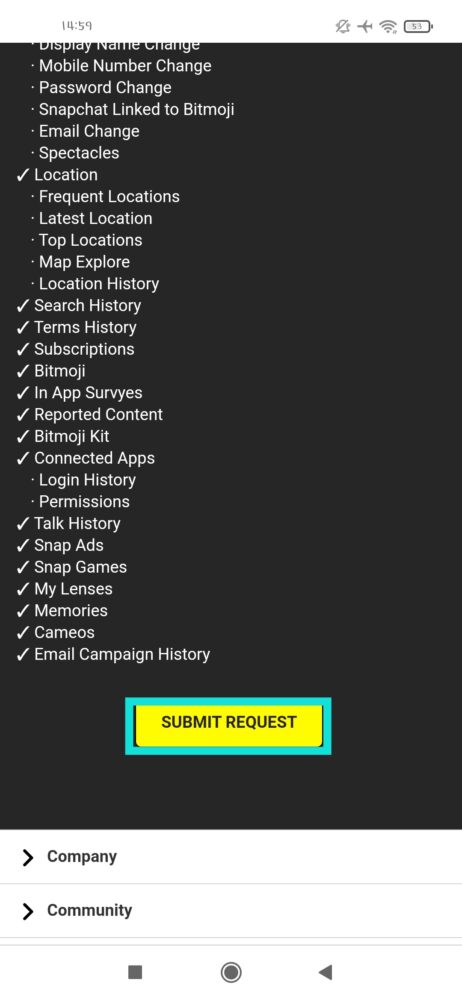
- Now, you will get a mail from Snapchat Team that says“Your Snapchat data is ready for download.” Tap on the link that shows right beside the “Your data is ready” to download the data.
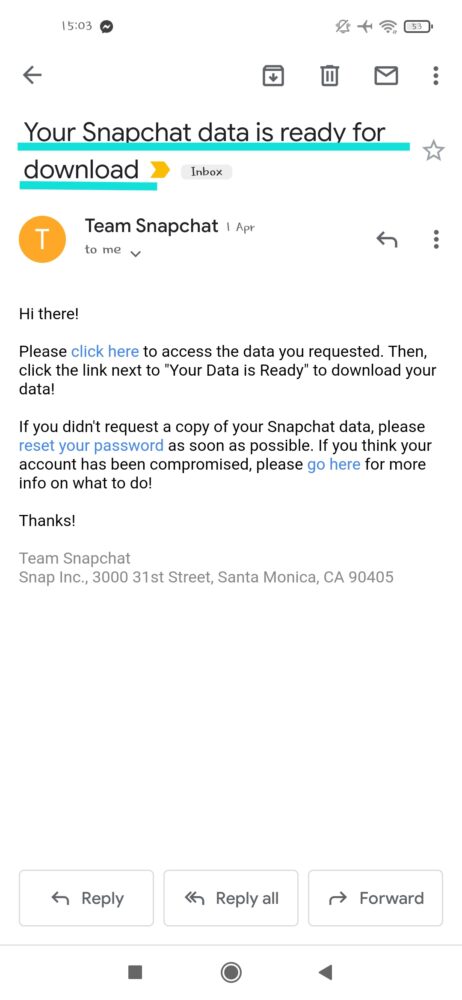
- Click on “click here” and download the Snapchat data by tapping the blue zip link displayed on your screen.
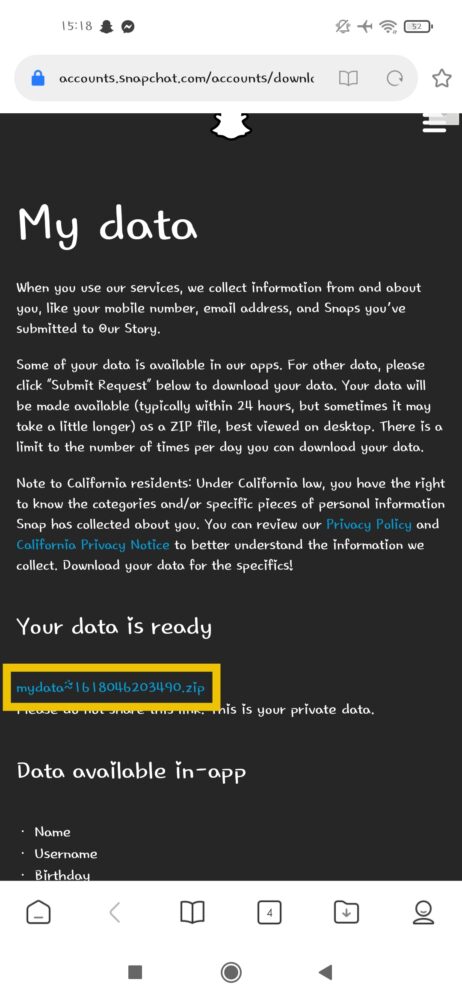
- Your Snapchat Data is ready to view.
Note: Your Snapchat Data comes in the form of a ZIP file. You need to have compatible software in order to open and view the file.
The is also a very high chance ZIP may not contain the data you need. If you didn’t find the data you are looking for you can rely on some Third-Party tools available on market.
How To See Unsaved Snapchat Conversation History? [Using Any Third-Party App]
Viewing unsaved Snapchat conversation history can be tough. You can view the messages by downloading all the data from Snapchat. But the data extracted from this method doesn’t work very often. Lots of data will not be provided to you by Snapchat.
You can view the unsaved conversation on Snapchat using a third-party application. This is the easiest and more effective way to see the unsaved Snapchat conversation history.
Below is the list of App from which you can view the unsaved history of the Snapchat conversation.
By Using Spyic [Paid]

Spyic is a reputed monitoring tool that serves millions of users worldwide. Spyic is marvelous in terms of features, function, performance as well as affordability. Spyic is safe, being 100% legitimate to use. Spyic does not require jailbreaking targets and software installation for iOS devices. The android version of Spyic operates on stealth mode, which is a plus point.
To view somebody’s conversation without them knowing using Spyic, follow the procedure given below:
- Visit the official website of Spyic and sign up for free.
- Set up the target device(the whole Snapchat conversation you want to access) by Setup Wizard.
Remember, you don’t need to install the app on iOS. Simply enter the iCloud credentials of the target device to access their Snapchat activities.
- Login to Spyic Control Panel and tap on “Snapchat.” You will be able to monitor the Snapchat activities of the target device easily by opening the Spyic Control Panel.
And you are done. No doubt spyic makes spying easier.
By Using mSpy [Paid]

Are you looking for a spying app that allows you to view the messages of the social app as well as to monitor the phone calls, text messages, and location? If so, mSpy is what you need. mSpy is a great spying app that uses a built-in keylogger feature to give all access to the targeted device on your phone.
Are you impressed by the specifications and thinking of using mSpy?
We are here to help you with the process to use mSpy for viewing others Snapchat conversation history on your device :
- Go to the official website of mSpy and buy a subscription.
- After the names and password is emailed to you, open the confirmation email and click on the link provided.
- Log in with the info to the control panel and follow the instruction that is displayed on your screen.
- Download and install the mSpy. Then, log in to the app to get access to the activities of the target device 24/7.
By Using Spyier [Paid]

Spyier is a real-time spying app that serves 190+ countries globally. It is a handy app as it does not consume more than 2MB of your space. Spyier is an affordable phone tracker that works both on Android and iOS and offers one-click uninstallation, unlike many other apps.
Below is the procedure to use Spyier to spy on other people’s conversation history:
- Go to the official website of Spyier and sign up for free.
- Choose the best subscription for you and purchase it.
- Check your email for the download link.
- If you use an Android device, install the Spyier app by following the guidelines. Make sure you hide the app during installation so that stealth mode is enabled.
- Spyier app is ready to spy now. Log in to the control panel in any web browser to get started.
- To see Snapchat conversation history, select “Snapchat” on the “Social Apps.”
By Using Cocospy [Paid]

Cocospy is a reliable app that doesn’t include any form of malicious software. It monitors all the activities of the phone and offers you 30+ features in a single app. Cocospy has a key-logger feature that lets you monitor the activities of the target device.
Here is the stepwise process to use Cocospy in monitoring someone’s Snapchat activities:
- Visit the official site of Cocospy and enter your email and password to create a Cocospy account.
- Then, install the Cocospy on your target device and complete the settings.
- Install the Cocospy app on your phone with the help of the guidance of Set-up Wizard.
- Go to the control panel and select the activities you want to monitor from the target phone once you install the app.
By Using Spyzie [Paid]

Spyzie is the next app you can use to monitor other’s Snapchat activities. Spyzie claims to function on both Android and iOS devices. Even so, on using Spyzie, you can monitor the Snapchat conversation of the target devices on Android only.
To use Spyzie for viewing other peoples conversation, follow the given steps:
- Open the official website of the Spyzie app and sign up to get started.
- Purchase the subscription plan that suits you the best and install the Spyzie app on your device. The installation wizard will guide you through this process. (Don’t forget to remove the Wizard icon once the Spyzie app is installed.)
- Login to the dashboard.
- Select “Snapchat” under the “Social Apps” to get started.
Congratulations! Now you can view the Snapchat conversation of the target device easily on your phone.
By Using TheTruthSpy [Paid]
TheTruthSpy is a popular monitoring tool that functions on the latest technology. You can access the Snapchat activities of the target phone easily, even by maintaining enough distance. The app also allows monitoring Phone calls and photos of the target device. However, I found out that the app functions really well on the trial version, but the functionality degrades once you purchase the subscription. It appears that the app is not so well-functional as it claims to be.
To Use TheTruthSpy, follow these simple steps:
- Open android.thetruthspy.com/download/ and tap on the “Download” button to install TheTruthSpy on your Android device.
- Log in to TheTruthSpy to monitor the target device. The app offers you a 48-hour trial period. Once the time period is over, you need to purchase the subscription to access all the features of the app.
Pro Tip: 48 hours is more than enough to check on somebody’s Snapchat activities. Take advantage of free-trial and finish your spying job within this interval for free.
By Using KidsGuard Pro [Paid]

KidsGuard Pro is a great app that helps to view both the unsaved and deleted messages of Snapchat. It is a paid app that works on both iOS and Android. KidsGuard Pro syncs the activities online and displays them on the dashboard in real-time. This app is handy on many social media platforms like Facebook, Whatsapp, Tinder, Telegram as well as Snapchat.
Below is the stepwise guide on how you can use KidsGuard Pro to view other people’s Snapchat conversation history:
- Create your account on KidsGuard Pro and purchase a subscription to unlock all the features of the App.
- After you purchase a subscription plan, you will be taken to the “My Products” page. Tap on the “Setup Guide” button to begin the setup process.
- Now, follow the instructions displayed on your screen to complete the necessary actions to get access to the activities of your target device.
- Verify the setup process to go to the dashboard of KidsGuard Pro. You can see all the activities of the target device on that very dashboard.
- If you want to monitor the Snapchat messages, choose “Snapchat” under “Social Apps” and get started.
Frequently Asked Questions (FAQs)
Here are some answers to the questions you might be looking for.
Do Snapchats Expire If You Don’t Open Them?
Snaps remain on the server for a week in case you have not opened them. But Snapchat server deletes the snaps permanently if the snaps are not viewed within 30 days of time.
Can You Download Snapchat On A Computer?
Snapchat was made to run on mobile devices only. Snapchat has not released any version to run on a computer whatsoever. Anyway, you can use the Android emulators to install and run Snapchat on your computer. Emulators like Bluestacks, Nox App Player can be used to install Snapchat on your PC.
Conclusion
Now that you know how to view someone’s Snapchat conversation history, good luck checking who your children are texting and how faithful your partner is to you. Spying may not always be healthy, but it is good to track what your loved ones are up to. Trying to check the chat history for conformity is okay, but make sure you are not making your relationship toxic and invading your child’s privacy now and often.