Snapchat is one of the most popular Social Media applications used today. The cool features make Snapchat one of the most loved apps among youngsters. Snapchat makes socializing fun with various filters. Filters like Gender Swap, Bald, and Voice changers have been sensational hits. The “Baby Filter” is also one of them. So, how to use Snapchat Baby Filter on iPhone and Android?
Snapchat introduced an astonishing “Baby Filter” that transforms adults into “aww,” inspiring two to three-year-old baby versions of themselves. Moreover, the Baby Filter is quite easy to use. It requires an up-to-date Snapchat app and the filter button (smiley face icon), readily available on your picture-taking screen.
The Baby Filter has taken the internet into a rage where people are transforming themselves and their favorite celebrities into their younger baby versions. This article will see how to enable the filter, how the filter works, and how to use Snapchat Baby Filter on both iPhones and Android.
About The Snapchat Baby Filter
In May 2019, Snapchat released the Baby Filter. The filter is a photographic effect that Snapchat uses to transform any adult into baby versions of themselves. It essentially adds the cuteness factor to any person, making them look like a cute baby. But how does Snapchat transform full-grown adults into baby-like on camera?
How Does The Snapchat Baby Filter Work?
If you see the transformed image, you will notice that there isn’t much difference in a person’s overall appearance or the picture used. The filter relies on cuteness factors, like bigger heads, smoothened faces, big eyes, and chubby cheeks.
The filter works on both the front and rear camera. Thus, it allows you to take a baby selfie or to transform certain images, for instance, of your close ones or your favorite celebrity’ into baby images.
How To Use Snapchat Baby Filter On iPhone And Android?
The sensational feature that allows people to see how they looked as a child has caught the eyes of many. If you have come this far through the article, you want to know how to use the Snapchat Baby Filter.
The access to the filter is pretty much the same on both ios and android systems. All you need to have is the latest version of the app before following these steps:
Step 1: Open the Snapchat app on your device. Your phone will instantly take you to the camera page.
Step 2: Adjust your camera to the front or rear as required. If you want to see yourself as a baby, use the front camera.
Step 3: Then, access the filter. Click on the small smiley face icon next to the camera shutter at the bottom. Your phone will bring up multiple filters. Keep swiping left on the filters to search and access the Baby Filter.
You can easily identify the filter as it has a babyface with a yellow background. A rattle will also appear on the screen to ascertain that you have the right filter on.
Step 4: Once you apply the filter, place your camera correctly and see yourself or turn the image into a cute baby version.
Step 5: Now, if you want to take a picture or take a snap of the pic (in Snapchat language), all you need to do is click the shutter. You can also take a video by pressing the hold the shutter button.
You can then share the picture or clip with your friends on the app. Likewise, share the baby versions of your favorite celebrities on your other Social Media for an entertaining interaction among friends and family.
What If You Don’t Have The Filter? How To Get The Snapchat Baby Filter?
What to do if you do not find the Baby Filter among the filters? Don’t panic! Sometimes, the filter won’t be readily available from the filter icon, and you have to search for it.
The steps are pretty simple:
Step 1: On the camera page, you will find a lens icon which allows you to search for lenses.
Step 2: Tap on the lens icon and search “Baby.” The Baby lens will appear on the list.
Step 3: After that, tap on Try Lens, which will add it to the list of filters.
Once you get the Snapchat Baby Filter, follow the steps to use it and play along!
What To Do If The Snapchat Baby Filter Is Not Working?
Sometimes, the filters will not work on your pho for many reasons. In such cases, here are some things that you could try.
Enabling Filters
The filters will not appear on your camera page if you have disabled them. To enable filters:
- Tap on your Profile icon at the top left corner of your screen.
- Then, tap on the gear icon in the top right corner.
- Finally, scroll down to Additional Services.
- Then, tap on Manage
- And, Toggle on the Filters.
Your filters are now enabled, and you can use the Baby Filter and other similarly interesting filters.
Update Your App And Phone
The other reason the filter is not working on your phone might be because your app is not updated. Or, your phone’s software doesn’t support such app features.
Check that your app and phone are updated if the filter is not working.
Change Position
If you have enabled filters and your phone and app are also updated, the filter’s not working might be your camera placement. Make sure you are under good lighting and are looking straight into the camera so that it can recognize your face properly to apply the filter.
How To Use The Snapchat Baby Filter On Other People And Celebrities?
I have mentioned before that you can use this filter on the faces of other people and celebrities. Search the pictures of the celebrity you want to transform on Google and launch the Snapchat Baby Filter. Please switch to a rare camera and place it so the camera registers the image properly. And Voila! You can see what your favorite actor/singer looked like as a baby.
How Do Some Famous Personalities look Like As A Baby?
Here is how some celebrities worldwide look like a baby transformed from the very Baby Filter on Snapchat.
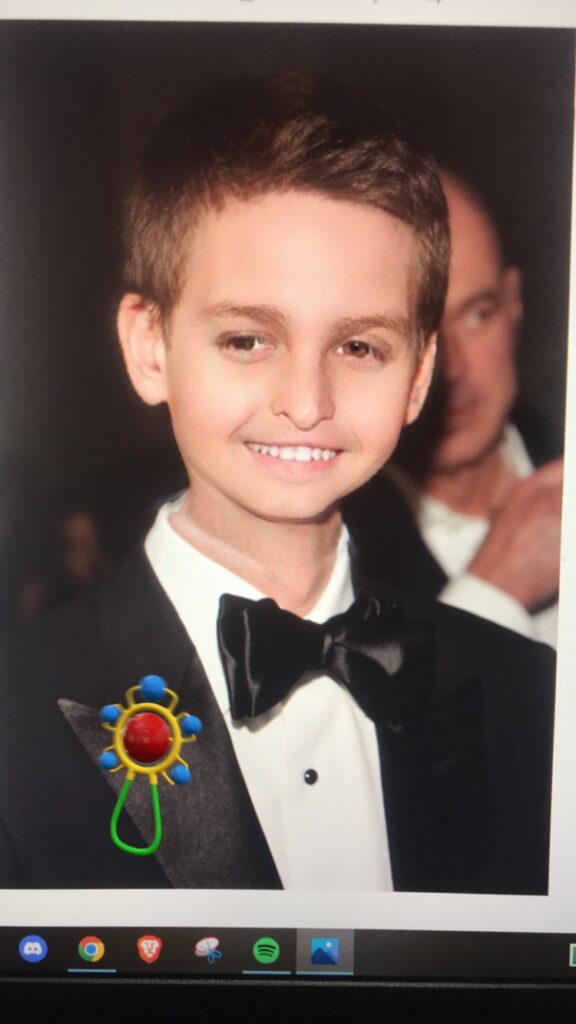

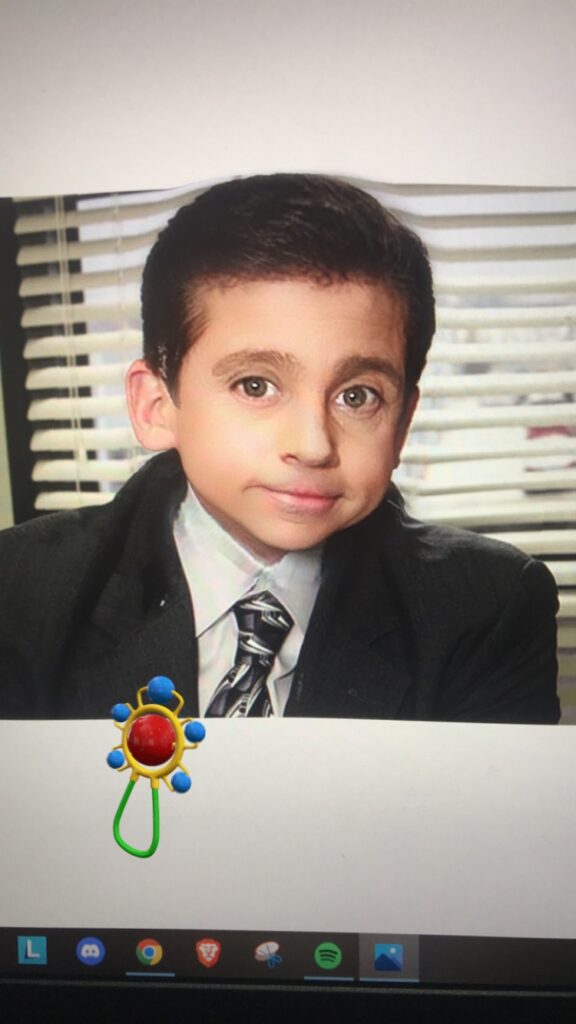


FAQs
Why Is My Snapchat Filter Not Working?
First and foremost, make sure you are connected to stable Wifi or Data plan for any Snapchat Filters to work properly. If the filter still does not work, other issues might be disabled filters or you are using an older version of the app.
Do Android And iPhone Have Different Snapchat Filters?
Snapchat has more Android users than Ios users. Therefore, lenses or filters are available to the app users at different times. It depends on how updated your app is or how often you use it. If you see a new and interesting filter on your friends’ accounts, make sure you explore the lenses.
Conclusion
Snapchat has huge competition with the likes of Instagram, Tiktok, etc. However, the launch of attractive new features keeps Snapchat in the race. The various new filters make socializing better with Snapchat. In addition, you can share the Snaps on other social media platforms, making the app more interesting and loved by teenagers.
If you love to stay connected with your friends and take many pictures, Snapchat is the perfect app for you. Its crazy filters make taking snaps fun. So you should give it a try!





