One of the most popular and convenient messaging applications, WhatsApp, has some limitations. For example, you cannot randomly message someone on WhatsApp without saving them in your contact list from the app itself. Though WhatsApp messaging is limited to “My Contacts,” you can use some tricks and tips to send messages to unsaved contacts.
You can message someone on WhatsApp without saving them in your contact list by:
- Using the click-to-chat feature via any internet browser using was. me shortcut links.
Specifically, users can send messages without saving the person in the contact list by simply creating a URL accompanied by an active WhatsApp mobile number. - Downloading a third-party application in Android to send messages to unsaved contacts.
Not everyone you want to message on WhatsApp needs to be added to your contact lists. For instance, sometimes, you may have to send a one-time business message, check updates on the hotline number or simply message location to a delivery person. You needn’t add these contacts on your phone contact to create a mess later.
Let’s grab some tricks and tips and message someone on WhatsApp without saving them in your contact list.
How To Message Someone On WhatsApp Without Saving Them In Your Contacts (Android and iOS)
A simple trick mentioned in official WhatsApp FAQs is to use the internet browser to message a person without saving them in your contacts. Furthermore, active WhatsApp users can use this trick in Android and iOS devices to send messages to unsaved contact numbers.
Here’s how you can send messages to active WhatsApp users without saving their contact on your phone:
Step 1. Open Browser On Your Phone
Open any browser that is available on your mobile phone. All the available browsers (Google, Opera, Yahoo, Bing, Brave, etc.) will support this trick.
Step 2. Create your link
Once you open the browser, type either one of the following URLs on the search tab.
https://wa.me/(Phone number) or http://api.whatsapp.com/send?phone=(Phone number).
The phone number must include the international country code.
For example:
For a number from Nepal, you have to type https://wa.me/977XXXXXXXXXX or http://api.whatsapp.com/send?phone=977XXXXXXXXXX; where +977 is country code and X is the phone number. The number should include the international code but not be preceded by the plus(+) sign.
Omit any dash, zero, brackets while adding the international code of the number.
Remember, the number must be an active WhatsApp user who has WhatsApp linked with that phone number.
Step 3. Search The Created Link
Once you search the URL, a window will appear with the phone number and a green dialog box. Next, the browser will ask to press “CONTINUE TO CHAT,” which will appear in the green dialog box.
Tap on the dialog box seen on the browser page.
Step 4. Send The Message
Upon tapping the dialog box, the page redirects you straight to WhatsApp messaging application. A chat box will appear straightaway with the unsaved phone number on the top.
Type your message as usual and hit the send button.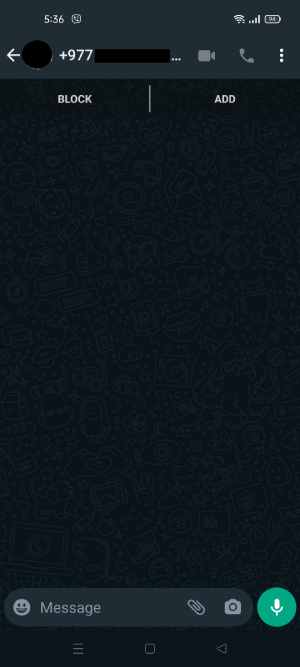
However, if the phone number is not registered in WhatsApp, a pop-up message will appear.
Also, the WhatsApp application must be pre-installed on your phone before you message someone on WhatsApp without saving them in your contact list.
For professional accounts, WhatsApp will show the company’s name in the chatbox. Conversely, the chatbox of an individual account will not show the name unless you save the contact on your phone. Because WhatsApp will display the name by which you save the contact rather than the official name of the user.
How To Message Someone On WhatsApp Without Saving Them By Using Third-party Apps (Android)
You can always use an assistant app as an alternative option to message someone on WhatsApp without saving them on your phone’s contact.
As shown above, WhatsApp’s official solution is straightforward; but everyone is not easy going with altering the URL. So, though it may sound like a simple procedure for many of us, it’s ok if you have vague knowledge regarding the tweaking of the URL.
Markedly even a slight change in the format or wording of the URL will ultimately redirect you to the incorrect webpage. It is not undemanding to remember the URL format every time you message an unsaved phone number undoubtedly.
Thus if you hesitate to modify the URL, another hassle-free solution is to download a third-party app that will assist you in messaging someone on WhatsApp without saving them.
Follow these steps to use a third-party app on Android to message someone on WhatsApp without saving them:
- Firstly, go to Google Play Store and search for either one of the apps: WhatsDirect, Direct Message for WhatsApp, or Open Chat.
Many apps are available, but I would go for WhatsDirect. It has a small download size and contains fewer ads. - After downloading the App, simply open it and then accept the Terms & Conditions by pressing Continue.
Skip the tutorial, which most of the apps show during first-time use. - Now simply type the country code and phone number. The apps also provide space to type your message.
- Once you enter all details, simply tap on the send button. Straightaway, you enter the WhatsApp chat box. Now, as usual, type the message and hit the send icon.
Thus, apps can be used to send messages to unsaved contact on WhatsApp.
How To Message Someone on WhatsApp Without Saving Them By Using Third-party Apps (iOS 12 & higher version)
The iOS users who are uncomfortable with the URL format too can use Siri Shortcuts to message someone on WhatsApp without saving them. Sadly Siri Shortcuts are only available to iOS 12 and higher version users.
You can message anyone on WhatsApp without saving them via Siri Shortcuts in iOS by following these simple steps:
- Firstly, go to App Store and install Shortcuts.
- After that, download the WhatsApp Non-Contact Shortcuts using this link.
Once you tap the link, it will redirect you to the icloud.com page, wherein you must tap the Get Shortcut icon.
The browser will direct you straight to the recently installed Shortcuts app. - Now scroll down the Shortcut Library and locate WhatsApp Non-Contact Shortcuts.

Then run the Shortcut by tapping on it. A dialog box will appear where you have to tap Run Shortcuts.
- Finally, a text box saying “Enter Phone Number” will appear where you have to input the desired phone number.
Then tap on OK.
- As soon as you tap OK, it will redirect you straightaway to WhatsApp chat box with the unsaved contact number.
As usual, you need to type the desired message and hit the send button.
You can add the shortcut to the home screen to message WhatsApp without saving the contact much faster. Simply you need to tap the three-button at the top of WhatsApp Non-Contacts Shortcuts.
Then tap Add to Home Screen to create a quick shortcut on the home screen.
As iOS doesn’t allow access to third-party applications, Siri Shortcuts are undeniably only available to higher versions of iOS. So, the only option left for lower versions users of iOS is to use the URL method to message someone on WhatsApp without saving them.
How To Message Someone on WhatsApp Without Saving Them In Your Laptop/PC
On PC, WhatsApp allows you to message someone without saving them on your contacts. Generally, the URL method works best with the laptop.
Initially, you must install WhatsApp on your Windows or macOS before performing the whole procedure.
If you have WhatsApp installed on your computer, follow these simple steps:
- Open any browser of your choice; simply type the URL https://wa.me/(Phone number) or http://api.whatsapp.com/send?phone=(Phone number).
The phone number must include the international country code. - Go to the page, check the number again and click Continue To Chat.
As soon as you click the tab, the WhatsApp app will open on your PC. - Simply type the message in the chatbox and send the message as usual.
Thus, following simple and easy steps, you can conveniently message anyone on WhatsApp without saving them in your contacts from your PC.
How To Audio Message Someone On WhatsApp Without Saving Them In Your Contacts (Android and iOS)
Texting is not the only feature offered by WhatsApp. For example, occasionally, you need to send a voice message to someone on WhatsApp without saving them in your contact.
Generally, you need to add the phone number in your contacts before sending messages and voice messages. Regardless, you can even send a voice message without adding the number to your phone list.
You simply need to follow the similar steps mentioned above to message an unsaved contact. You can use any method for Android and Siri Shortcuts for iOS 12 and higher version iOS devices.
But once the chat box opens, delete the message and press hold of the microphone icon on the bottom right. Then, record the voice message and send it to the desired contact.
How To Call Someone On WhatsApp Without Saving Them In Your Contact List
Similar to messaging, voice and video calling is possible on WhatsApp without saving the phone number in your contact list. In addition, voice calls in WhatsApp save call charges; thus is convenient to call in WhatsApp for longer duration calls.
Calling anyone on WhatsApp without saving them in your contact list is a lot easier than you imagine. Simply follow either of the steps mentioned earlier to message the unsaved contact.
At the last step, tap the video calling or voice calling icon at the top right of the chat box instead of typing the message.
FAQs
Can The Person You Send Messages Without Saving Them In The Contact List Reply?
Yes, a person you send messages, voice notes, or any media without saving them in the contact can reply to you. The message will appear in the same chatbox.
Once you start the conversation with the unsaved contact, the chatbox will appear in the WhatsApp app unless you manually delete it. After that, users can exchange messages, voice notes, media files, and many more.
Can You Send Media Files To Someone Without Saving Them In The Contact?
Yes, active WhatsApp users can send media files to anyone without saving them in your contact list. Same steps like messaging need to be performed. In the end, you need to attach the media files and hit the send button.
Remember, you can send up to 30 photos or videos at once. WhatsApp also enables you to add captions to each photo you send.
Can the person you message on WhatsApp without saving view your display picture (DP)?
The person may or may not be able to view your display picture. For instance, when you message a person on WhatsApp without saving them, the person will see your message and the files you have sent.
But your profile photo visibility is based on your current privacy settings. For example, if you have selected “Everyone” in the privacy settings in the option “Who can see my personal info”; then the unsaved contact can view your profile picture.
Similarly, if you want to hide your profile photo from unsaved contacts, simply go to Settings>Account> Privacy>Profile Photo> My Contacts.
Thus, you can hide or show your profile picture from an unsaved contact according to the situation and mood.
Can You See A Blue Tick (Delivered) In Messages You Send To Someone On Whatsapp Without Saving Them In Contact?
Yes, if you have enabled Read Receipts in your Privacy settings, then, of course, you will be able to see a blue tick in messages sent to unsaved contacts.
To check the status of “Read Receipts,” simply go to Settings>Account>Privacy>Read Receipts.
You can enable or disable the Read Receipts anytime you desire. But remember, once you disable the read receipts, neither sent messages nor received messages will show the blue tick.
Is It Safe To Send Messages On Whatsapp To Someone Without Saving Them In Contacts?
Yes, it’s completely safe to send messages on WhatsApp without saving them in contacts. Comparatively, the browser’s URL method to send messages to unsaved contact is safer.
Using third-party apps may be unsafe. Sometimes third-party app gives hackers access to contacts and other personal information. Therefore before downloading the apps, see the App permissions option available on the Play Store.
If you notice any extra access permission, just discard the app and download another one.
Will You Be Able To See The Name Of The Person Whom You Message On Whatsapp Without Saving Them In Your Contact?
No, until you save the number on your phone, you won’t see the person’s name whom you message without saving them in your contact list.
WhatsApp displays the name with which you save the contact to your phone instead of the person’s real name. So unless you save a number, WhatsApp’s name is not displayed in the head of the chat box.
But for business accounts or professional accounts, the name is visible at the top of the chat box. Thus, you need not save the professional WhatsApp numbers to see the company’s name.
Conclusion
Simple tricks and tips make WhatsApp messaging more user-friendly and convenient for users. Though you can message only the added contact from the WhatsApp app, a few steps enable you to send messages even to unsaved contacts.
You can message an unsaved contact directly through your browser or a third-party app. Similarly, if you are comfortable with the URL method, save the format on your phone in any note-saving app.
Then you can copy and paste the URL in the browser whenever required and then add the unsaved phone number. Or just opt for a third-party app if you have enough storage and you need to message an unsaved contact frequently.
Feel free to use any method, just remember to enter the right international country code, and the number must be an active WhatsApp user.





