WhatsApp is one of the world’s most popular messaging apps, with around two billion global users. One of the features that make WhatsApp so popular is its end-to-end encryption. WhatsApp provides privacy to its users like no other. They introduced a new feature called “View Once” to add to their encryption policies. This feature helps you send disappearing photos and videos on WhatsApp, like Snapchat and Instagram.
The answer to “How to send disappearing photos and videos on WhatsApp?” is pretty simple. The new View Once feature lets you send and receive media(photos, videos, etc.) that self-destruct from the chat after opening. All you have to do is tap the “View Once” icon each time you share a media with somebody on WhatsApp.
The new feature makes your chat more private and will give you an upper hand among your friends. But, there are multiple things that you should know about the feature before learning how to send disappearing photos and videos on WhatsApp using it. So, keep on reading!
How To Enable The View Once Feature?
To send disappearing photos and videos on WhatsApp, you must first enable the feature. To enable the feature, you can update your WhatsApp.
If your device has auto-update on, your phone might have already updated your WhatsApp with the new feature in place. Otherwise, you can go to your App Store (in iOS) or Play Store (in the case of Android) to check for available updates.
To update your app:
- On iPhone, select Updates on App Store. Then, search WhatsApp and tap the Update button next to the app.
- On Android, click the Menu button on Play Store. Under My apps and games, find WhatsApp and tap the Update button next to the app.
Only the latest versions contain the newest features, so it is necessary to update your app regularly.
What Should You Know About The View Once Feature On WhatsApp?
Now that we have learned how to send disappearing photos and videos on WhatsApp on different devices, we should also learn about the feature overall.
WhatsApp has added the View Once feature on WhatsApp to enhance privacy. However, there are multiple things we should know about the feature before using it.
The various secrets or facts on View Once features on WhatsApp are:
You cannot view it again
The whole idea of the View Once mode lies in its name. The media that you share in this mode cannot be viewed again. It disappears and destructs as soon as you open it.
However, messages sent on View Once mode can be restored from backup if the message was unopened at the time of backup.
You can take screenshots.
Although the photos and videos sent on one view mode disappear after opening, there is always a chance of people taking screenshots of the sent media. Unlike Snapchat, WhatsApp does not notify you of the screenshots that can be taken of the media you send in one view mode.
WhatsApp recognizes its limitation on the matter and notifies its users in a new window pop-up when they use the View Once mode for the first time.
Hence, you should be careful about what you send and to who you send it because it would not be as private if it could be saved through a screenshot.
You cannot forward or save the media.
The media sent in this mode cannot be shared. You cannot forward, save, or star the disappearing photos and videos on WhatsApp.
Likewise, the media also will not be saved to the Photos or Gallery or Shared Media of the recipients’ phone.
Expires in 14 days
If you do not open the media sent in View once mode up until 14 days of sending, the media will automatically expire from the chats.
Disabling read receipts don’t apply.
A sender can see whether or not you have opened the message even if you have disabled your read receipts on WhatsApp.
General messages do not receive the two blue check marks even when the recipient has read your messages. But this has a different scenario.
The sender will be aware that you have opened to see the disappearing photo and video on WhatsApp even when the read receipts are disabled.
Select View Once each time you send a media
When you send multiple disappearing photos and videos on WhatsApp, remember to enable the View Once mode for each media.
You must select the View Once mode each time you want to send disappearing photos and videos on WhatsApp. Otherwise, you will send it in normal mode.
The feature is different from the Disappearing Messages option
WhatsApp also has a Disappearing Message option. Messages sent in this mode automatically disappear after 7 days.
The View Once mode is a new addition to WhatsApp and is applicable only for photos and videos. The media disappears as soon as the recipient sees it.
Hence, these are two different features of WhatsApp.
These are a few facts that carry a lot of weight about the newly added View Once feature that allows you to send disappearing photos and videos on WhatsApp.
How To Send Disappearing Photos And Videos On WhatsApp On iOS?
Now that we have learned about the View Once feature let’s see how to use it.
The functionality of WhatsApp or any other app may be different on iOS and Android. So, how do you use the new feature on iPhones?
Here’s a step-wise guide:
- Lunch WhatsApp on your iOS device.
- Then, select the chat with the person you want to share the disappearing media with.
- Next, select the Camera icon to open the camera to capture the media.

- Or, select the Gallery icon if you want to send any existing media.
- Once selected, tap the View Once icon. You can find it next to the message box at the bottom of the screen.

- Using it for the first time will take you to a new window that explains the feature to you. Click on OK to continue.

- Then, click on the Send icon to send the disappearing media.
- You must repeat the steps for each media. The image or video disappears once your chat buddy opens it. It will look something like this:

In this way, you can send a disappearing photo or video on WhatsApp on iOS.
How To Send Disappearing Photos And Videos On WhatsApp On Android?
The steps are pretty much the same for Android phones too. Here’s how you can send disappearing photos and videos on WhatsApp on Android:
- Launch WhatsApp and iOS and select the chat you want to share disappearing media with.
- Then, click on the Camera icon to capture a new picture. Or alternatively, you can select the Paperclip icon to attach an existing media.
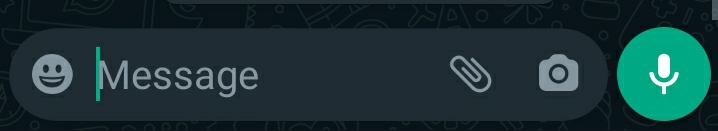
- Once you have selected the media, tap on the View Once icon that lies at the end of the “Add a caption” box on the bottom of your screen.

- Like on iOS, if you are using the feature for the first time, your phone will direct you to the new window that explains the feature. Click on OK.

- You have now finalized the process; all you have to do is hit Send.
- Repeat for sending new disappearing media. The sent media will look like this:

Thus, the new feature that allows you to send disappearing messages can be used by the above procedure on Androids.
How To Send Disappearing Photos And Videos On WhatsApp Web?
In most messaging apps, the web versions do not provide all the features. But WhatsApp provides this feature even on WhatsApp Web or WhatsApp Desktop.
You can send disappearing photos and videos on WhatsApp web by the following procedure:
- Open WhatsApp Web and click the chat of the person with whom you want to share a disappearing media.
- Then, select the Paperclip icon to continue. Here, you can click a fresh picture using a picture or select existing media from your PC.

- Once you select a media to send, tap on View Once option to set the media into self-destructing mode.

- if you use this feature for the first time on WhatsApp web, a new window will pop up that explains the new feature. Press OK to continue.
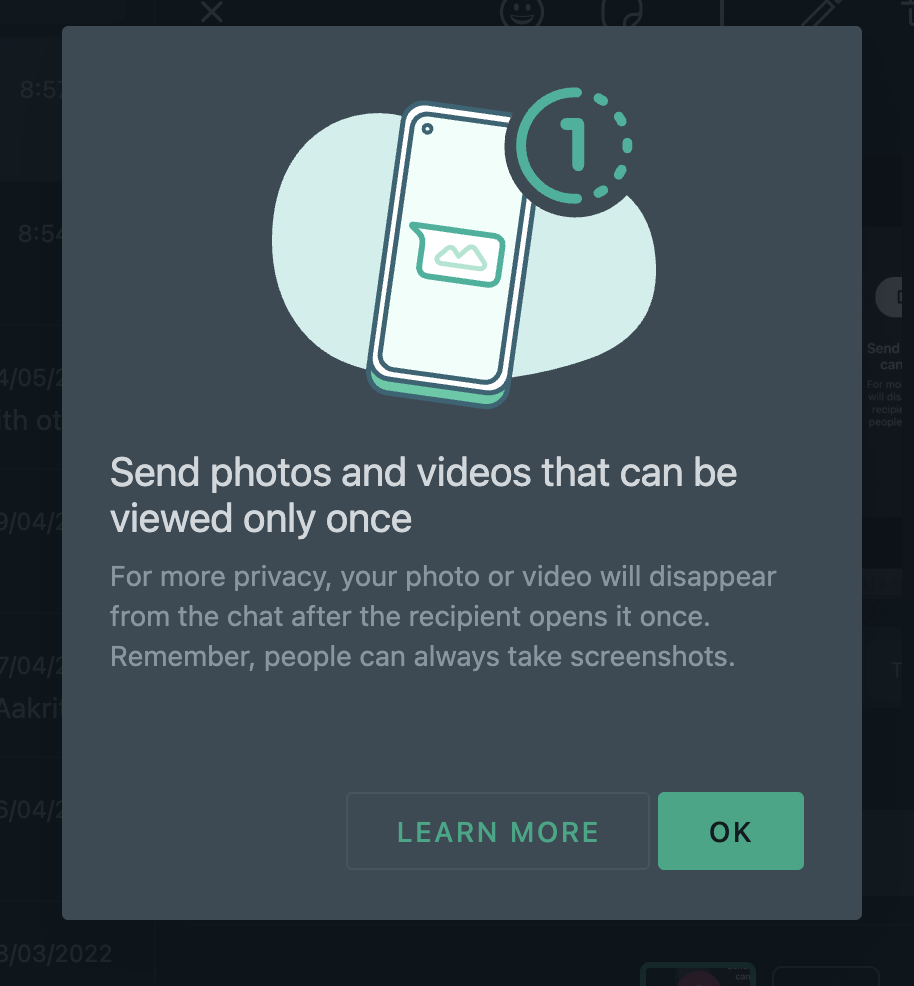
- Finally, click the Send icon to send a disappearing photo or video on WhatsApp Web. Like iOS and Android, you must repeat the process for each media you ought to send.
FAQs
How Safe And Private Is View Once mode on WhatsApp?
Although WhatsApp added this new feature to add privacy, it isn’t as safe as you think.
It is possible for the recipient to take a screenshot or screen recording of the media before it disappears.
Moreover, people can use a second camera to capture your content.
WhatsApp may store the media for a few weeks. And, WhatsApp will have access to your private media if someone reports it.
Hence, be aware of sending disappearing photos and videos only to trusted contacts.
Conclusion
Consequently, this was all about the View Once feature on WhatsApp. Although sending disappearing photos and videos on WhatsApp enhance your privacy, it can be misused by people with the wrong intentions. For that reason, we should be careful about what content we send to people.
Personally, there is room for improvement on this feature, and WhatsApp should work on it.
I hope you are clear on the information about this newly added feature. Feel free to leave a comment in case of any queries.





